Loading ...
Loading ...
Loading ...
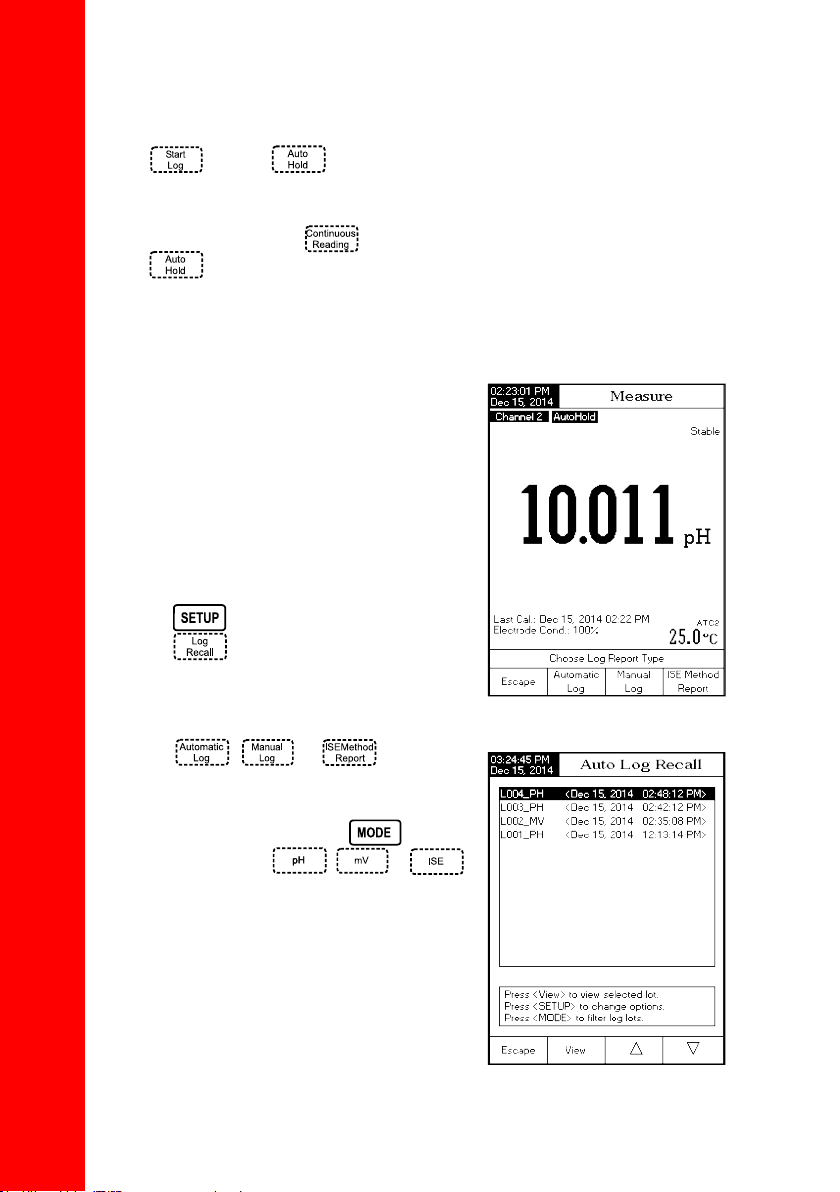
66
5) Direct/AutoHold Reading Mode and Auto Hold Log
Press
and then keys initiate and automate the capture of stable data which is
stored in the Recall Manual Log file. During the process, “AutoHold” will flash until the stability
criteria is reached and then the screen freezes in AutoHold mode, the data is logged and marked
with an “H”. The virtual key returns operation to Real time continuous measurement.
Press again to log a second stable data point. The lot ID along with the record index will
appear for short time on the top/left corner on the selected channel window, every time a record
will be added to the lot.
LOG RECALL
This feature allows the user to view all stored data. If
no data was logged, the “No records were found”
message will be displayed on the LCD in the Log Recall
screen. Otherwise, the instrument will display all the
memorized lots in accordance with the selected option:
Automatic Log, Manual Log or ISE Method Report
(HI5222 only).
To view the memorized data:
• Press
while in Measure mode.
• Press
. The “Choose Log Report Type”
message will be displayed in the Reminder
messages area.
LOGGING
• Press , or to select the
desired Log Report type. All logged lots for the selected
Log Report type will be displayed on the LCD.
• To filter the displayed lots, press
and then
the desired parameter , or
-HI5222 only. Only the selected measurement
parameter lots will be displayed on the LCD.
Loading ...
Loading ...
Loading ...