Loading ...
Loading ...
Loading ...
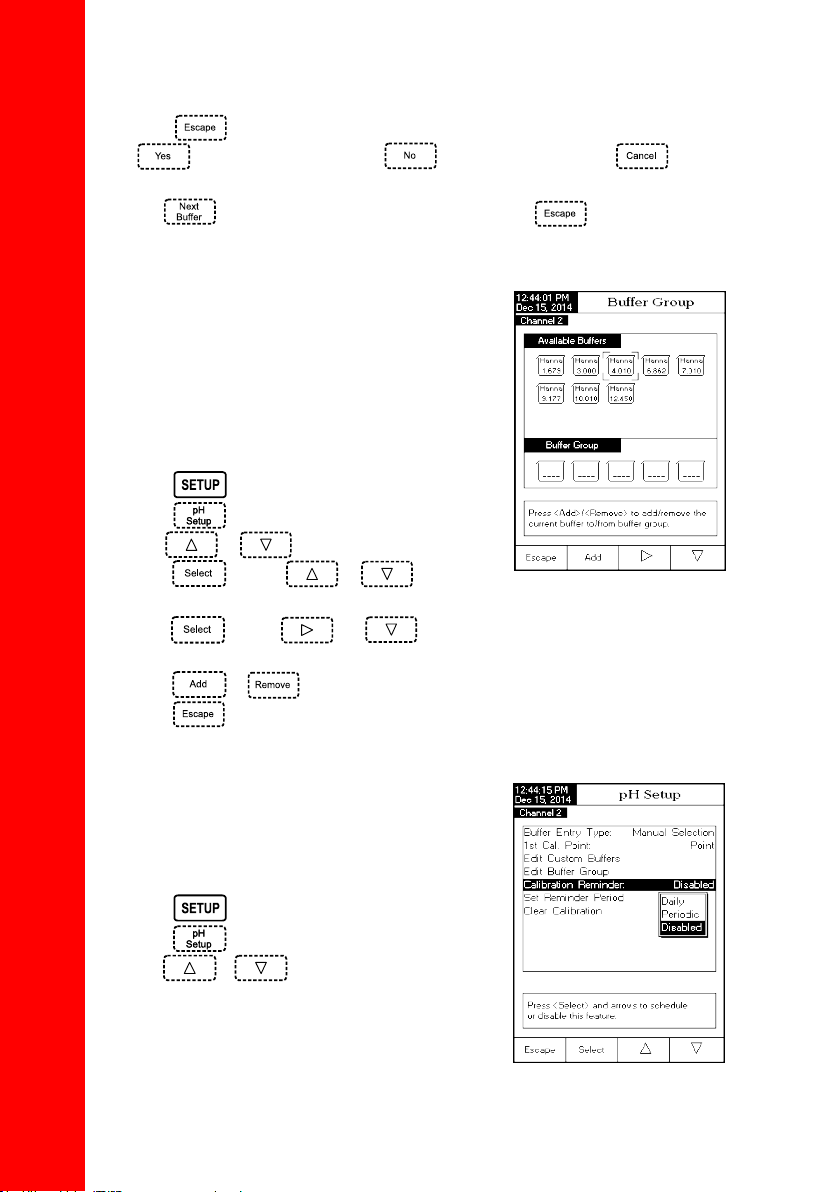
26
• Press
to exit custom buffer edit menu. If the Saving Confirmation is enabled, press
to accept the modified option, to escape without saving or to return
to the editing mode. Otherwise, the modified option is saved automatically.
• Use
key to select the next custom buffer to be set or press to return to Calibration
options.
Edit Buffer Group
Accessing this option, the user can edit the desired group of
five pH buffers for automatic buffer recognition (Automatic
Buffer Entry Type). If the Buffer Group already contains five
pH buffers, at least one pH buffer has to be removed in order
to add another buffer.
To edit/set the Buffer Group:
• Press
while in pH Measure mode.
• Press
.
• Use
or to select the Calibration option.
• Press
and use or to highlight
the Edit Buffer Group option.
• Press
and use and to choose the pH buffer to be included in the buffer
group.
• Press
or to add/remove the selected pH buffer to/from the buffer group.
• Press
to return to Calibration options and to save the changes.
Calibration Reminder
This option allows the user to select a calibration reminder
schedule if desired. Three options are available for the
calibration reminder: Daily, Periodic or Disabled.
To set the Calibration Reminder:
• Press
while in pH Measure mode.
• Press
.
• Use
or to select the Calibration option.
pH SETUP
Loading ...
Loading ...
Loading ...