Loading ...
Loading ...
Loading ...
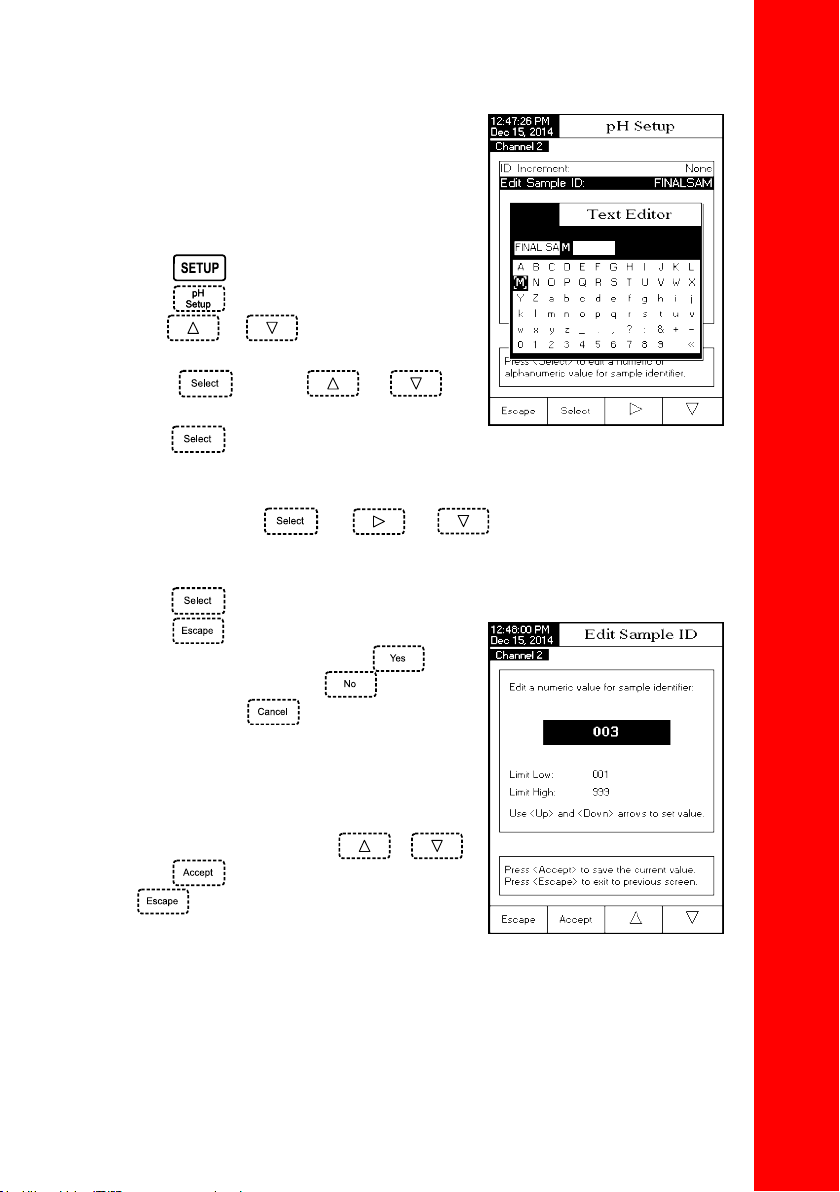
29
Edit Sample ID
This option allows the user to edit the sample ID.
Note: The ID Increment mode must be set to None,
to use this feature.
To edit the Sample ID:
• Press
while in pH Measure mode.
• Press
.
• Use
or to select the Sample ID
option.
• Press
and use or to
highlight the Edit Sample ID option.
• Press
to confirm your selection.
• If the selected increment is None, the Text Editor menu will be displayed on the LCD, allowing you
to enter the desired sample number/name by accepting the highlighted character which is added
in the text bar, using
. The and keys help the user to select the desired
character.
It is also possible to delete the last character; position the cursor on the Backspace character and
press .
• Press
to return to Sample ID options. If the
Saving Confirmation is enabled, press
to accept the modified option, to escape
without saving or to return to the editing
mode.
Otherwise, the modified options are saved
automatically.
• If the selected increment mode is Automatic, the desired
sample ID value can be set using
or
• Press to save the current value or press
to cancel operation.
pH SETUP
Loading ...
Loading ...
Loading ...