Loading ...
Loading ...
Loading ...
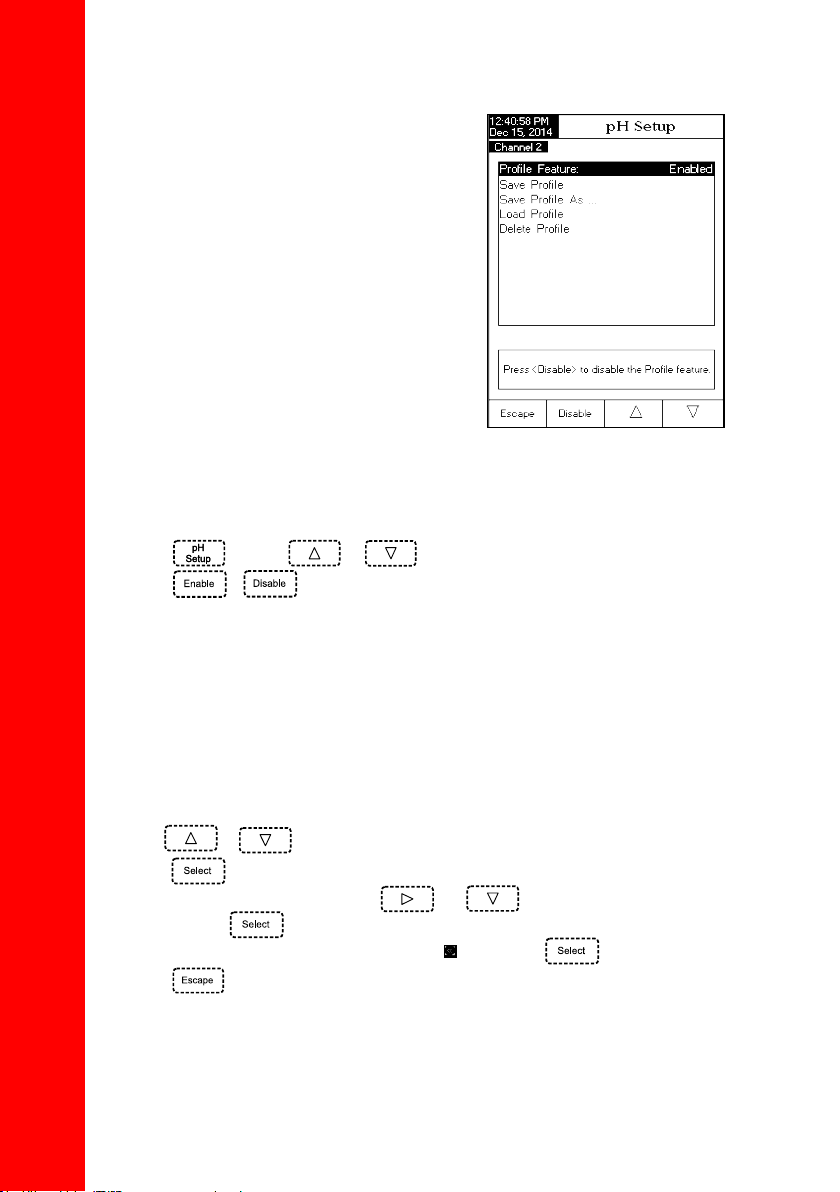
22
Profile
This option opens the Profile manager. Enabling Profile
allows the user to Save, Load or Delete an application
Profile. The Profile option allows the user to store up
to ten separate profile applications (HI5222 - five profiles
for each channel). Each Profile can be named and recalled
at a moment’s notice. A profile is a sensor setup complete
with measurement units, logging and display preferences,
calibration standards (Buffer or Standards including
custom), setup of the Display screen for measurement
(i.e. single, dual, graphing, GLP) and any other sensor
configuration. Once saved, the exact same profile can be
used at another time. This is a handy feature if the meter
is used occasionally for additional applications because it
saves time in the setup of the meter and ensures that the same procedure will be used.
To save the measurement configuration for pH mode:
• Press
and use or to highlight Profile.
• Press / to enable / disable this feature.
The available options are:
Save Profile: save the current profile.
Save Profile As...: save current profile using a specific name.
Load Profile: load from available profiles.
Delete Profile: delete a profile.
Save Current Profile
To save the current profile:
• Use
or to select Save Profile As...
• Press
. The Text Editor box will be displayed on the LCD.
• Enter the desired profile name by using
and to highlight the desired character
and then press
to add it to the text bar. It is also possible to delete the last character by
positioning the cursor on the Backspace character( )and pressing
.
• Press
to return to the Profile options.
• Use Save Profile to save changes made to a presently used Profile. Changes will overwrite
existing configurations.
pH SETUP
Loading ...
Loading ...
Loading ...