Loading ...
Loading ...
Loading ...
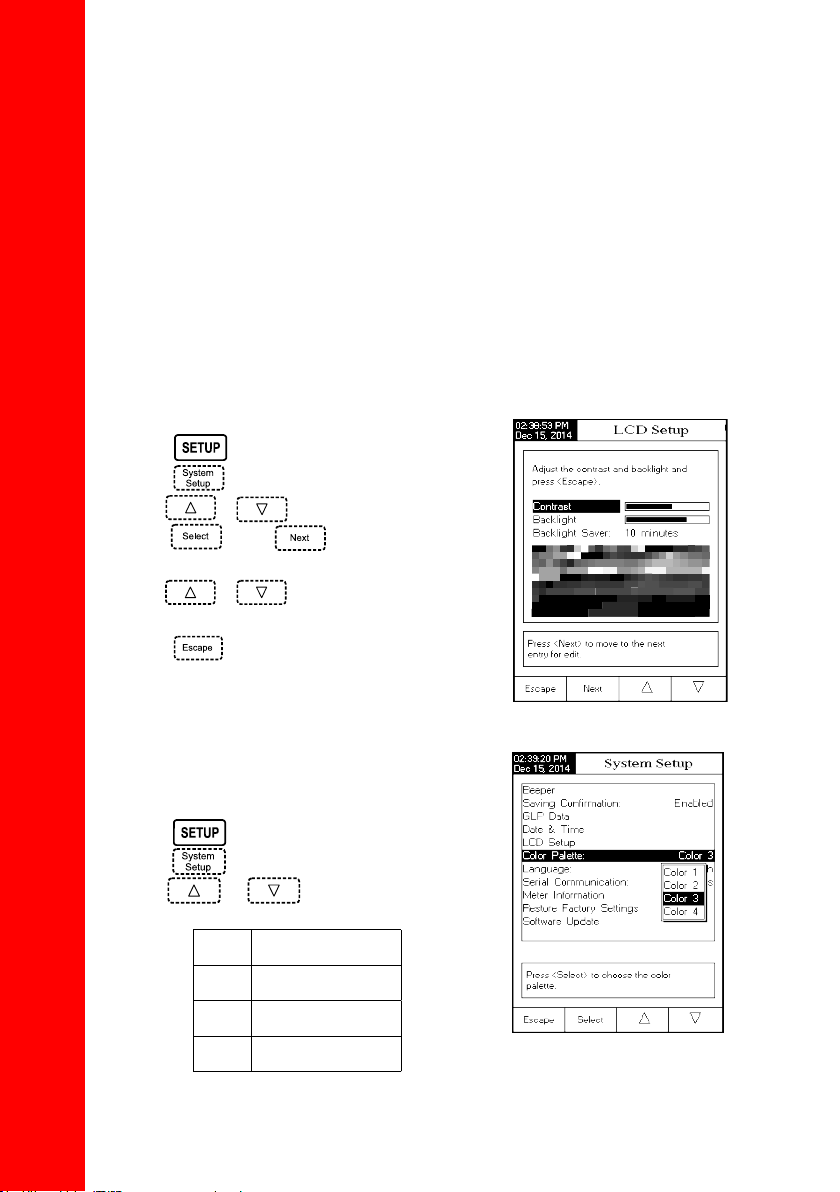
18
Note: If the time is changed with more than one hour before last pH/ISE calibration, a
pop-up warning will appear on the LCD, notifying the user that a date/time conflict has
occurred and some time-dependent modes could work improperly (e.g. Measure, GLP, Log).
LCD Setup
This option allows the user to set the Contrast, the Backlight of the LCD and the Backlight Saver. The
Contrast parameter can be adjusted within 7 steps, while the Backlight parameter within 8 steps.
The Backlight Saver can be set from 1 to 60 minutes or it can be OFF (disabled). All the changes are
visible on the LCD for each parameter.
Note: If the instrument backlight turns off after the set period of time, press any key to turn
it back on.
To set the LCD Setup:
• Press
while in Measure mode.
• Press
.
• Use
or to select the LCD Setup option.
• Press
and use key to highlight the desired
parameter.
• Use
or to adjust the contrast / backlight
or to set the desired backlight saver time.
• Press
to confirm the modified options and return
to the System Setup menu.
SYSTEM SETUP
Color Palette
This option allow the user to choose desired color palette.
To select the Color Palette:
• Press
while in Measure mode.
• Press
.
• Use
or to select the Color Palette
option.
Color 1 White background blue text
Color 2 Blue background white text
Color 3 White background black text
Color 4 Black background white text
Loading ...
Loading ...
Loading ...