Loading ...
Loading ...
Loading ...
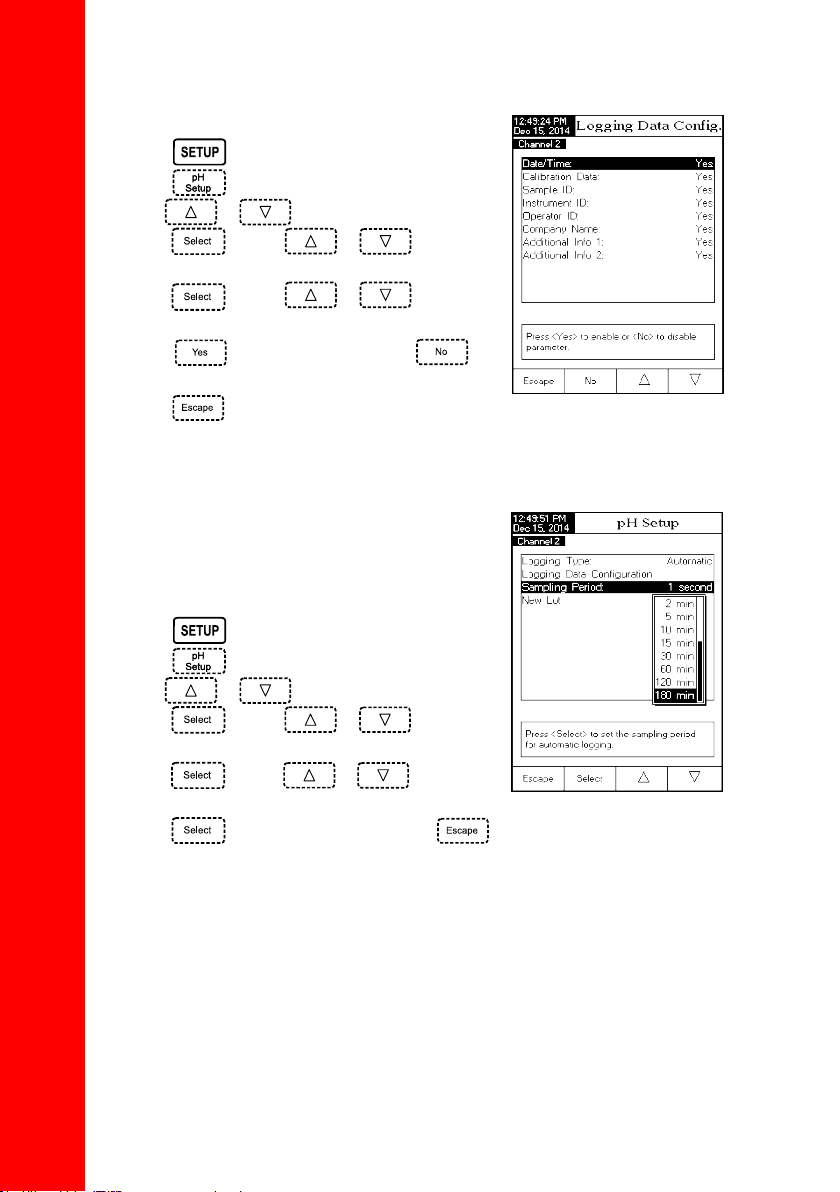
32
To set the Logging Data Configuration:
• Press
while in pH Measure mode.
• Press
.
• Use
or to select the Log option.
• Press
and use or to highlight
the Logging Data Configuration option.
• Press
and use or to highlight
the desired parameter to be logged in file.
• Press
to enable the parameter or to
disable it.
• Press
to return to previous menu.
pH SETUP
Sampling Period
This option allows the user to select the desired sampling period
for automatic logging type.
To set the Sampling Period:
• Press
while in pH Measure mode.
• Press
.
• Use
or to select the Log option.
• Press
and use or to highlight
the Sampling Period option.
• Press
and use or to select the
desired option.
• Press
to confirm your selection or press to cancel operation.
New Lot
This option is used to create a new lot when manual logging is used.
Note: If New Lot option is accessed and the Logging Type is Automatic, a warning message
appears on the LCD informing the user that a new lot can be created only if the Logging Type
is set as Manual.
Loading ...
Loading ...
Loading ...