Loading ...
Loading ...
Loading ...
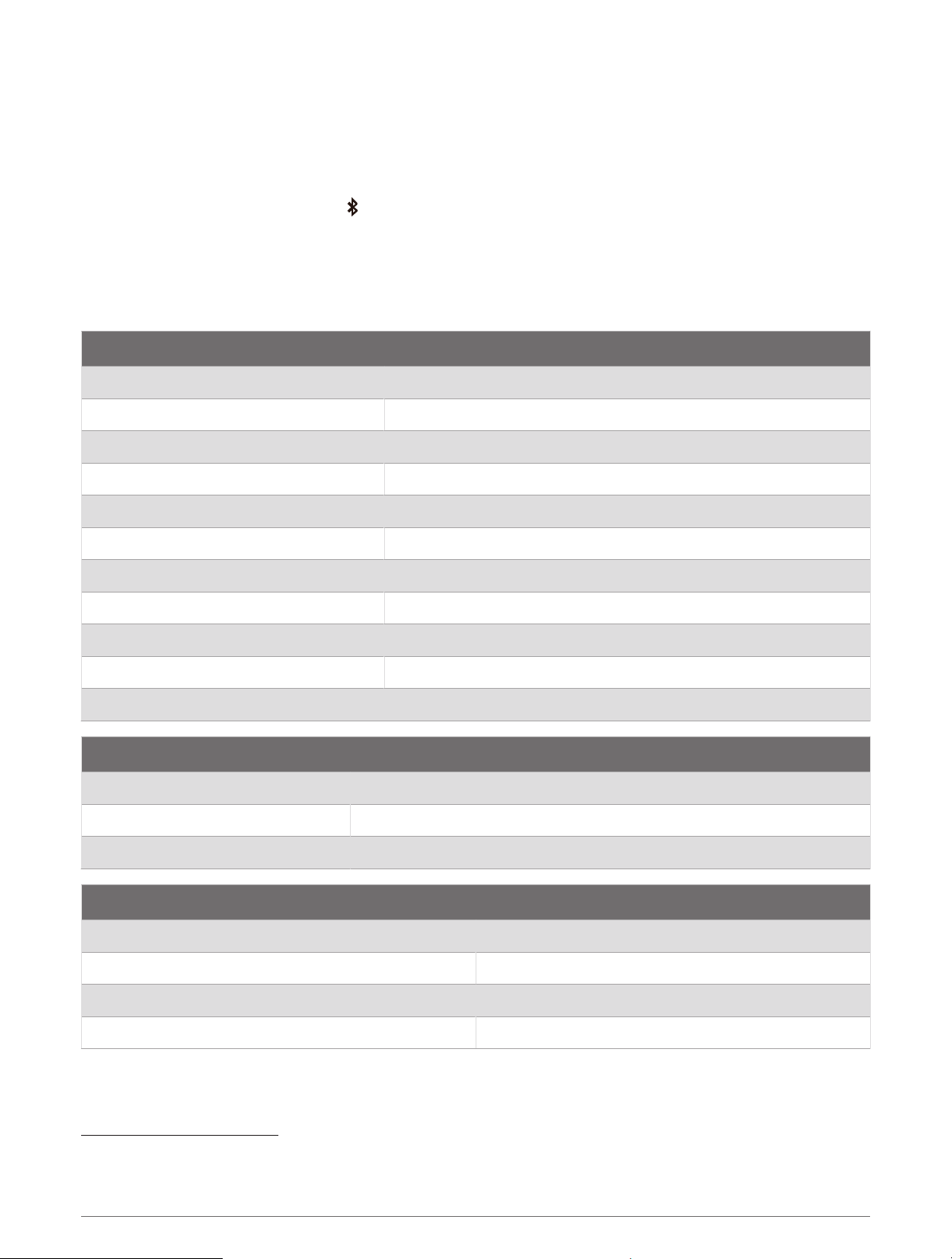
Pairing with a Garmin Navigation Device
You can pair your Tread Audio device with a compatible Garmin navigation device.
1 Turn on power to your Tread Audio device, and place your compatible Garmin navigation device within 1 m
(3.3 ft.) of it.
2 On your compatible navigation device, open the Tread Audio app.
3 On your Tread Audio device, press .
4 Follow the on-screen instructions to complete the pairing and setup process.
The main app dashboard appears. After the devices are paired, they connect automatically when they are turned
on and within range.
Tread Audio Box Specifications
General
Weight 997 g (2.2 lbs.)
Water resistance IEC 60529 IPX7 (water), IEC 60529 IP6X (dust)
3
Operating temperature range From -20 to 70°C (from -4 to 158°F)
Storage temperature range From -40 to 85°C (from -40 to 185°F)
Input voltage From 8 to 14.4 Vdc
Current (max.) 40 A
Current (muted) less than 650 mA
ANT wireless range Up to 3 m (10 ft.)
Compass-safe distance 203 mm (8 in.)
Fuse 15 A mini-blade type
Bluetooth wireless range Up to 10 m (30 ft.)
On-board, Class D Amplifier
Output power per channel 4 x 100 W RMS at 14.4 Vdc input, 4 ohm, 10% THD
4
Line output level (max.) 6.0 V (peak to peak)
Aux input level (typical) 1 V (RMS)
Tuner
FM radio frequency range 87.5 to 107.9 MHz
FM frequency step 200 kHz
AM radio frequency range 530 to 1710 kHz
AM frequency step 10 kHz
3
The device withstands incidental exposure to water of up to 1 m for up to 30 min, and is protected against powerful jets of water. For more information, go to
www.garmin.com/waterrating.
4
The stereo may limit the output power to prevent the amplifier from overheating, and to maintain the audio dynamics.
88 Appendix
Loading ...
Loading ...
Loading ...