Loading ...
Loading ...
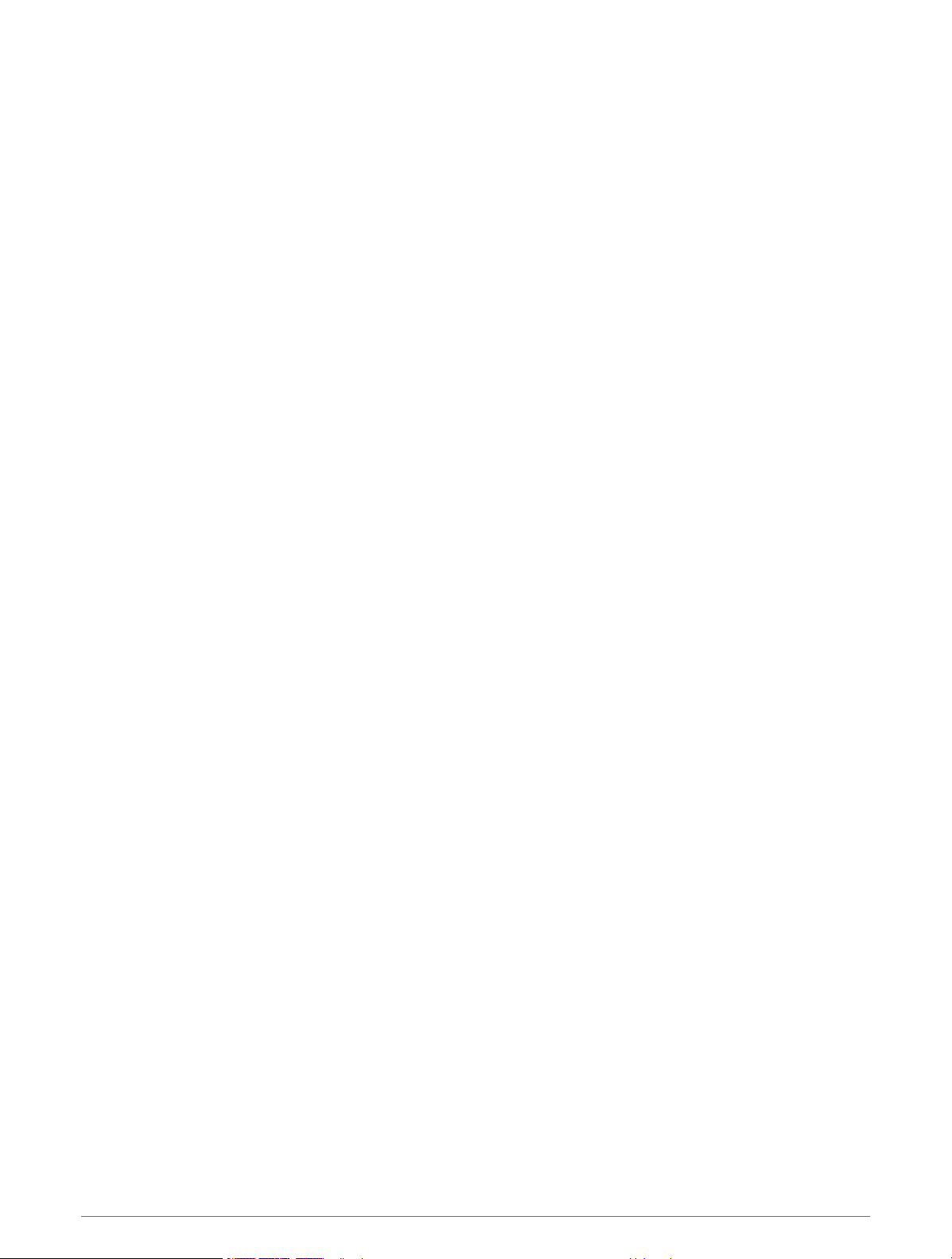
Table of Contents
Getting Started................................. 1
Device Overview...................................... 1
Turning the Device On or Off.................. 1
Acquiring GPS Signals............................ 2
Status Bar Icons...................................... 2
Using the On-Screen Buttons................. 2
Adjusting the Volume..............................3
Using the Audio Mixer......................... 3
Adjusting the Screen Brightness............ 3
Vehicle Profiles....................................... 3
Adding a Vehicle Profile...................... 4
Choosing a Vehicle Profile.................. 4
Installation....................................... 4
Mounting Your Device in an ATV or Side-
by-Side..................................................... 4
Power Cable Overview........................ 4
Mounting Considerations................... 4
Mounting the Device on a Roll Bar..... 5
Mounting the Antenna.........................6
Installing the Antenna on the Group
Ride Mount........................................... 8
Installing the Fist Microphone and
Mount................................................... 9
Removing Your Device from the
Mount..................................................... 10
Replacing the Trim Ring........................11
Off-Road Navigation Features........ 11
Routes.................................................... 11
Adventure Roads and Trails................. 12
Straight Line Routes..............................13
Skipping the Next Stop on Your
Route.................................................. 13
Stopping the Route............................ 13
Tracks.................................................... 13
Recording Tracks.............................. 14
Navigating a Track............................ 14
Viewing Your Collections on the
Map.................................................... 14
Pitch and Roll........................................ 14
Calibrating Pitch and Roll................. 14
Adjusting Warning Angles................ 15
Enabling or Disabling Warning Angle
Alerts.................................................. 15
Viewing the Altimeter, Barometer, and
Compass................................................15
Calibrating the Compass.................. 15
Group Ride............................................. 15
Starting a Group Ride........................ 15
Joining a Group Ride......................... 16
Rejoining a Recent Group Ride......... 16
Adding Riders to a Group Ride......... 16
Broadcasting a Message.................. 16
Broadcasting a Location................... 16
Viewing a Group Ride Notification... 17
Exiting a Group Ride.......................... 17
Group Ride Settings.......................... 17
Radio...................................................... 17
Selecting a Preset............................. 17
Selecting a Radio Channel................ 17
Adjusting the Squelch....................... 18
Adding a Custom Radio Preset........ 18
Selecting a Roger Tone..................... 18
Turning the Radio Off........................ 18
Enabling Push-to-Talk with a
Headset.............................................. 18
Transmitting Your Voice................... 18
Adjusting the Radio Volume............. 19
Radio Settings................................... 19
inReach® Remote................................. 19
Connecting an inReach Device......... 19
Sending an inReach Message.......... 19
SOS..................................................... 19
Initiating an SOS Rescue............... 20
Canceling an SOS Rescue............. 20
Using the Map................................ 20
Map Tools.............................................. 21
Viewing a Map Tool...........................21
Up Ahead............................................... 21
Viewing Upcoming Locations........... 21
Customizing the Up Ahead
Categories..........................................22
Cities Ahead.......................................... 22
Viewing Upcoming Cities and Exit
Services..............................................22
Trip Information.................................... 22
Viewing Trip Data from the Map...... 22
Customizing the Trip Data
Fields.............................................. 22
Viewing the Trip Information Page.. 22
Table of Contents i
Loading ...
Loading ...
Loading ...