Loading ...
Loading ...
Loading ...
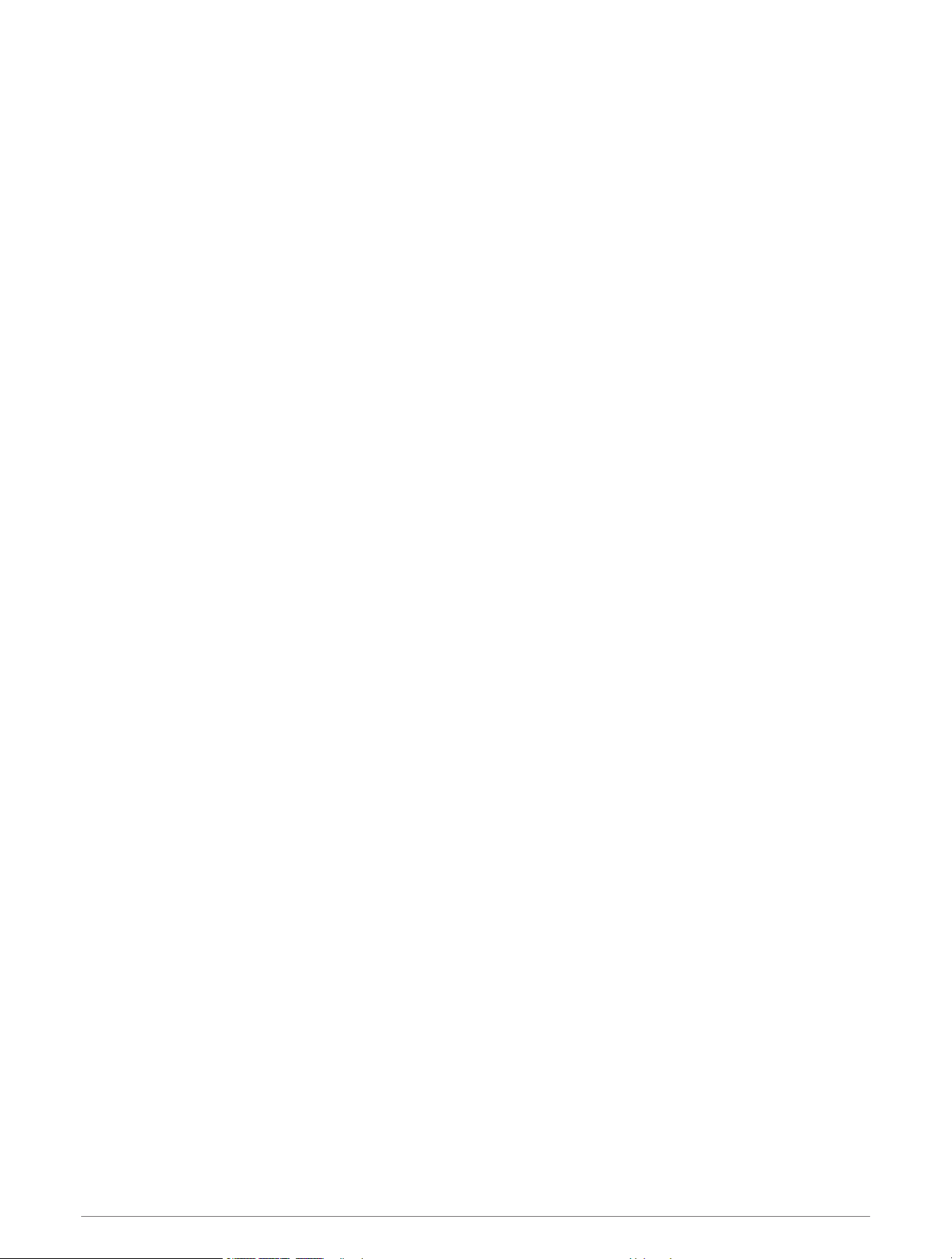
Saving a Location.............................. 55
Saving Your Current Location........... 55
Editing a Saved Location.................. 56
Assigning Categories to a Saved
Location............................................. 56
Deleting a Saved Location................ 56
Rider Awareness Features and
Alerts............................................. 57
Enabling or Disabling Rider Alerts........57
Red Light and Speed Cameras............. 57
Fuel Tracking......................................... 57
Enabling Fuel Tracking......................58
Setting a Low Fuel Warning.............. 58
Resetting the Fuel Tank Mileage...... 58
Viewing Helmet Law Notifications.......58
Searching for Helmet Laws.................. 58
Settings..........................................59
Map and Vehicle Settings..................... 59
Enabling Maps................................... 59
Navigation Settings............................... 59
Calculation Mode Settings............... 59
Setting a Simulated Location........... 60
Bluetooth Settings.................................60
Wi‑Fi Settings........................................ 60
Driver Assistance Settings................... 60
Display Settings.....................................60
Traffic Settings...................................... 61
Units and Time Settings....................... 61
Setting the Time................................ 61
Language and Keyboard Settings........ 61
Device and Privacy Settings................. 61
Restoring Settings................................. 62
Device Information......................... 62
Viewing E-label Regulatory and
Compliance Information....................... 62
Tread Specifications............................. 62
Group Ride Specifications.................... 62
Charging the Device.............................. 62
Device Maintenance....................... 63
Garmin Support Center......................... 63
Map and Software Updates.................. 63
Connecting to a Wi‑Fi Network......... 63
Updating Maps and Software Using a
Wi‑Fi Network.................................... 64
Product Updates................................64
Updating Maps and Software with
Garmin Express............................. 65
Device Care............................................66
Cleaning the Outer Casing................ 66
Cleaning the Touchscreen................ 66
Avoiding Theft................................... 66
Restarting the Device............................ 66
Removing the Device from the
Mount..................................................... 66
Troubleshooting............................. 66
My device is not acquiring satellite
signals....................................................66
My battery does not stay charged for
very long................................................ 67
My device does not connect to my
phone..................................................... 67
My device does not appear as a
removable drive on my computer........ 67
My device does not appear as a portable
device on my computer........................ 67
My device does not appear as either a
portable device or a removable drive or
volume on my computer....................... 67
Appendix........................................ 68
Mounting Your Tread in an
Automobile............................................ 68
Mounting Your Tread Base Edition in an
Automobile............................................ 69
Garmin PowerSwitch............................ 69
Mounting Considerations................. 69
Mounting the Device......................... 70
Opening the Front Cover................... 71
Connecting Accessories................... 72
Connecting a Control Input............... 73
Connecting the Device to Vehicle
Power................................................. 73
Pairing with a Garmin Navigation
Device.................................................74
Garmin PowerSwitch
Specifications.................................... 74
My Garmin PowerSwitch will not stay
connected.......................................... 74
Tread Audio........................................... 74
iv Table of Contents
Loading ...
Loading ...
Loading ...