Loading ...
Loading ...
Loading ...
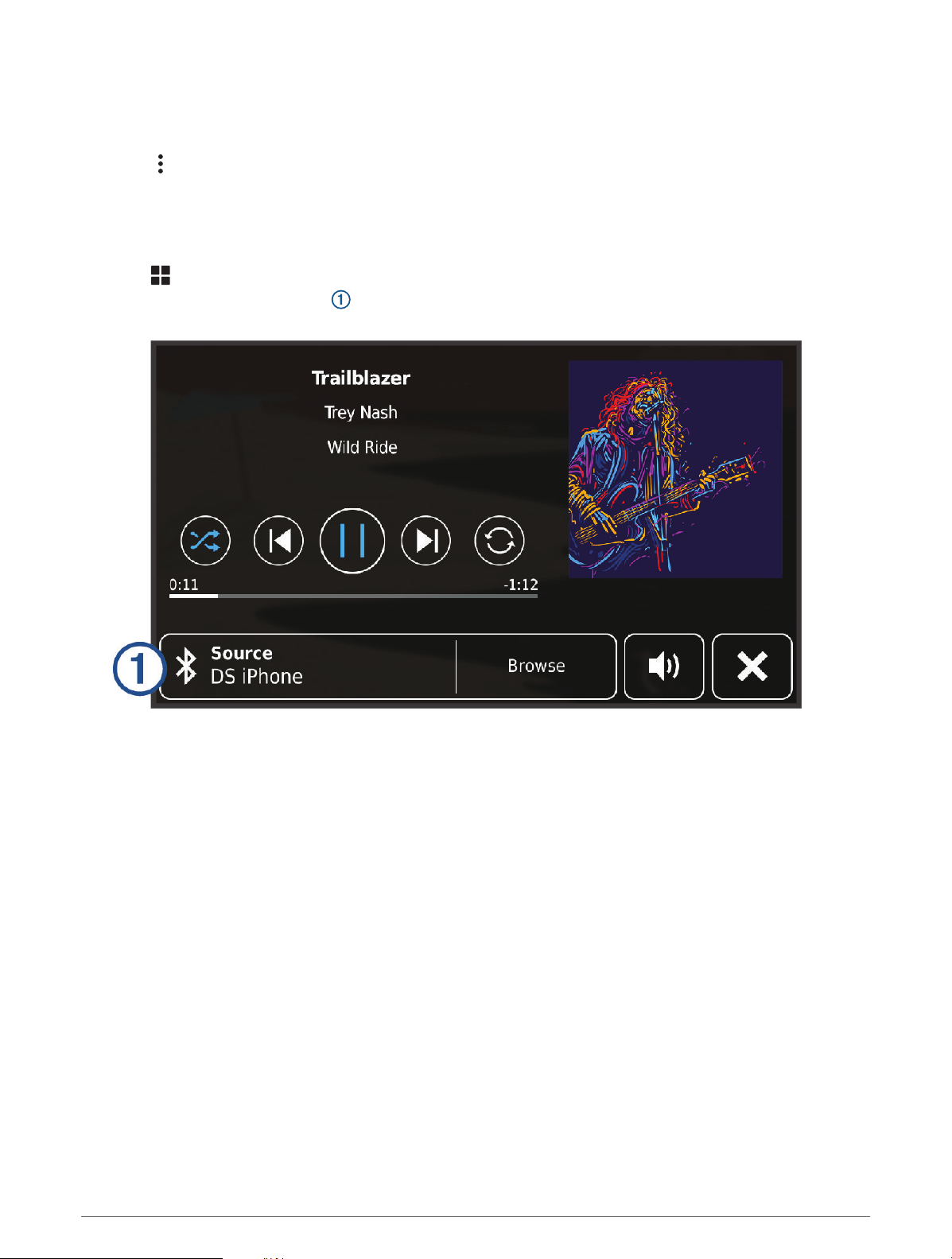
Adding the Music Player Tool to the Map
The music player map tool enables you to control the music player from your map.
1 Open the map.
2 Select > Music Player.
The music player controls appear on the map.
Changing the Media Source
You can change the source from which media is played on your device.
1 Select > Music Player.
2 Select the current media source .
3 Select an available media source from the list.
BirdsEye Imagery
BirdsEye imagery provides downloadable, high-resolution map imagery, including detailed satellite imagery and
raster-based topographical maps. You can download BirdsEye Satellite Imagery directly to your device when it is
connected to a Wi‑Fi network.
Using the Apps 25
Loading ...
Loading ...
Loading ...