Loading ...
Loading ...
Loading ...
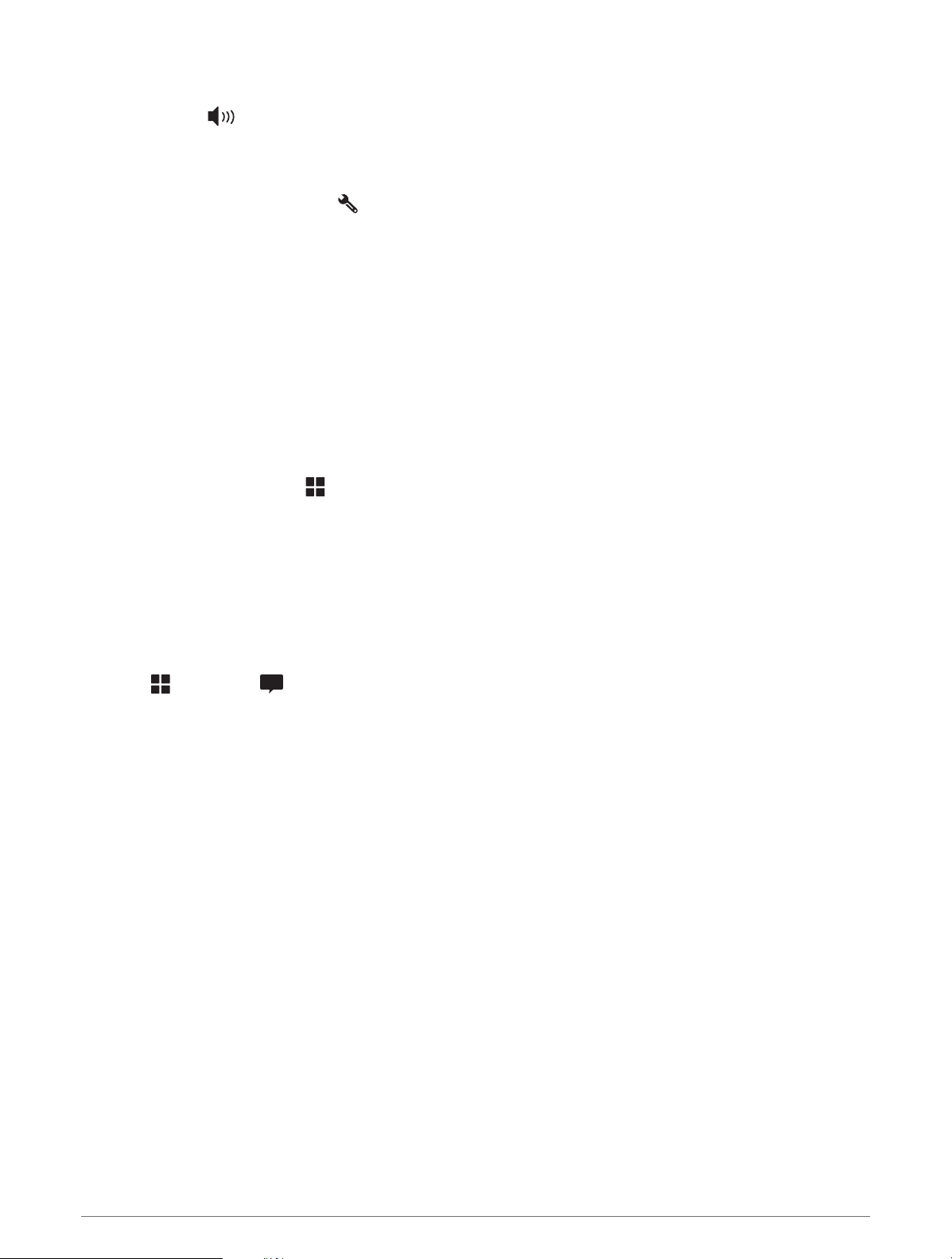
Adjusting the Radio Volume
1 Select Radio > .
2 Use the slider bars to adjust the volume.
Radio Settings
From the main menu, select Radio > .
Push to Talk with Headset: Enables you to transmit your voice using the push-to-talk button on your compatible
headset.
Roger Tone: Sets the roger tone the device plays when you operate your radio.
Reset Default Settings: Resets all radio settings and presets to factory default values.
inReach
®
Remote
The inReach remote function allows you to control your inReach satellite communication device (sold
separately) using your Tread device. You can send messages, view weather reports, trigger an SOS alert, and
more. Go to buy.garmin.com to purchase an inReach device.
Connecting an inReach Device
1 Bring the inReach device within 3 m (10 ft.) of your Tread device.
2 On your Tread device, select > inReach.
3 Follow the on-screen instructions on your Tread device to complete the pairing process.
After the pairing process is complete, the inReach and Tread devices connect automatically when they are
within range.
Sending an inReach Message
Before you can send an inReach message using your Tread device, you must pair it with a compatible inReach
device (Connecting an inReach Device, page 19).
You can use your device to send inReach messages to your contacts.
1 Select > inReach > .
2 Select New Message.
3 Select Select Contacts to add one or more contacts.
4 Enter a message.
5 Select Send.
SOS
During an emergency, you can contact the GEOS International Emergency Rescue Coordination Center (IERCC)
to request help. Pressing the SOS button sends a message to the rescue coordination center, and they notify the
appropriate emergency responders of your situation. You can communicate with the rescue coordination center
during your emergency while you wait for help to arrive. You should only use the SOS function in a real
emergency situation.
Off-Road Navigation Features 19
Loading ...
Loading ...
Loading ...