Loading ...
Loading ...
Loading ...
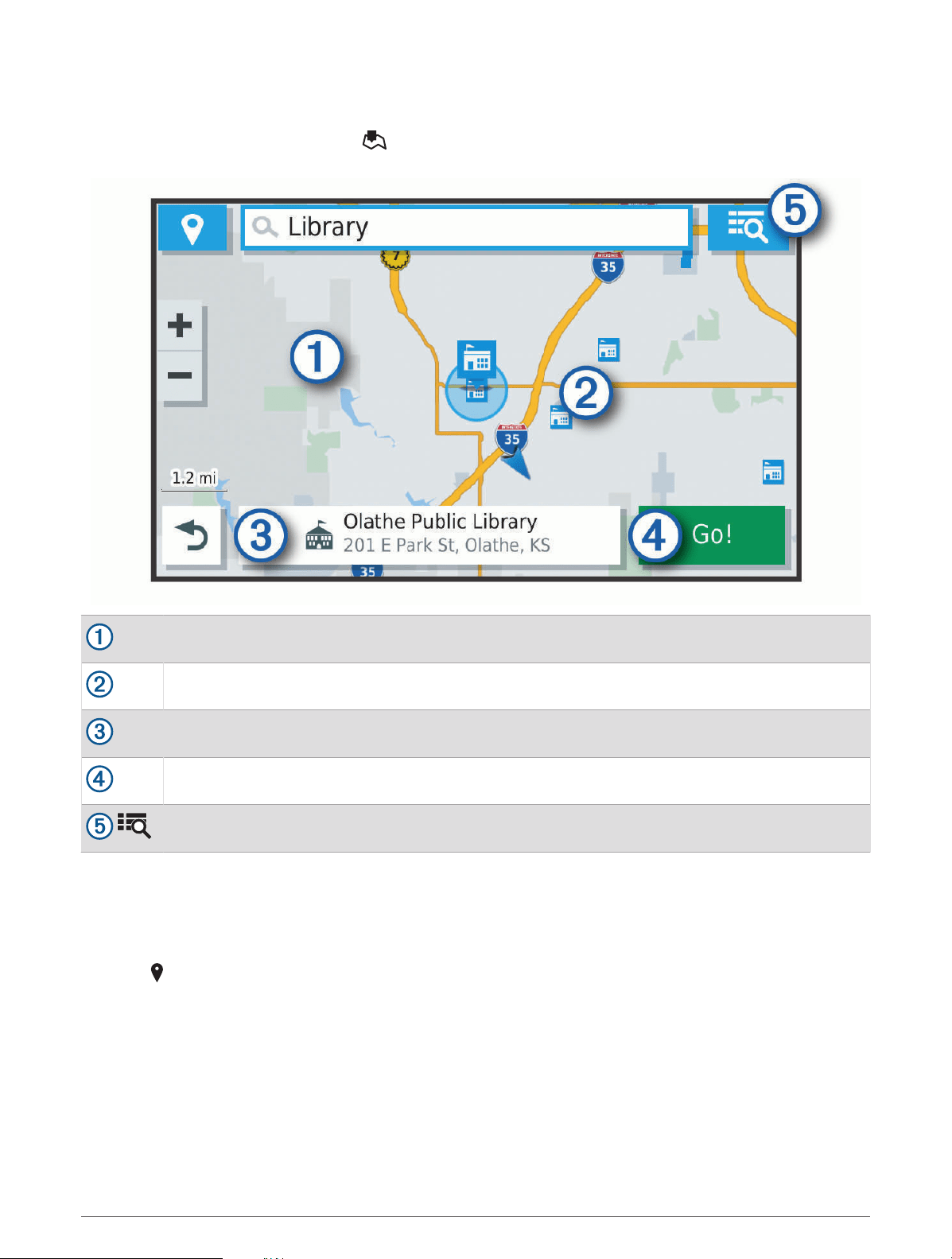
Location Search Results on the Map
You can view the results of a location search on the map instead of in a list.
From the location search results, select . The nearest location appears at the center of the map, and basic
information about the selected location appears at the bottom of the map.
Drag the map to view additional search results.
Additional search results. Select to view another location.
Selected location summary. Select to view detailed information about the selected location.
Go!
Select to start navigating to the location using the recommended route.
Select to view the search results in a list.
Changing the Search Area
By default, the device searches near your current location. You can also search other areas, such as near your
destination, near another city, or along your active route.
1 Select Search.
2 Select .
3 Select an option.
Finding Parking Near Your Current Location
1 Select Search > Parking.
2 Select a parking location.
3 Select Go!.
Finding and Saving Locations 51
Loading ...
Loading ...
Loading ...