Loading ...
Loading ...
Loading ...
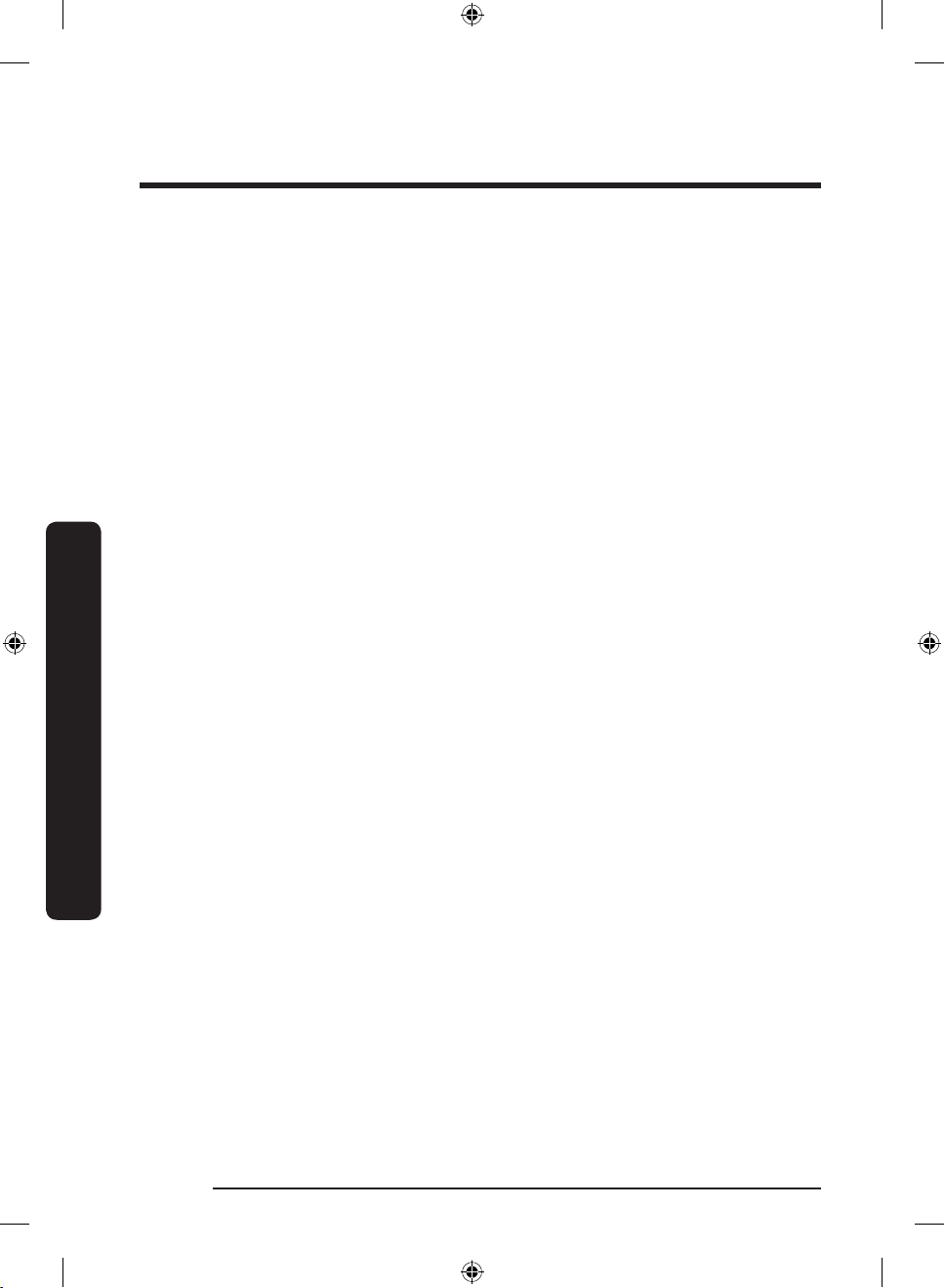
Operations
English44
Operations
Samsung account
You are required to register your Samsung account to use the app. If you don’t have a
Samsung account, follow the app’s on-screen instructions to create a free Samsung account.
Getting started
Turn on the device you want to connect, open the SmartThings app on your phone, and
then follow the instructions below.
If a pop-up appears saying that a new device has been found, tap
ADD NOW.
If a pop-up doesn't appear, tap the
+ button, and then select the device you want to
connect from the list of available devices.
If your device isn't in the list of available devices, tap
Supported Devices, select the device
type (Refrigerator), and then select the specic device model.
Follow the instructions in the app to set up your device. Once setup is complete, your
refrigerator will appear as a "card" on your
Devices screen.
Untitled-2 44 2022-11-28 11:26:08
Loading ...
Loading ...
Loading ...