Loading ...
Loading ...
Loading ...
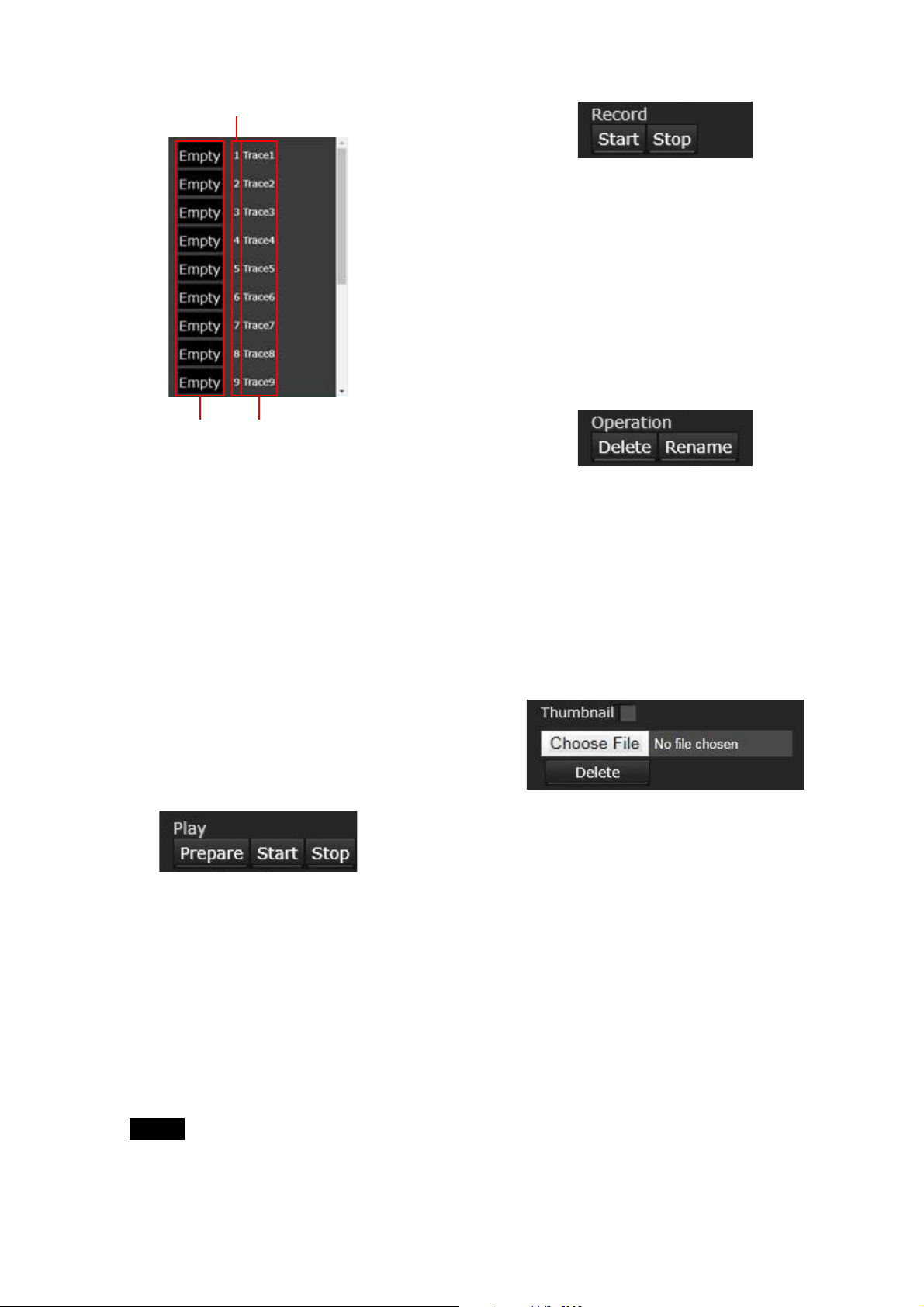
91
PTZ trace list
Display the PTZ trace number, PTZ trace name, and
thumbnail. “Empty” is displayed for the thumbnail of
the unrecorded PTZ trace.
Select the PTZ trace you want to play back.
Preview
Monitor the images and perform the preset settings.
PTZ trace status
Display the operation status of the PTZ trace
function under the preview screen. [Ready for play],
[Playing], or [Recording] is displayed as the status.
PTZ trace operation panel
Perform playback, recording, operations, or setting
thumbnail of the selected PTZ trace.
Play
Prepare
Prepare to play back the selected PTZ trace. The
camera moves the position to the recorded pan/
tilt/zoom start position.
Start
Start playing back the PTZ trace which has been
prepared.
Stop
Stop playing back the PTZ trace.
Note
Playback stops if you perform pan/tilt/zoom
operations while playback is in progress.
Record
Start
Start recording on the selected PTZ trace
number. Perform pan/tilt/zoom operations to
record.
Recording stops when the recording time
reaches its maximum time.
Stop
Stop PTZ trace recording.
Operation
Delete
Delete pan/tilt/zoom operations recorded on
the selected PTZ trace number.
Rename
Change the name of the selected PTZ trace
number. Up to 32 alphanumeric characters can
be used to set the name.
Thumbnail
Thumbnail (Checkbox)
Register the camera images when the recording
is started as thumbnails when PTZ trace
recording is started with the Thumbnail
checkbox selected.
Thumbnail (File reference box)
Register the arbitrary camera images as
thumbnails. Select images in JPEG or PNG
format. The available image size is from 64×36 to
1920×1080 (width × height).
Delete
Delete thumbnails in the selected PTZ trace.
Thumbnail
PTZ trace number
PTZ trace name
Loading ...
Loading ...
Loading ...
