Loading ...
Loading ...
Loading ...
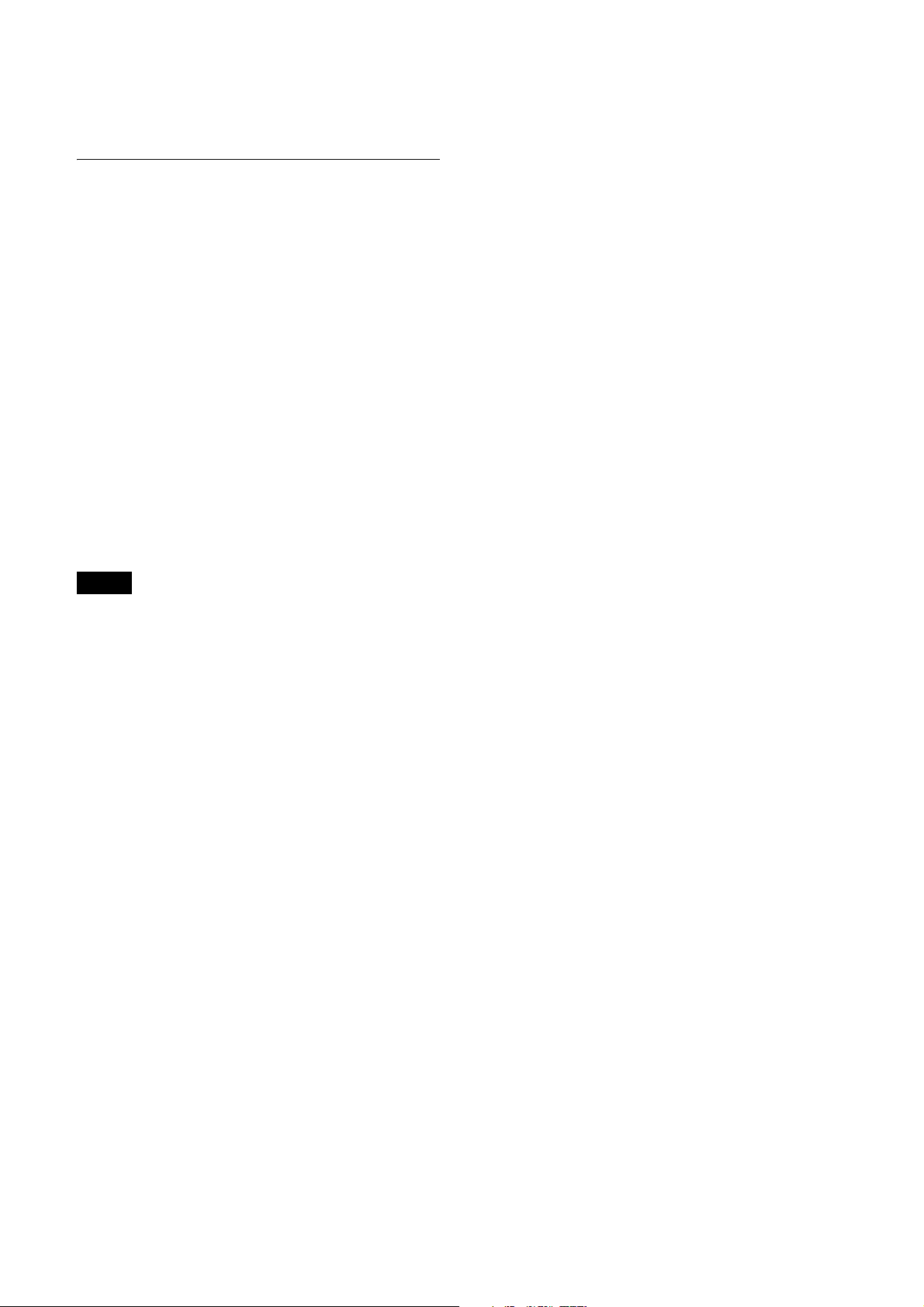
50
4K OPTION (Option - 4K Option) (SRG-
X400/X402/201M2/SRG-X120/HD1M2)
Displays installation status of 4K option.
NETWORK
The NETWORK menu is used to configure
Network settings.
MAC ADDRESS (Status - MAC address)
Displays the MAC address of the camera.
IP ADDRESS (Status - IP address)
Displays the IP address set up on the camera.
SUBNET MASK (Status - Subnet mask)
Displays the subnet mask currently set up for the
camera.
GATEWAY (Status - Default gateway)
Displays the default gateway address currently
set up for the camera.
Note
You should set up the IP address, subnet mask,
and default gateway before you first use the
Network features. Configure these settings using
the setup application “RM-IP Setup Tool” on your
computer.
For details on the settings, refer to the “RM-IP
Setup Tool Guide.”
Loading ...
Loading ...
Loading ...
