Loading ...
Loading ...
Loading ...
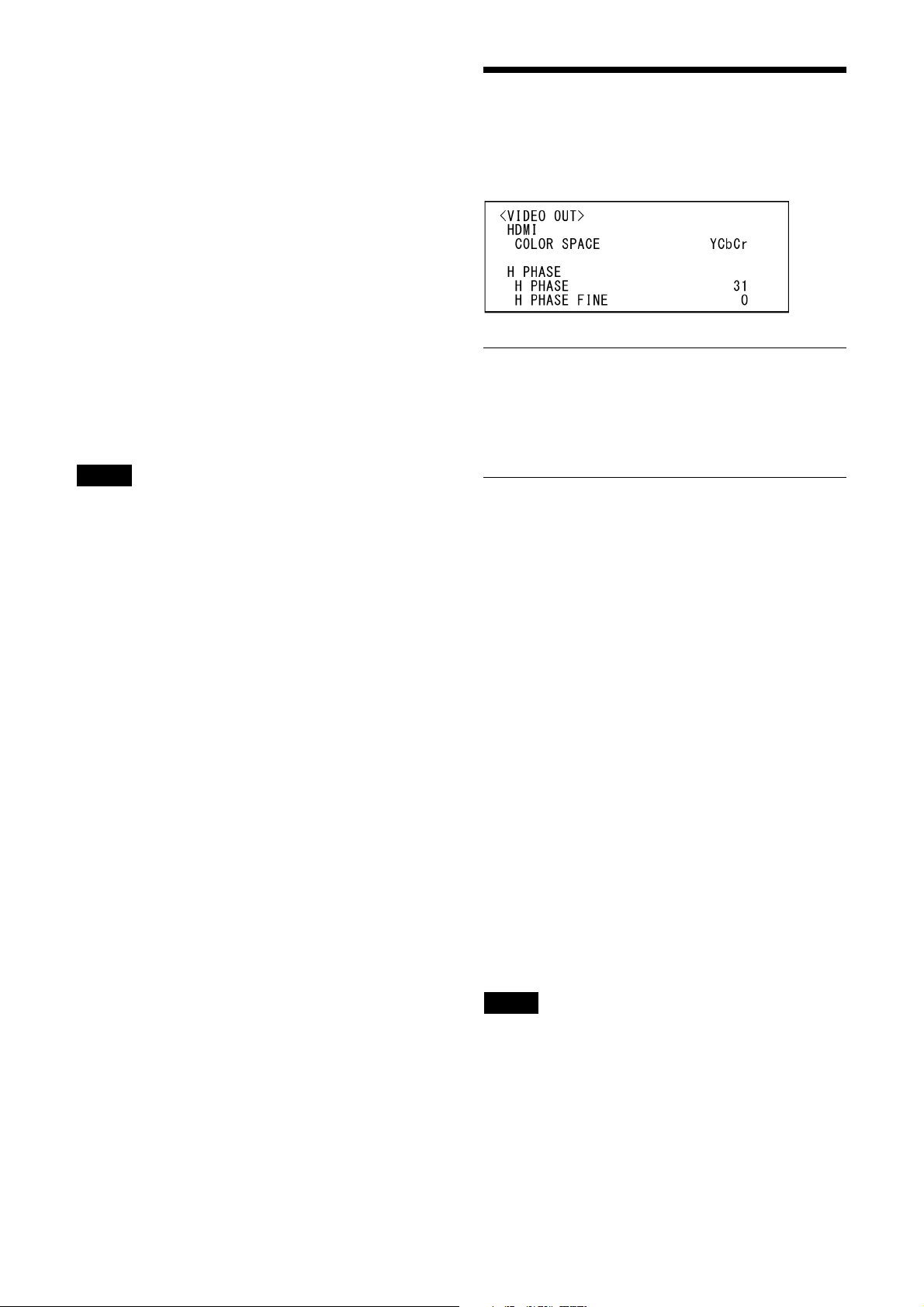
45
•COLOR
MATRIX
SELECT
LEVEL
PHASE
R-G
R-B
G-R
G-B
B-R
B-G
•DETAIL
LEVEL
MODE
Settings can be adjusted individually after
recalling a picture profile.
To save settings, save to a preset.
Notes
• The settings for a picture profile cannot be
changed.
• To load preferred settings at startup, recall the
picture profile and save it in PRESET 1.
• A picture profile cannot be set from the
Administrator menu on the web browser.
VIDEO OUT Menu
You can set [COLOR SPACE] from the
Administrator menu on a web browser.
For details, see “Installation tab” (page 67).
HDMI
COLOR SPACE (Video out - Color space)
Set the color space of HDMI output.
H PHASE (BRC-X400/X401)
This feature allows you to regulate phase
differences between the external sync signal
input to the EXT SYNC IN terminal of the camera
and the video signal of the camera, when a
device which generates the synchronizing signal
is connected. The adjustment range is from 0 to
959.
The video signal is advanced in the + direction
and delayed in the – direction for the external
sync signal.
1 STEP time for [H PHASE] is 0.0135 μs.
H PHASE
This allows you to adjust by 10 STEP increments.
Choose a value from [0] to [3] to [95].
H PHASE FINE
This allows you to adjust by 1 STEP increment.
Choose a value from [0] to [9].
If you increase the value beyond 9, the tens digit
automatically increases (+1 to [H PHASE]).
If you decrease the value beyond 0, the tens digit
automatically decreases (–1 to [H PHASE]).
Notes
• [H PHASE] regulates phase differences only for
SDI OUT.
• [H PHASE] is not displayed when the SYSTEM
SELECT switch, the [VIDEO FORMAT] setting, or
[Format] on the Administrator menu is set to
4K.
• [H PHASE] cannot be set from the Administrator
menu on the web browser.
Loading ...
Loading ...
Loading ...
