Loading ...
Loading ...
Loading ...
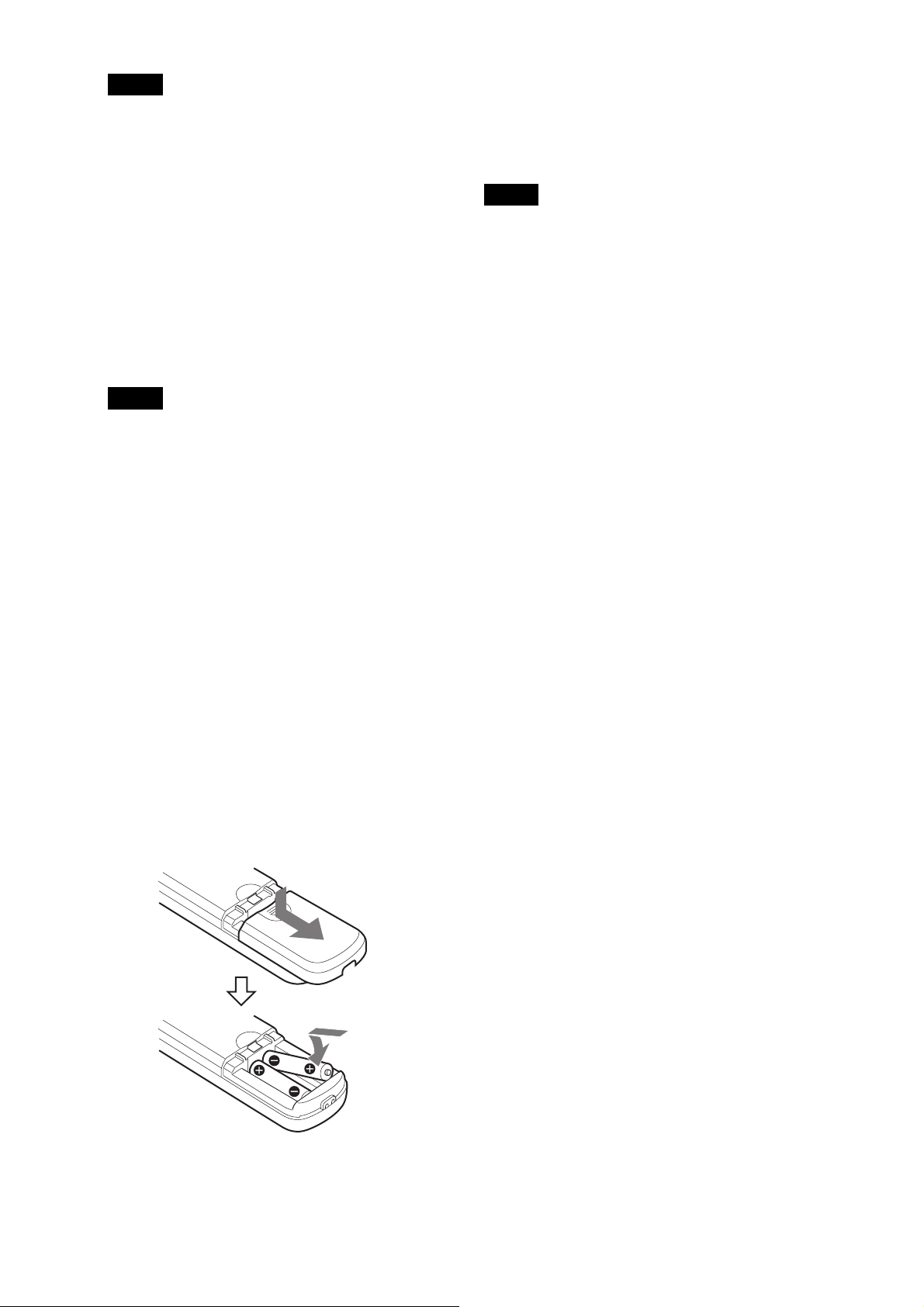
12
Note
The BACK LIGHT button is enabled when
MODE (Exposure mode) on the EXPOSURE
menu is set to [FULL AUTO] (Full auto),
[SHUTTER Pri] (Shutter priority), or [IRIS Pri]
(Iris priority).
POSITION buttons
Hold down the PRESET button and press
button 1 to 6 to store the current camera
direction, zoom, focus adjustment and
backlight compensation in the memory of
the pressed number button.
To erase the memory contents, hold down
the RESET button and press button 1 to 6.
Notes
• These buttons do not function when the
menu is displayed.
• Some memory contents may not be erased
even if you use the RESET button.
For details on items that can be stored by
the PRESET button and erased by the
RESET button, see “Preset Items and Image
Setting File Items” (page 96).
PAN-TILT RESET button
Press this button to reset the pan/tilt
position.
ZOOM buttons
Use the SLOW button to zoom slowly, and
the FAST button to zoom quickly.
Press the T (telephoto) side of the button to
zoom in, and the W (wide angle) side to
zoom out.
Installing batteries in the remote
commander
Required batteries
Two R6 (size AA) batteries are required for the
remote commander. To avoid the risk of
explosion, use R6 (size AA) manganese or
alkaline batteries.
Note
Danger of explosion if the batteries are
incorrectly replaced. Replace only with the same
or equivalent type recommended by the
manufacturer. When you dispose of the
batteries, you must obey the laws of your area or
country.
R6 (size AA) batteries are not supplied.
Two R6 (size AA) batteries
(commercially available)
Loading ...
Loading ...
Loading ...
