Loading ...
Loading ...
Loading ...
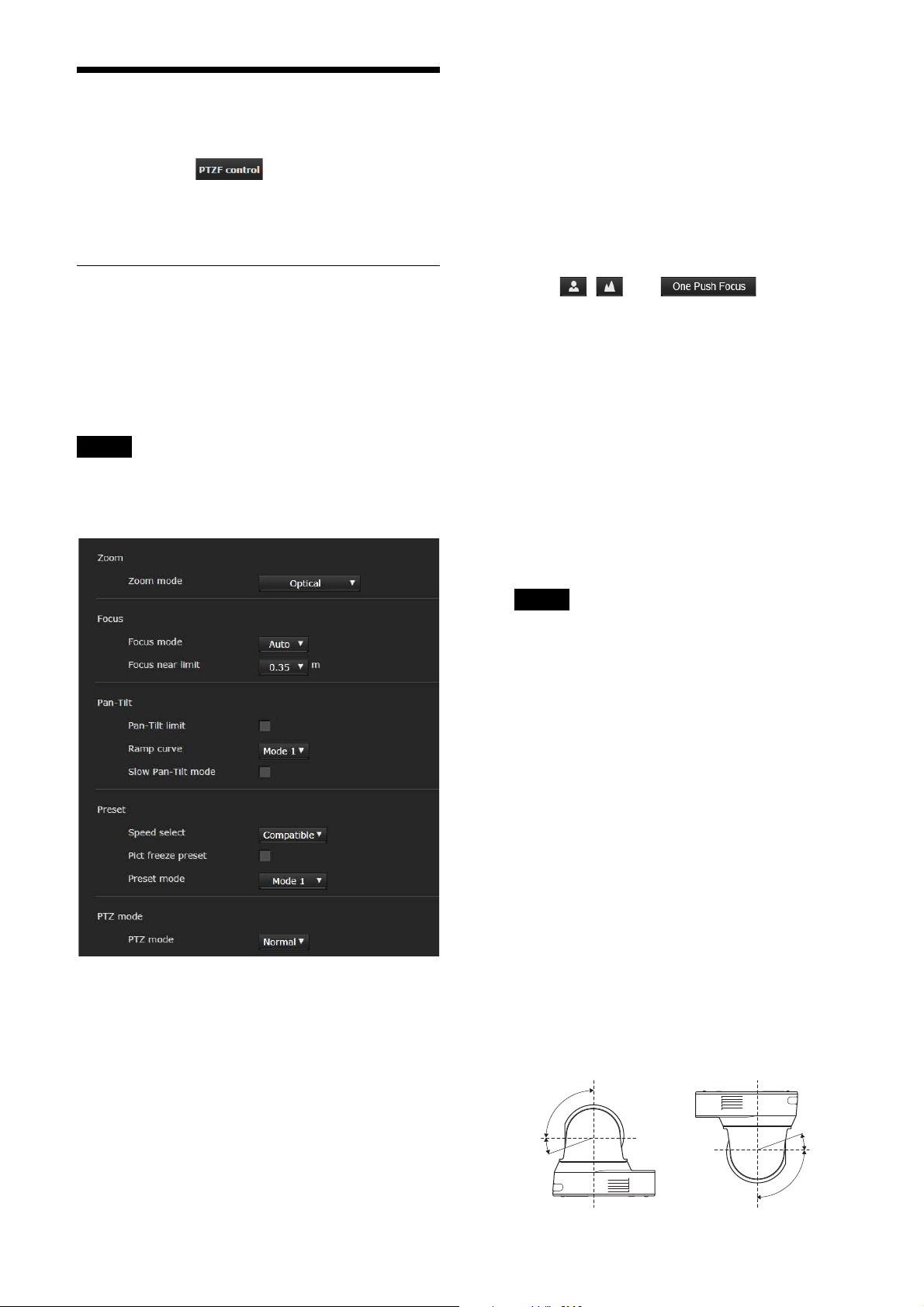
88
Setting the PTZF Control
― PTZF control Menu
When you click in the Administrator
menu, the PTZF control menu appears.
The PTZF control menu consists of the [PTZF
control] and [Preset position] tab.
PTZF control tab
Perform the pan/tilt/zoom/focus operation.
You can configure the settings from the OSD menu.
For details, see “ZOOM/FOCUS Menu (BRC-X400/
X401, SRG-X400/X402/201M2)” (page 40), “FOCUS
Menu (SRG-X120/HD1M2)” (page 41), or “PAN TILT/
PRESET RECALL Menu” (page 43).
Note
You cannot configure Focus near limit, PTZ
mode, Pan-Tilt level, and Zoom level from the
OSD menu.
Zoom (BRC-X400/X401, SRG-X400/
X402/201M2)
Zoom mode (ZOOM - MODE)
Select the range of zooming.
[Optical]: An image can be zoomed up to 20×
optical zoom.
[Clear Image Zoom]: An image is zoomed with less
deterioration of image quality over the
optical region. Zooming is up to 1.5× when
the video output format is 3840×2160, and up
to 2× for other formats.
[Digital]: An image can be zoomed up to 20× optical
zoom and 12× digital zoom (including Clear
Image Zoom) with up to a total of 240× zoom.
Focus
This is the setting related to the focus.
Focus mode (FOCUS - MODE)
Select the focus mode.
[Auto]: The focus is automatically adjusted.
[Manual]: The focus can be adjusted by using the
, , and buttons of
the control panel displayed in the main
viewer.
Focus near limit
Set the range at which to automatically focus. If a
subject is nearer than the set range, it will not be
focused. The value is for reference.
Pan-Tilt
This is the setting related to the pan/tilt.
Pan-Tilt limit (PAN TILT - PAN LIMIT, TILT LIMIT)
Select the checkbox to limit the pan/tilt range. You
can select the following values.
Note
Switching Image flip on/off turns Pan-Tilt limit
setting to the factory setting. Set the Image flip
function in accordance with the installation
condition of the camera and select the value.
Left, Right (PAN TILT - LEFT, RIGHT)
Select the panning range.
[Left]: –170 degrees to +169 degrees, adjustable in 1
degree increment.
[Right]: –169 degrees to +170 degrees, adjustable in
1 degree increment.
Down, Up (PAN TILT - DOWN, UP)
Select the tilting range.
[Up]: –19 degrees to +90 degrees (Image flip: OFF)
–89 degrees to +20 degrees (Image flip: ON),
adjustable in 1 degree increment.
[Down]:
–20 degrees to +89 degrees (Image flip: OFF)
–90 degrees to +19 degrees (Image flip: ON),
adjustable in 1 degree increment.
Setting the range of the Up/Down movement
90°
–20°
0°
(Image flip: OFF)
–90°
20°
0°
(Image flip: ON)
Loading ...
Loading ...
Loading ...
