Loading ...
Loading ...
Loading ...
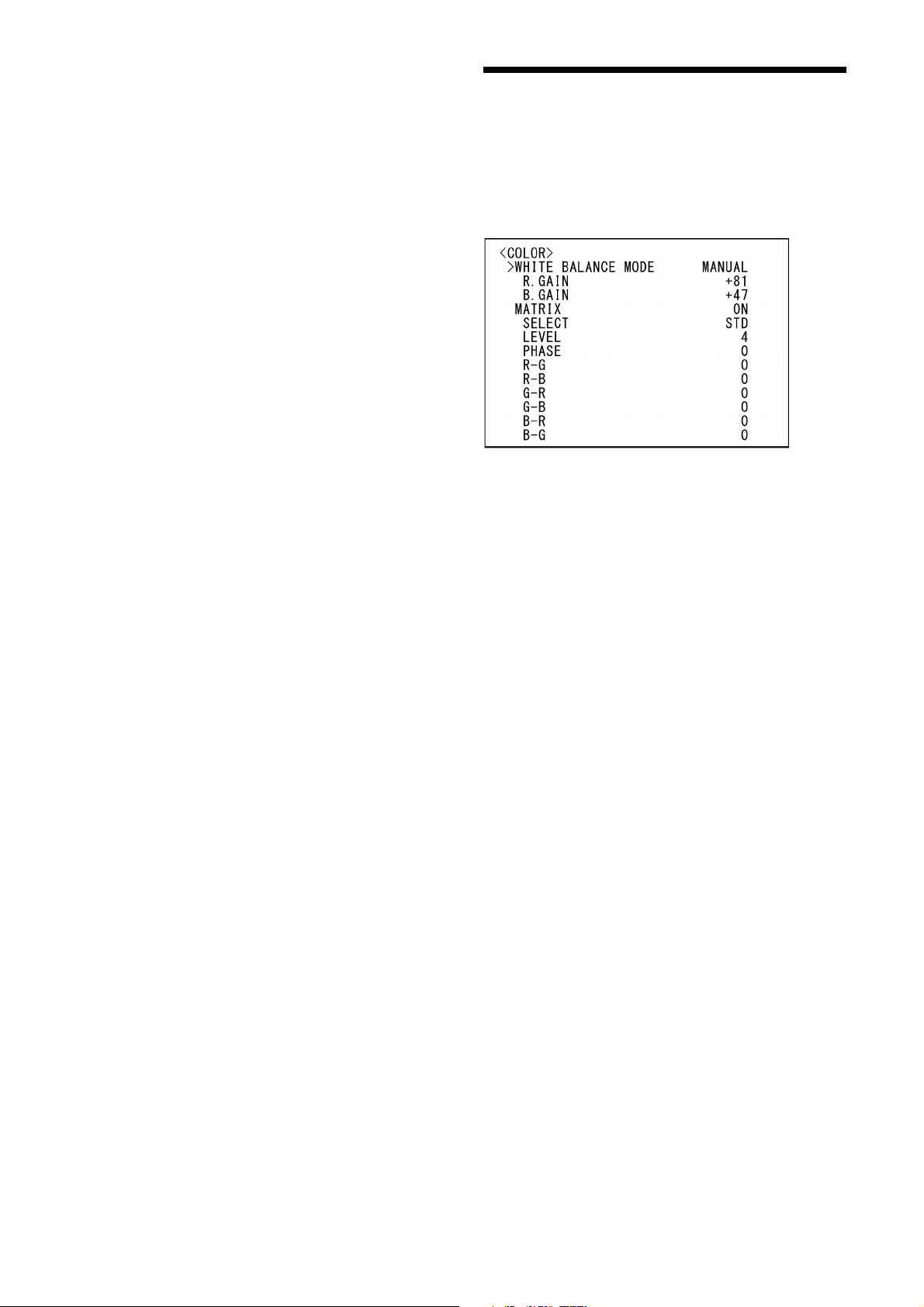
35
When the signal format is 23.98
You can choose from [1/24], [1/25], [1/40], [1/48],
[1/50], [1/60], [1/96], [1/100], [1/120], [1/144],
[1/192], [1/200], [1/288], [1/400], [1/576], [1/1200],
[1/2400], [1/4800], [1/10000].
MIN SPEED (Exposure - Slowest)
Set the minimum (slowest) shutter speed when
exposure is adjusted with the electronic shutter.
This setting is available when [MODE] is either
[FULL AUTO] or [IRIS Pri]. You cannot choose a
value faster than [MAX SPEED].
When the signal format is 59.94 or 29.97
You can choose from [1/1], [2/3], [1/2], [1/3], [1/4],
[1/6], [1/8], [1/10], [1/15], [1/20], [1/30], [1/50],
[1/60], [1/90], [1/100], [1/125], [1/180], [1/250],
[1/350], [1/500], [1/725], [1/1000], [1/1500],
[1/2000], [1/3000], [1/4000], [1/6000], [1/10000].
When the signal format is 50 or 25
You can choose from [1/1], [2/3], [1/2], [1/3], [1/4],
[1/6], [1/8], [1/12], [1/15], [1/20], [1/25], [1/30],
[1/50], [1/60], [1/100], [1/120], [1/150], [1/215],
[1/300], [1/425], [1/600], [1/1000], [1/1250],
[1/1750], [1/2500], [1/3500], [1/6000], [1/10000].
When the signal format is 23.98
You can choose from [1/1], [2/3], [1/2], [1/3], [1/4],
[1/6], [1/8], [1/12], [1/20], [1/24], [1/25], [1/40],
[1/48], [1/50], [1/60], [1/96], [1/100], [1/120],
[1/144], [1/192], [1/200], [1/288], [1/400], [1/576],
[1/1200], [1/2400], [1/4800], [1/10000].
BACKLIGHT (Exposure - Backlight
compensation)
This menu allows you to enable/disable
backlight compensation so that exposure is
optimized for backlight. You can choose either
[ON] or [OFF]. This setting is available when
[MODE] is [FULL AUTO], [SHUTTER Pri], or [IRIS
Pri].
SPOTLIGHT (Exposure - Spotlight
compensation)
This menu allows you to enable/disable
spotlight compensation by adjusting the
exposure darker when a part of the object is
bright, such as a person’s face in spotlight. You
can choose either [ON] or [OFF]. This setting is
available when [MODE] is [FULL AUTO], [SHUTTER
Pri], or [IRIS Pri]. [SPOTLIGHT] becomes disabled
when [BACKLIGHT] is [ON].
SLOW SHUTTER (Exposure - Auto slow
shutter)
When you set the mode to [ON], the camera
automatically uses slow shutter speed for
exposure as the illumination of the object to be
shot decreases. This menu is available when
[MODE] is [FULL AUTO] or [IRIS Pri].
COLOR Menu
The COLOR menu is used to adjust the white
balance and the color.
You can set the menu from the Administrator
menu on a web browser.
For details, see “Picture tab” (page 70).
WHITE BALANCE MODE (White balance -
Mode)
Select a white balance mode.
You can choose from [AUTO1], [AUTO2],
[INDOOR], [OUTDOOR], [ONE PUSH], and
[MANUAL].
[AUTO1]: Automatically adjusts the color to be
closest to the image you are viewing.
[AUTO2]: Automatically adjusts the white
balance to reproduce the original colors of
the objects, eliminating the influences of
ambient illumination.
[INDOOR]: Fixes R/B GAIN when the color
temperature is 3200 K.
[OUTDOOR]: Fixes R/B GAIN when the color
temperature is 5800 K.
[ONE PUSH]: White balance is adjusted when the
ONE PUSH trigger command is received.
When you operate from the remote
controller, press the O.P.AWB button on
RM-IP500 or the ONE PUSH AWB button on
RM-IP10. Shoot a large white object in the
center of the screen before adjustment.
White balance is adjusted when you press
the HOME button on the supplied remote
commander or the joystick top button on
the remote controller while [ONE PUSH] is
selected in [WHITE BALANCE MODE] on the
menu screen.
[MANUAL]: Allows you to manually adjust the
white balance.
When you select any of the above modes, you
will see available options for the selected mode
among the following setting items.
Loading ...
Loading ...
Loading ...
