Loading ...
Loading ...
Loading ...
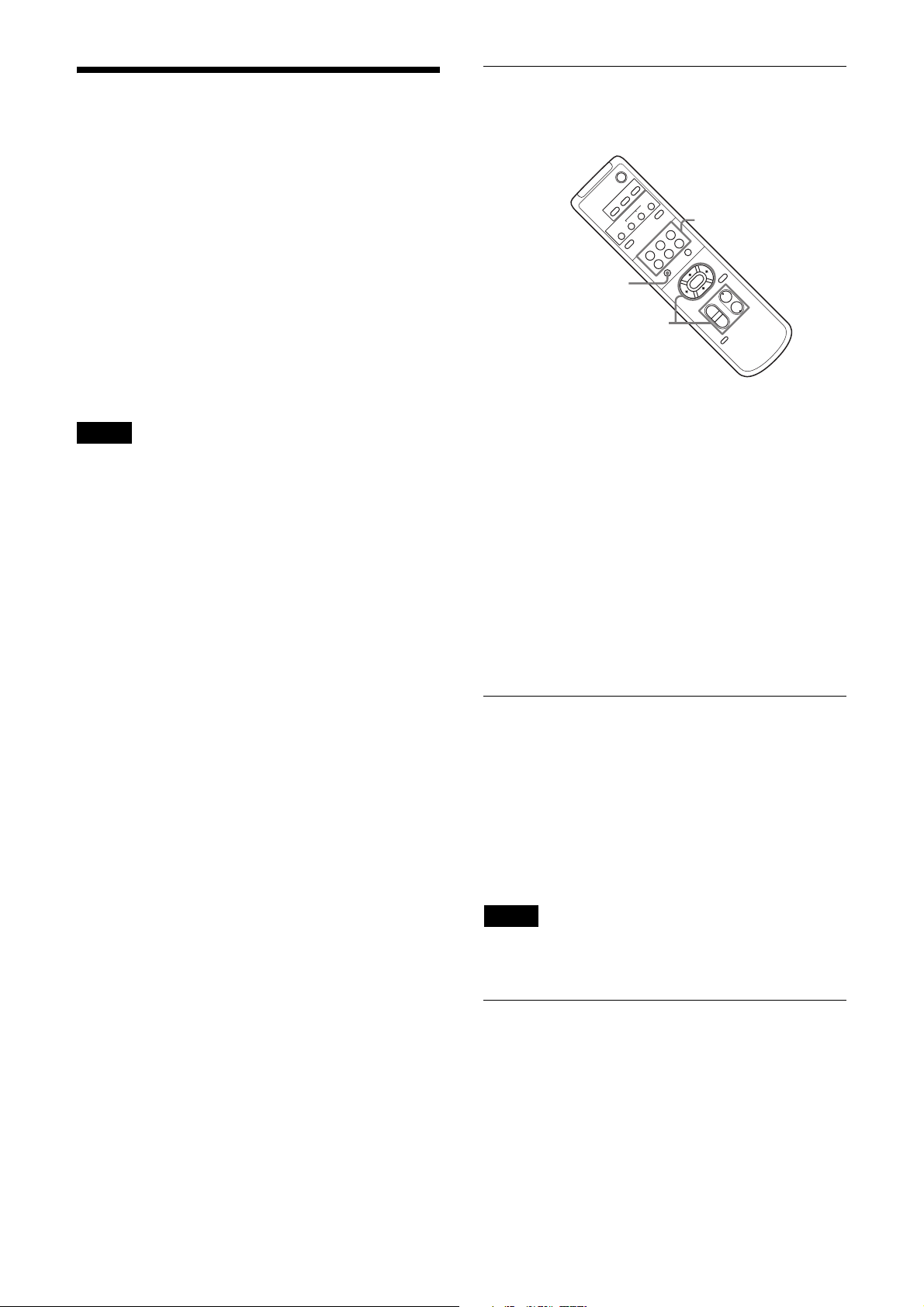
30
Storing Camera Pan/Tilt and
Zoom Operations
– PTZ TRACE function (BRC-X400/X401)
Up to 16 pan/tilt/zoom operation patterns can be
stored for up to 180 seconds.
This allows you to perform quick operations
using the remote commander, without
displaying the menu. In this case, up to 6
patterns can be stored.
To perform an operation without displaying the
menu, set PRESET MODE in the SYSTEM menu
(page 46) to TRACE.
To display the menu and perform an operation,
see “PTZ TRACE Menu” (page 47).
Notes
• If using the remote commander, pan/tilt and
zoom operations cannot be performed
simultaneously.
• The menu and camera status are not displayed
on the screen.
• All records will be erased if the IMG FLIP setting
is changed.
• All PTZ trace records may be erased if you
change the video output format.
• Playing a recording will restore CLEAR IMAGE
ZOOM and PAN TILT SLOW to their states held
during recording.
Recording pan/tilt and zoom
operations
1 Adjust the operation start position of the
camera.
2 Hold down the PRESET button and press
any of the POSITION1 to 6 buttons in which
you want to store the settings.
Recording starts.
3 Perform the pan/tilt and zoom operations
you want to record.
4 To stop recording, hold down the PRESET
button, and press the POSITION button
selected in step 2.
Playing pan/tilt and zoom
operations
1 Press one of the POSITION1 to 6 buttons.
The camera moves the pan/tilt and zoom
positions to the playback start position.
2 Press the same POSITION button again.
Playback starts.
Note
Playback stops if a pan, tilt, or zoom operation is
performed during playback.
Deleting recorded pan/tilt and
zoom operations
Hold down the RESET button and press the
desired POSITION1 to 6 button for which you
want to clear the registered recording.
POWER
CAMERA SELECT
1 2 3
AUTO
POSITION
HOME
STD REV
BACK LIGHT
MANUAL
FAR NEAR
W
T
W
T
123
456
PAN-TILT
L/R
DIRECTION SET
PAN-TILT
RESET
DATA SCREEN
RESETPRESET
SLOW FAST
ZOOM
FOCUS
1, 3
2, 4
POSITION 1~6
2, 4 PRESET
Loading ...
Loading ...
Loading ...
