Loading ...
Loading ...
Loading ...
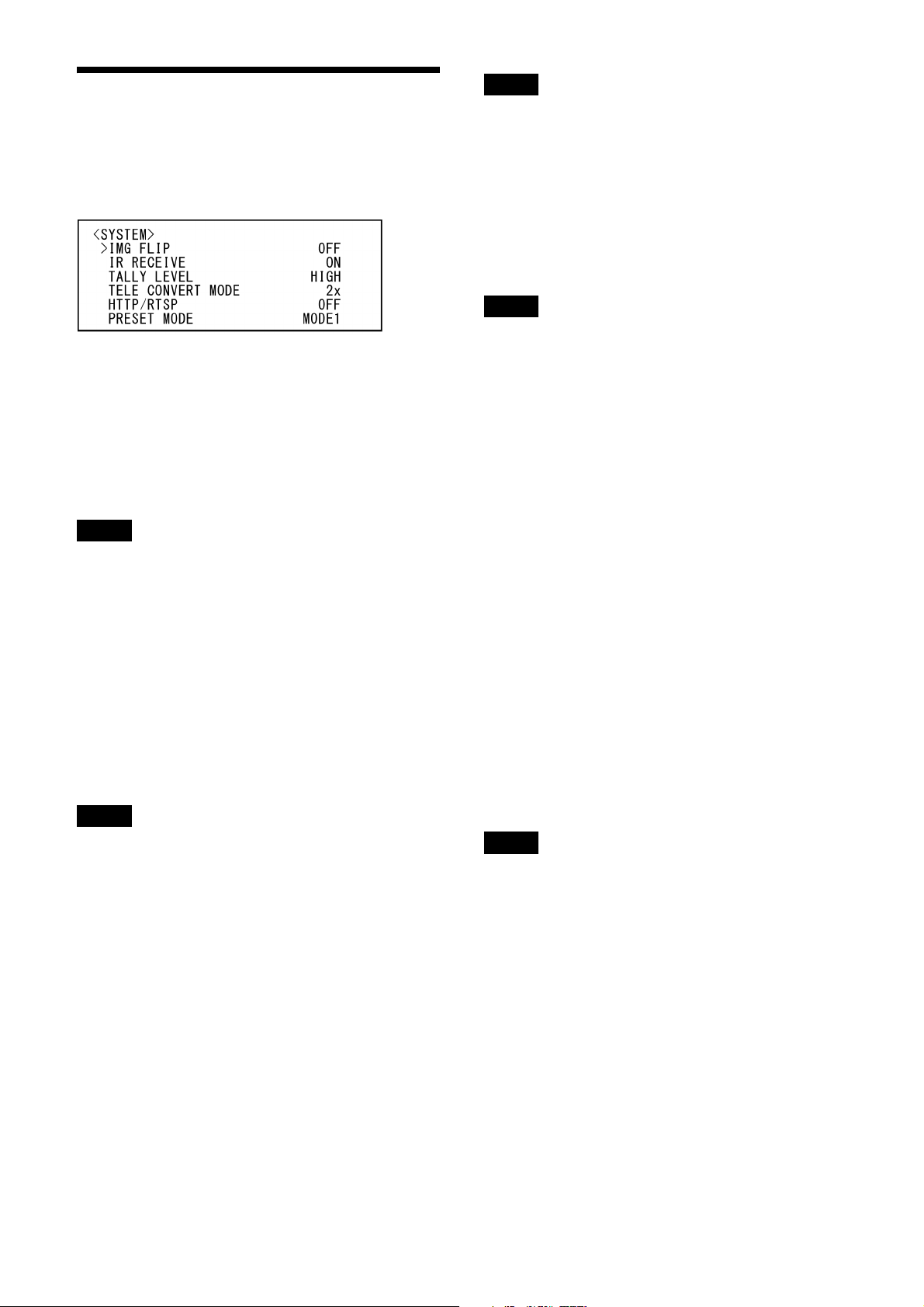
46
SYSTEM Menu
You can set the menu from the Administrator
menu on a web browser.
For details, see “Installation tab” (page 67) or
“PTZF control tab” (page 88).
IMG FLIP (System - Image flip)
When [IMG FLIP] is set to [ON], the picture is
flipped vertically and picture shift direction by
the pan/tilt operation is also reversed.
After the [IMG FLIP] setting is changed, turn off
the camera and turn it on again to activate the
change.
Note
When the [IMG FLIP] setting is changed, the
coordinates for pan and tilt are flipped and the
following are reset.
– Pan-Tilt limit (PAN-TILT LIMIT)
–Preset
IR RECEIVE (System - IR receive)
If this is turned [OFF], the camera does not
receive signals from the supplied remote
commander.
Be sure to turn this [ON] when you use the
supplied remote commander.
Note
You cannot set [IR RECEIVE] to [OFF] when using
the supplied remote commander. Set [IR
RECEIVE] to [OFF] using the remote controller
(not supplied) or from the Administrator menu
on the web browser.
TALLY LEVEL (System - Tally level) (BRC-
X400/X401)
This allows you to configure the settings related
to the tally lamp on the front of the camera.
Choose from [HIGH], [LOW], and [OFF].
[HIGH]: When the tally lamp is turned on, it
comes on bright.
[LOW]: When the tally lamp is turned on, it
comes on dim.
[OFF]: Even when the tally-lamp-ON command is
received, the tally lamp does not light up.
Note
When [TALLY LEVEL] is set to [OFF], the tally lamp
does not light up.
TELE CONVERT MODE (System - Tele
convert) (BRC-X400/X401, SRG-X402)
You can shoot using 2× magnification.
[OFF]: Does not use the magnification function.
[2x]: Uses the magnification function.
Notes
• This is enabled only when the SYSTEM SELECT
switch or the [VIDEO FORMAT] setting is set to
1920×1080.
• The angle of view when [TELE CONVERT MODE]
is set to [2x] is narrower than when set to [OFF].
• When used with the image stabilizer function,
image quality may be degraded. Set [IMAGE
STABILIZER] (Image stabilizer) to [OFF] if
desired.
HTTP/RTSP
When the setting of the CAMERA SETUP (camera
setup) switch 3 (HTTP/RTSP communication use
setting) on the back of the camera is "OFF"
(MENU), use this setting to turn ON/OFF the
HTTP/RTSP communication. Turn ON the HTTP/
RTSP communication to set the camera with the
web browser or acquire streaming.
[OFF]:Turn OFF the HTTP/RTSP communication
function of the camera.
[ON]: Turn ON the HTTP/RTSP communication
function of the camera.
After the [HTTP/RTSP] setting is changed, turn
off the camera and turn it on again to activate the
change.
Note
[HTTP/RTSP] cannot be set on the web browser.
PRESET MODE (Preset - Preset mode)
(BRC-X400/X401)
Set preset mode.
[MODE1]: Recall all saved settings when recalling
a preset.
[MODE2]: Recall only the pan, tilt, zoom, and
focus positions when recalling a preset.
[TRACE]: You can use the PTZ TRACE function
while the OSD menu is hidden.
STANDBY MODE (System – Standby mode)
This is the function to move the pan position to
the end automatically when the camera enters in
the standby mode.
Loading ...
Loading ...
Loading ...
