Loading ...
Loading ...
Loading ...
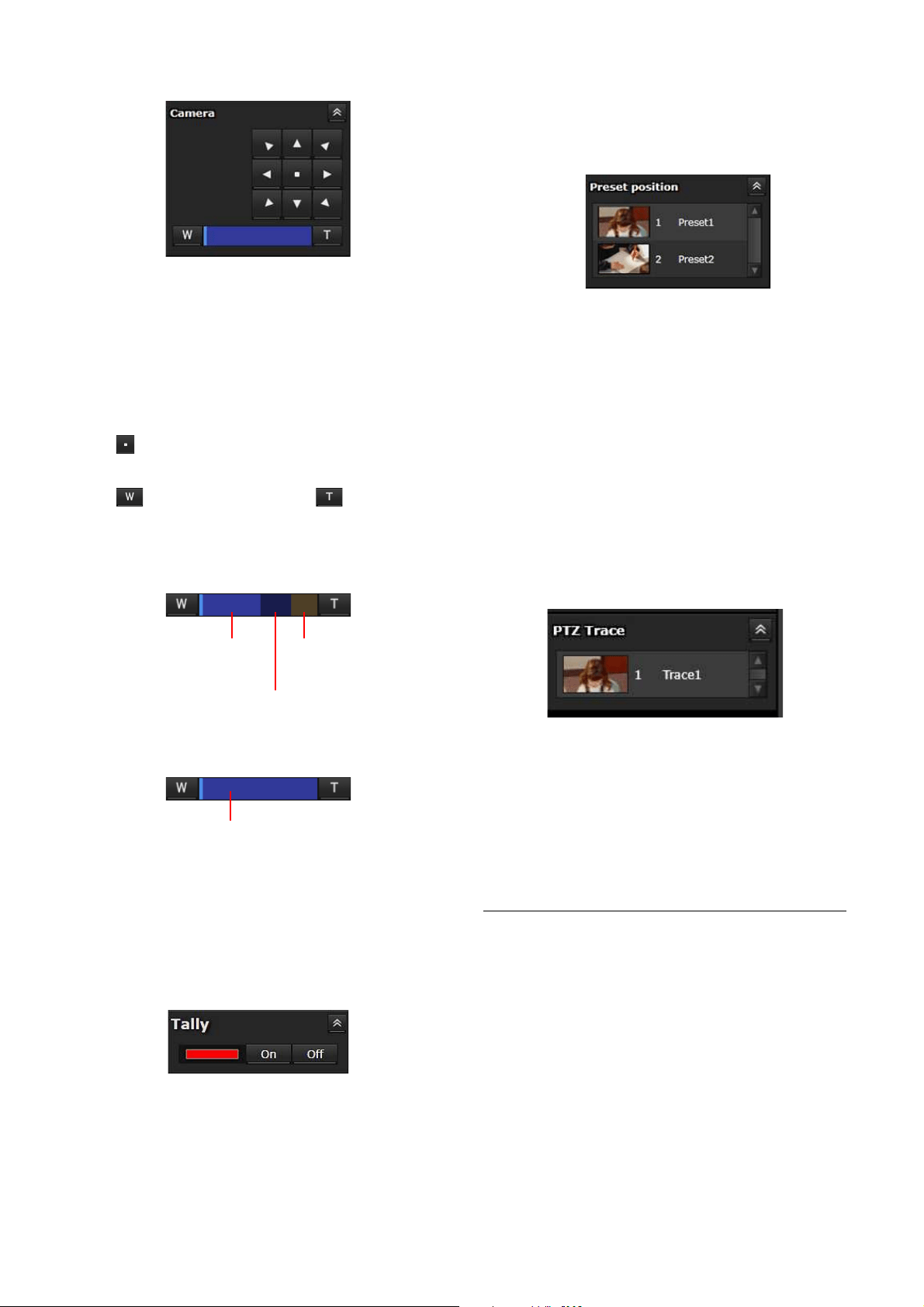
63
Camera panel
By using the control panel, you can operate the
pan/tilt, moving to the home position, zoom,
and focus of the camera for the monitor image
currently displayed.
Pan/Tilt control
Click the arrow button of the direction you want
to turn the camera. To turn the camera
continuously, click and hold the arrow button.
Click to return to the front.
Zoom control
Click to zoom out and click to zoom in.
Zoom continues while the button is being
clicked.
BRC-X400/X401, SRG-X400/X402/201M2
SRG-X120/HD1M2
Focus control
This function is displayed when [Focus mode] is
set to [Manual] in the PTZF control menu (page
88).
Tally panel (BRC-X400/X401)
Tally lamp control
Clicking the [On]/[Off] button controls the tally
lamp on the camera. The indicator lights up
when the tally lamp is [On]. It does not light up
when the tally lamp is [Off].
Preset position panel
For BRC-X400/X401, the panel is displayed when
[Mode1] or [Mode2] is selected for the preset
mode on the PTZF operation tab.
Preset control
This is displayed only when preset positions for
the camera are stored in memory.
Stored preset positions are displayed.
If you select a thumbnail when storing a preset
position, it will be displayed with a thumbnail.
When you select the preset position name from
the list, the camera will turn to the position that
you have stored in memory in the Preset position
menu.
PTZ trace panel (BRC-X400/X401)
Displayed when [Trace] is selected for the preset
mode in the PTZF control tab.
PTZ Trace control
Display only the PTZ traces with pan/tilt/zoom
operations recorded. The PTZ traces are
displayed with the thumbnail if it is registered.
You can play back the pan/tilt/zoom operations
recorded in PTZ trace from the list. Playback
operation is prepared on the first selection and
playback starts on the second.
Monitor Screen
Streaming video from the camera is displayed.
• Video mode image selected in [Image codec] is
displayed.
For H.264, the video is displayed. However,
when the RTSP streaming is not enabled, the
image is displayed after obtaining One Shot
JPEG.
For H.265, the image is displayed after
obtaining One Shot JPEG.
• The video is displayed in size selected in [View
size].
Indicates the available area
of Clear Image Zoom.
Indicates the available area of
optical zoom.
Indicates the available
area of digital zoom.
Indicates the available area of
optical zoom.
Loading ...
Loading ...
Loading ...
