Loading ...
Loading ...
Loading ...
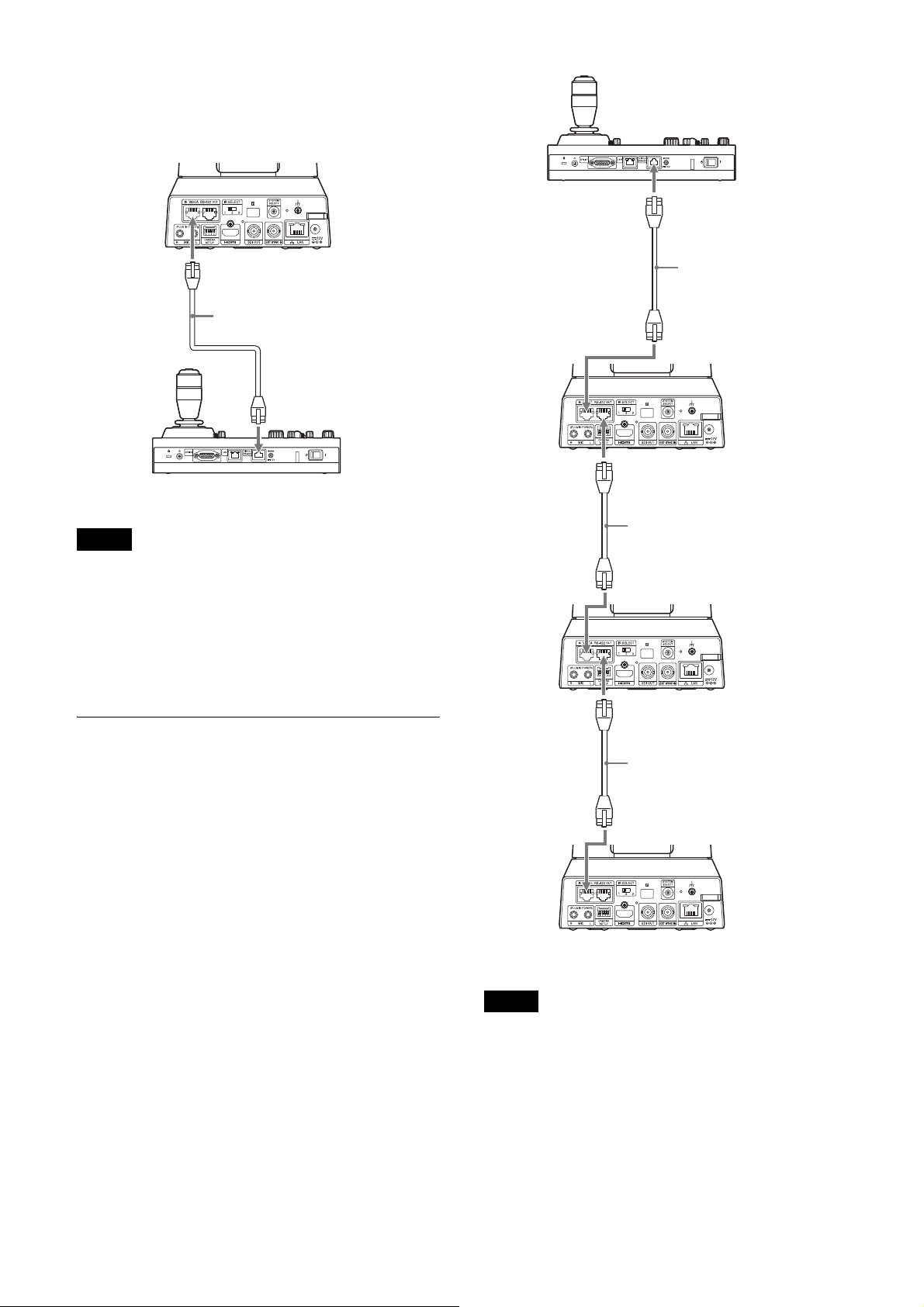
22
Using the VISCA RS-422 terminal
A remote controller can be connected via the
VISCA RS-422 terminal. The VISCA RS-422 allows
connections of up to 1.2 km in length.
* Use straight network cable.
Note
When RM-IP10 is used, make a connecting cable
using the camera and the RS-422 terminal board
connectors supplied with the remote controller.
When you make the connecting cable, refer to
the pin array of the VISCA RS-422 terminal (page
102) and the VISCA RS-422 connection diagram
(page 102).
Connecting multiple cameras to a
single remote controller (not
supplied)
You cannot switch between VISCA over IP and
VISCA RS-422 with the camera. Communication
with the remote controller is possible by
connecting a network cable.
Select either VISCA over IP or VISCA RS-422 with
the remote controller. For details, see the
operating instructions of the remote controller.
Using the VISCA RS-422 terminal
Up to 7 cameras can be connected via the VISCA
RS-422 terminal. The VISCA RS-422 allows
connections of up to 1.2 km in length.
* Use straight network cables.
Note
When RM-IP10 is used, make a connecting cable
using the camera and the RS-422 terminal board
connectors supplied with the remote controller.
When you make the connecting cable, refer to
the pin array of the VISCA RS-422 terminal (page
102) and the VISCA RS-422 connection diagram
(page 102).
Network cable (commercially
available)
Network cable
(commercially available)
Network cable (commercially
available)
Network cable (commercially
available)
Loading ...
Loading ...
Loading ...
