Loading ...
Loading ...
Loading ...
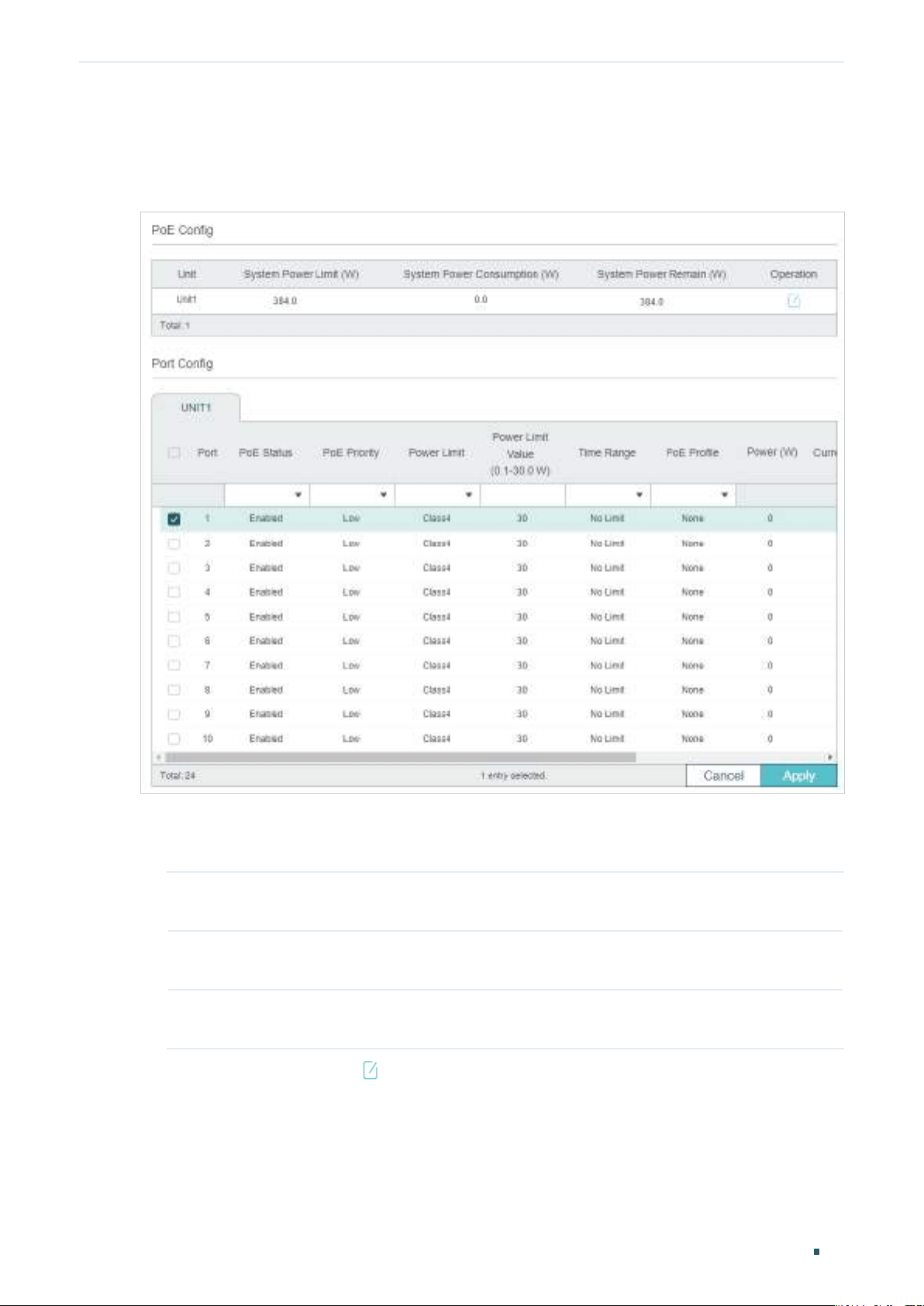
Managing System PoE Configurations (Only for Certain Devices)
User Guide 65
■ Binding the Profile to the Corresponding Ports
Choose the menu SYSTEM > PoE > PoE Config to load the following page.
Figure 6-4 Binding the Profile to the Corresponding Ports
Follow these steps to bind the profile to the corresponding ports:
1) In the PoE Config section, you can view the current PoE parameters.
System Power
Limit (W)
Displays the maximum power the PoE switch can supply.
System Power
Consumption (W)
Displays the real-time system power consumption of the PoE switch.
System Power
Remain (W)
Displays the real-time system remaining power of the PoE switch.
In addition, you can click and configure the System Power Limit. Click Apply.
Loading ...
Loading ...
Loading ...
