Loading ...
Loading ...
Loading ...
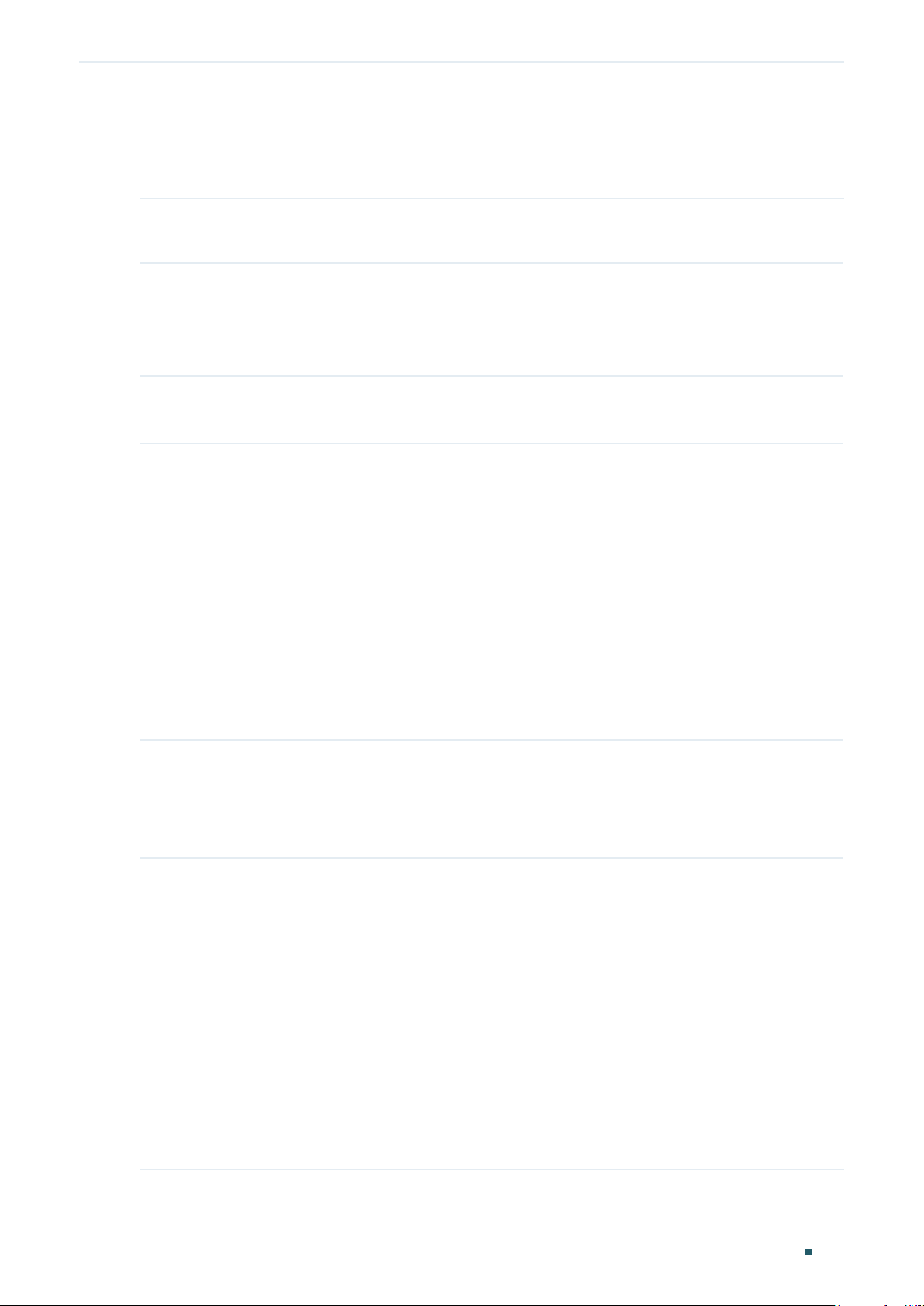
Configuring sFlow (Only for Certain Devices) sFlow Configuration
User Guide 981
2.2 Using the CLI
Follow these steps to configure the sFlow:
Step 1 configure
Enter global configuration mode.
Step 2 sflow address {
ipv4-addr
}
Configure the IP address of sFlow Agent.
ipv4-addr:
Enter the management IP address of the switch to monitor traffic on the switch
ports.
Step 3 sflow enable
Enable the sFlow function.
Step 4 sflow collector collector-ID
value
{ [descript
descript
] | [ ip
ip
] | [ port
port
] | [ maxData
maxData
] | [ timeout
timeout
] }
Configure parameters of the sFlow collector.
value
: Enter the ID of the sFlow collector. The values are from 1 to 4.
descript
: Give a collector description for identification with 16 characters at most.
ip
: Enter the IP address of the host that runs the sFlow collector.
port
:
Enter the UDP port number for the sFlow collector. The default is port 6343.
maxData
: Specify the maximum number of data bytes that can be sent in a single sample
datagram. The values are from 300 to 1400 bytes; the default is 300 bytes.
timeout
:
Specify the aging time after which the sFlow collector will become invalid. The values
are from 0 to 2000000 seconds; the default is 0, which means the collector is always valid.
Step 5 interface {fastEthernet
port
| range fastEthernet
port-list
| gigabitEthernet
port
| range
gigabitEthernet
port-list
| ten-gigabitEthernet
port
| range ten-gigabitEthernet
port-list
]
Configure the sampler on the specified ports.
port/port-list:
The number or the list of the Ethernet ports that you want to monitor.
Step 6 sflow sampler { [ collector-ID
value
] | [ ingRate
ingress-rate
] [ egRate
egress-rate
] |
[maxHeader
maxHeader
] }
Configure parameters of the sFlow sampler.
value
: Enter the ID of the sFlow collector which the sFlow sampler will send sFlow datagrams
to. The values are from 0 to 4. 0 means sampling feature is disabled on the port.
ingress-rate
: Specify the ingress sampling frequency. The samplers takes one packet out of
the specified number of packets. Valid values are from 1024 to 65535. The default is 0 which
means no packets will be sampled.
egress-rate
: Specify the egress sampling frequency. The samplers takes one packet out of
the specified number of packets. Valid values are from 1024 to 65535. The default is 0 which
means no packets will be sampled.
maxHeader
: Specify the maximum number of bytes that should be copied from a sampled
packet. Valid values are from 18 to 256 bytes and the default is 128 bytes.
Loading ...
Loading ...
Loading ...
