Loading ...
Loading ...
Loading ...
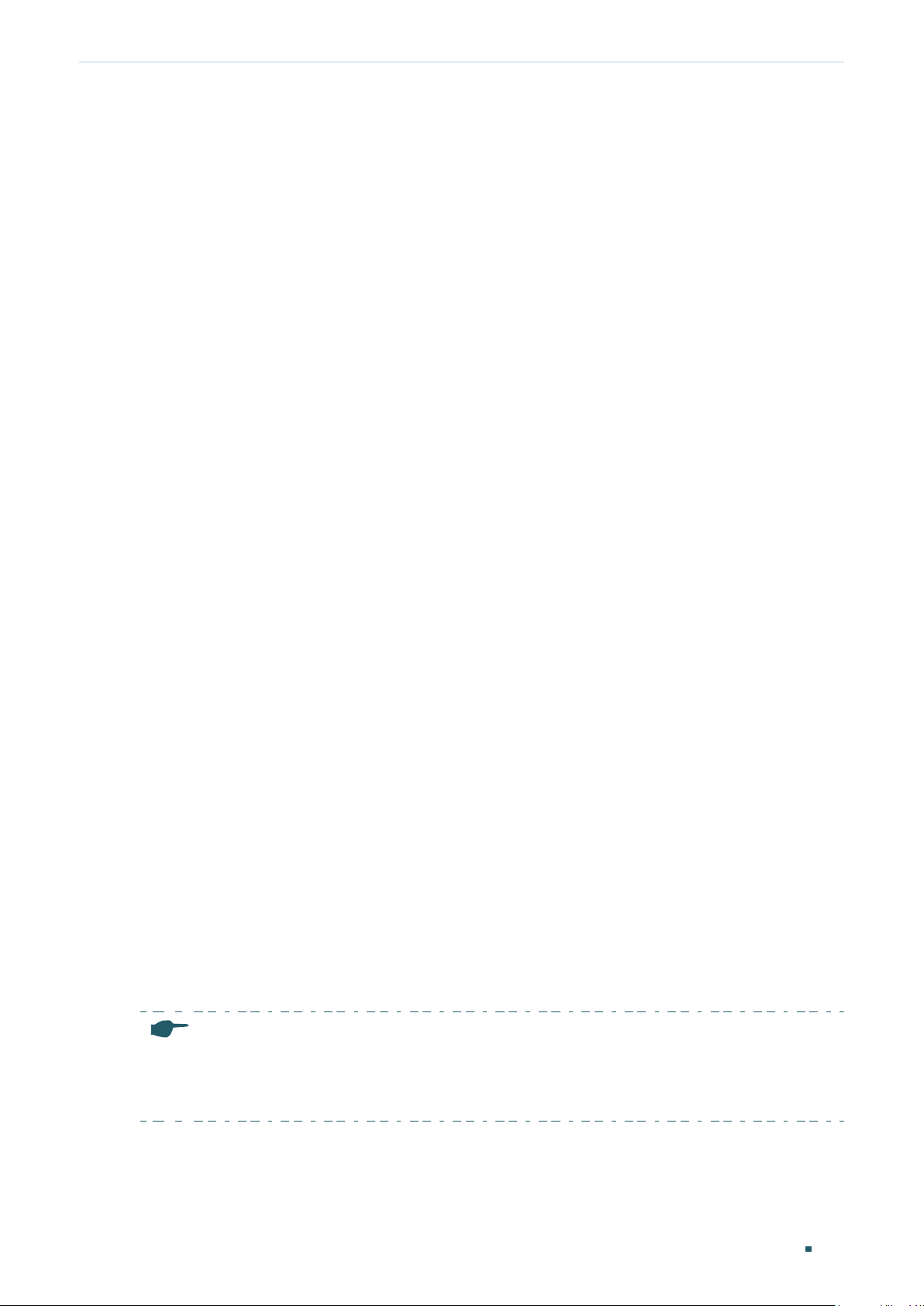
User Guide 708
Configuring Access Security Access Security
1
Access Security
1.1 Overview
Access Security provides different security measures for accessing the switch remotely
so as to enhance the configuration management security.
1.2 Supported Features
Access Control
This function is used to control the users’ access to the switch based on IP address, MAC
address or port.
HTTP
This function is based on the HTTP protocol. It can allow or deny users to access the switch
via a web browser.
HTTPS
This function is based on the SSL or TLS protocol working in transport layer. It supports a
security access via a web browser.
SSH
This function is based on the SSH protocol, a security protocol established on application
and transport layers. The function with SSH is similar to a telnet connection, but SSH can
provide information security and powerful authentication.
Telnet
This function is based on the Telnet protocol subjected to TCP/IP protocol. Through Telnet,
users can log on to the switch remotely.
Serial Port
Note:
Serial Port is only available on certain devices. To check whether your device supports this feature,
refer to the actual web interface. If Serial Port is available, there is SECURITY > Access Security >
Serial Port Config in the menu structure.
You can configure the serial port parameters.
Loading ...
Loading ...
Loading ...
