Loading ...
Loading ...
Loading ...
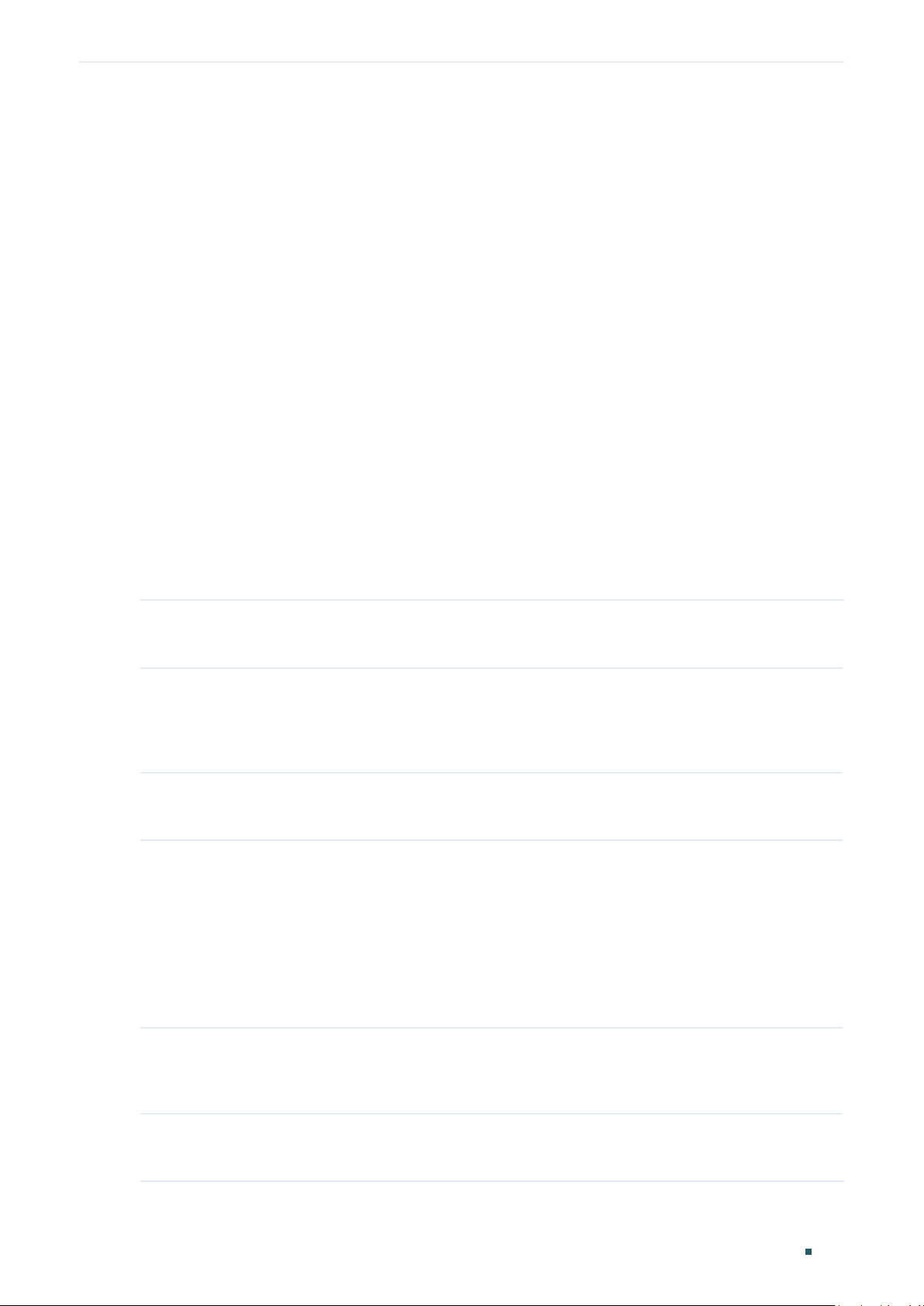
Configuring Layer 2 Multicast IGMP Snooping Configuration
User Guide 318
Vlan Id: 1
...
Querier:
Maximum Response Time: 15
Query Interval: 100
Last Member Query Interval: 2
Last Member Query Count: 3
General Query Source IP: 192.168.0.5
...
Switch(config)#end
Switch#copy running-config startup-config
2.2.3 Configuring IGMP Snooping for Ports
Follow these steps to configure IGMP Snooping for ports:
Step 1 configure
Enter global configuration mode.
Step 2 interface {fastEthernet
port
| range fastEthernet
port-list
| gigabitEthernet
port
| range
gigabitEthernet
port-list
| ten-gigabitEthernet
port
| range ten-gigabitEthernet
port-list
|
port-channel
port-channel-id
| range port-channel
port-channel-list
}
Enter interface configuration mode.
Step 3 ip igmp snooping
Enable IGMP Snooping for the port. By default, it is enabled.
Step 4 ip igmp snooping immediate-leave
(Optional) Enable Fast Leave on the specified port.
Fast Leave can be enabled on a per-port basis or per-VLAN basis. When enabled on a per-port
basis, the switch will remove the port from the corresponding multicast group of all VLANs
before forwarding the leave message to the querier.
You should only use Fast Leave for a port when there is a single receiver connected to the
port. For more details about Fast Leave, see 2.2.2 Configuring IGMP Snooping for VLANs.
Step 5 show ip igmp snooping interface [fastEthernet [
port-list
] |
gigabitEthernet [
port-list
] | ten-
gigabitEthernet [
port-list
] | port-channel [
port-channel-list
] ] basic-config
Show the basic IGMP Snooping configuration on the specified port(s) or of all the ports.
Step 6 end
Return to privileged EXEC mode.
Loading ...
Loading ...
Loading ...
