Loading ...
Loading ...
Loading ...
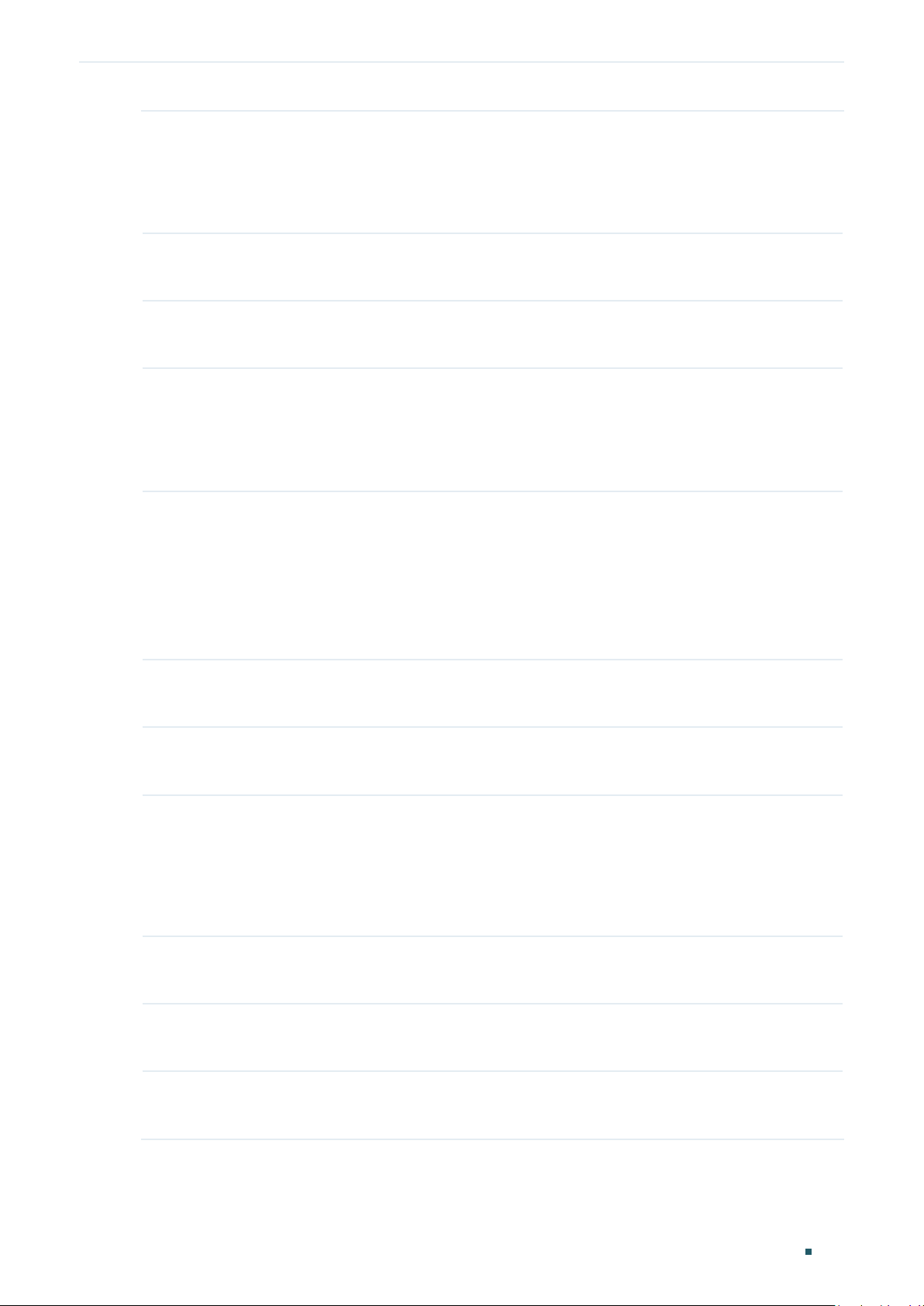
Configuring Private VLAN (Only for Certain Devices) Private VLAN Configurations
User Guide 285
Step 2 vlan
vlan-list
Specify Primary VLAN ID, and enter VLAN configuration mode.
vlan-list
: Specify the ID or the ID list of the VLAN(s) for configuration. The ID ranges from 2
to 4094, for example, 2-3,5.
Step 3 private-vlan primary
Specify the VLAN to be the primary VLAN.
Step 4 exit
Exit VLAN configuration mode.
Step 5 vlan
vlan-list
Specify Primary VLAN ID, and enter VLAN configuration mode.
vlan-list
: Specify the ID or the ID list of the VLAN(s) for configuration. The ID ranges from 2
to 4094, for example, 2-3,5.
Step 6 private-vlan { community | isolated }
Specify the VLAN to be the secondary VLAN, and configure the secondary VLAN type.
community: Set the secondary VLAN type as Community. Users in the same isolated VLAN
cannot communicate with each other.
isolated: Set the secondary VLAN type as Isolated. Users in the same community VLAN can
communicate with each other.
Step 7 exit
Exit VLAN configuration mode.
Step 8 vlan
vlan-id
Specify the primary VLAN ID, and enter VLAN configuration mode.
Step 9 private-vlan association
vlan-list
Specify the ID or the ID list of the secondary VLAN(s) to pair with this primary VLAN.
To avoid long response time of the switch, you are recommended to pair less than 10
secondary VLANs with the primary VLAN at a time.
vlan-list
: Specify the ID or the ID list of the secondary VLAN(s).
Step 10 show vlan private-vlan
Verify configurations of private VLAN.
Step 11 end
Return to Privileged EXEC Mode.
Step 12 copy running-config startup-config
Save the settings in the configuration file.
Loading ...
Loading ...
Loading ...
