Loading ...
Loading ...
Loading ...
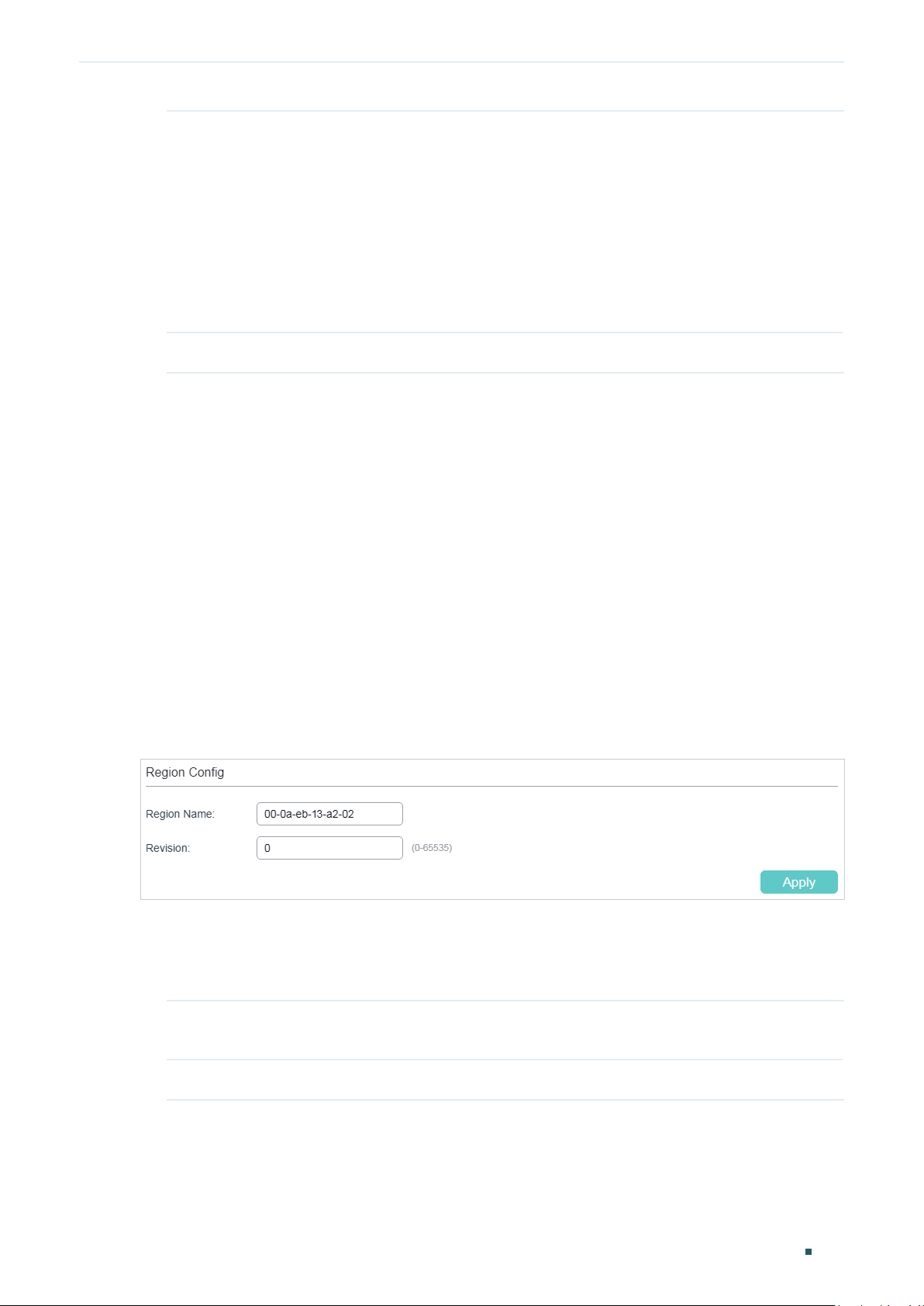
Configuring Spanning Tree MSTP Configurations
User Guide 415
Port Status Displays the port status.
Forwarding: The port receives and sends BPDUs, and forwards user data.
Learning: The port receives and sends BPDUs. It also receives user traffic,
but doesn’t forward the traffic.
Blocking: The port only receives and sends BPDUs.
Disconnected: The port has the spanning tree function enabled but is not
connected to any device.
LAG Displays the LAG the port belongs to.
2) Click Apply.
3.1.2 Configuring the MSTP Region
Configure the region name, revision level, VLAN-Instance mapping of the switch. The
switches with the same region name, the same revision level and the same VLAN-Instance
mapping are considered as in the same region.
Besides, configure the priority of the switch, the priority and path cost of ports in the
desired instance.
■ Configuring the Region Name and Revision Level
Choose the menu L2 FEATURES > Spanning Tree > MSTP Instance > Region Config to
load the following page.
Figure 3-2 Configuring the Region
Follow these steps to create an MST region:
1) In the Region Config section, set the name and revision level to specify an MSTP
region.
Region Name Configure the name for an MST region using up to 32 characters. By default,
it is the MAC address of the switch.
Revision Enter the revision level. By default, it is 0.
2) Click Apply.
Loading ...
Loading ...
Loading ...
