Loading ...
Loading ...
Loading ...
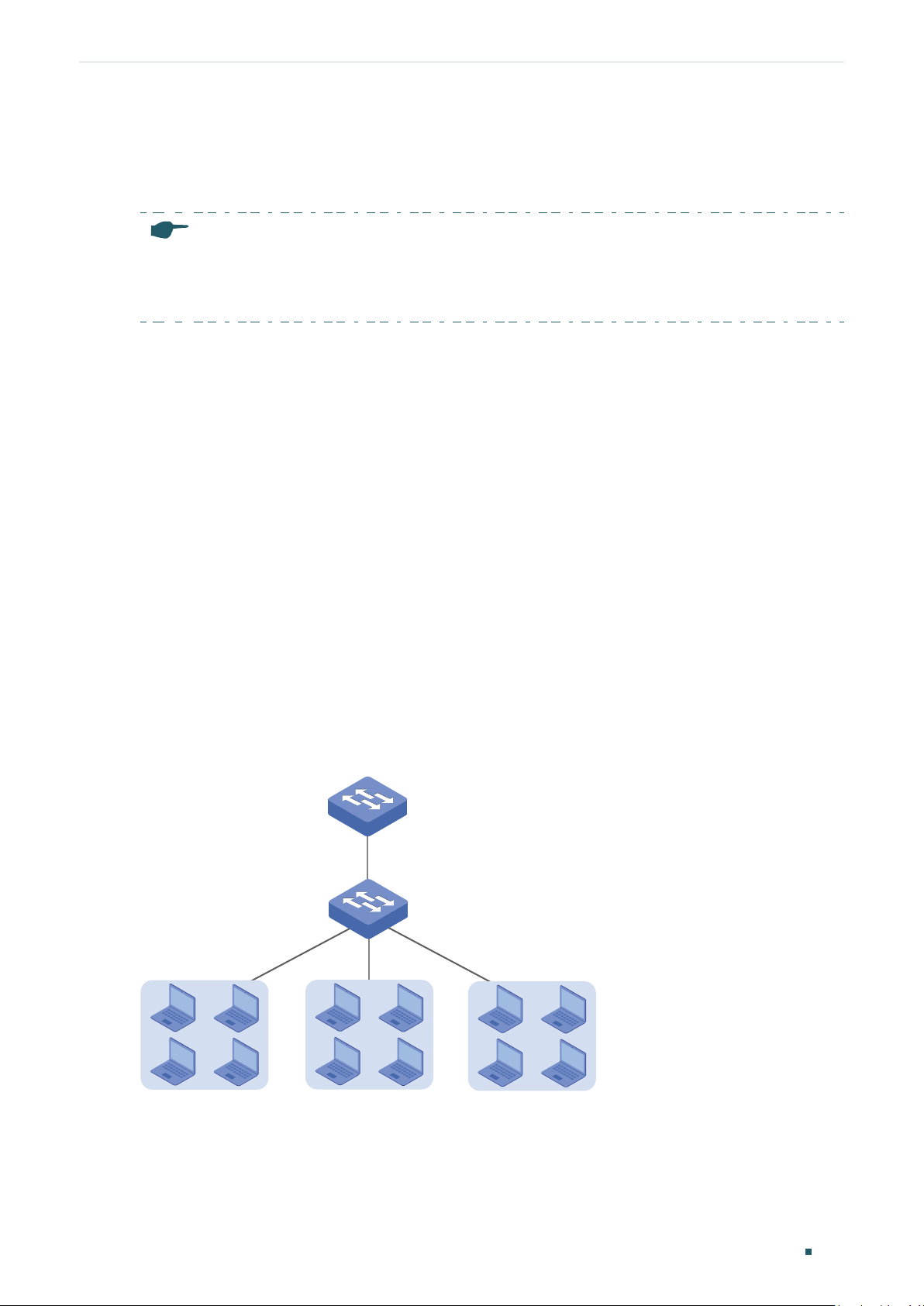
Configuring Private VLAN (Only for Certain Devices) Overview
User Guide 281
1
Overview
Note:
Private VLAN is only available on certain devices. To check whether your device supports this feature,
refer to the actual web interface. If Private VLAN is available, there is L2 FEATURES > VLAN > Private
VLAN in the menu structure.
Common large networks such as ISP networks generally isolate users by VLANs. However,
with the increasing number of users, upper-layer devices have to create large amount
of VLANs to manage all the users. According to IEEE 802.1Q protocol, each upper-
layer device can create no more than 4094 VLANs, which means upper-layer devices in
backbone networks will face shortage of VLANs. By creating primary VLAN and secondary
VLAN, private VLAN is an effective solution to this problem.
Based on 802.1Q VLAN, private VLAN pairs a secondary VLAN with a primary VLAN. A
primary VLAN can pair with more than one secondary VLANs to compose several private
VLANs. In a private VLAN, Layer 2 isolation can be achieved between end users with
secondary VLANs, while upper-layer devices only need to recognize primary VLANs, which
solves the problem of VLAN shortage. Meanwhile, private VLAN resolves the conflicts
triggered when users’ need of VLANs is different from what the ISP can provide.
The network models of traditional VLAN and private VLAN are shown in Figure 1-1 and
Figure 1-2 respectively. In the network model of traditional VLAN, isolation between users
is achieved by creating VLAN2, VLAN3 and VLAN4. In this case, the upper-layer device,
Switch A, needs to recognize 3 VLANs including VLAN2, VLAN3 and VLAN4.
Figure 1-1 Topology of Traditional VLAN
Switch A
VLAN2
Switch B
VLAN3 VLAN4
Loading ...
Loading ...
Loading ...
