Loading ...
Loading ...
Loading ...
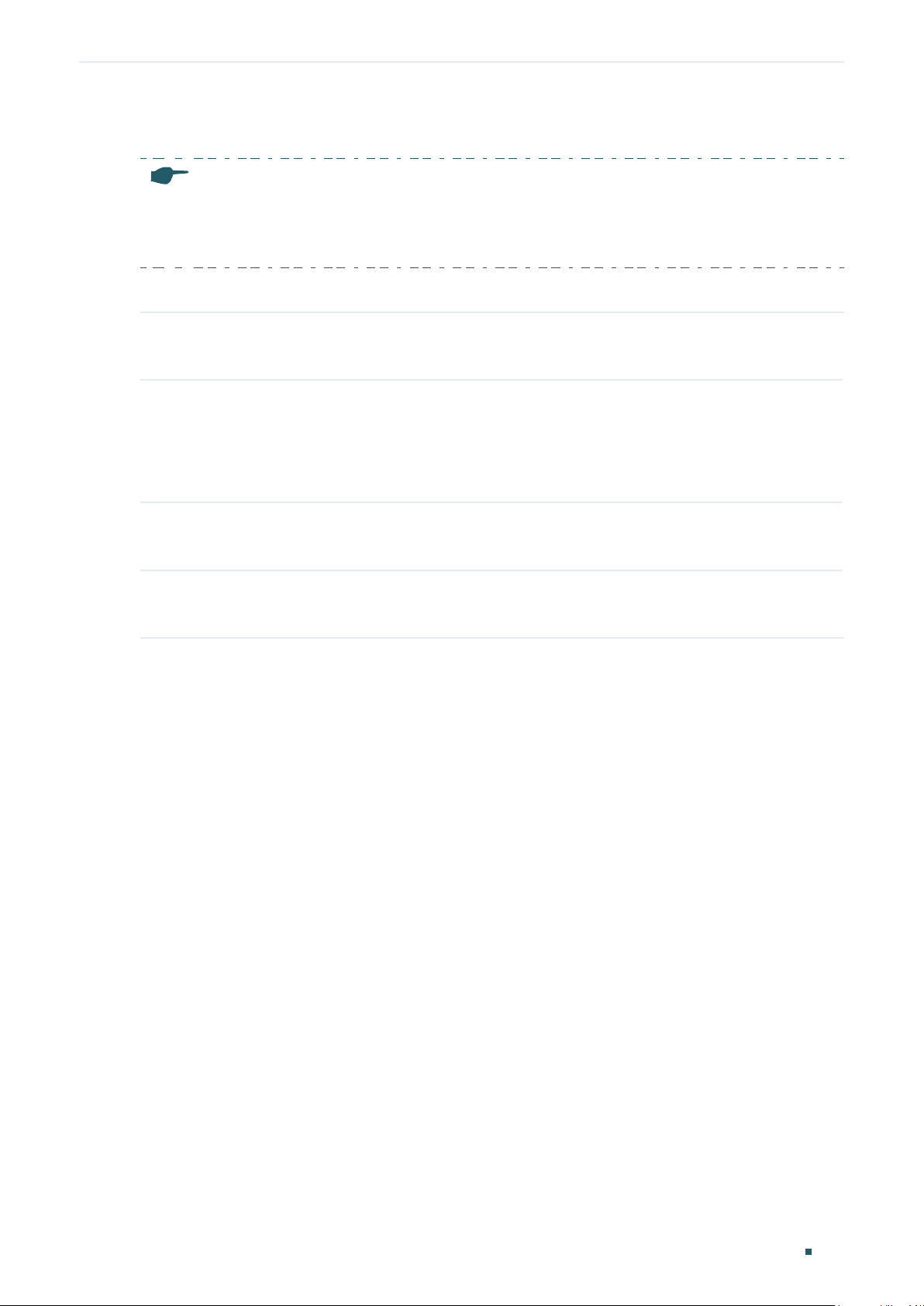
Configuring Access Security Access Security Configurations
User Guide 729
2.2.6 Configuring the Serial Port Parameters
Note:
Serial Port is only available on certain devices. To check whether your device supports this feature,
refer to the actual web interface. If Serial Port is available, there is SECURITY > Access Security >
Serial Port Config in the menu structure.
Follow these steps enable the serial port parameters:
Step 1 configure
Enter global configuration mode.
Step 2 serial_port baud_rate { 9600 | 19200 | 38400 | 57600 | 115200 }
Specify the baud rate of the console connection.
9600 | 19200 | 38400 | 57600 | 115200: Specify the communication baud rate on the console
port. The default value is 38400 bps.
Step 3 end
Return to privileged EXEC mode.
Step 4 copy running-config startup-config
Save the settings in the configuration file.
Loading ...
Loading ...
Loading ...
