Loading ...
Loading ...
Loading ...
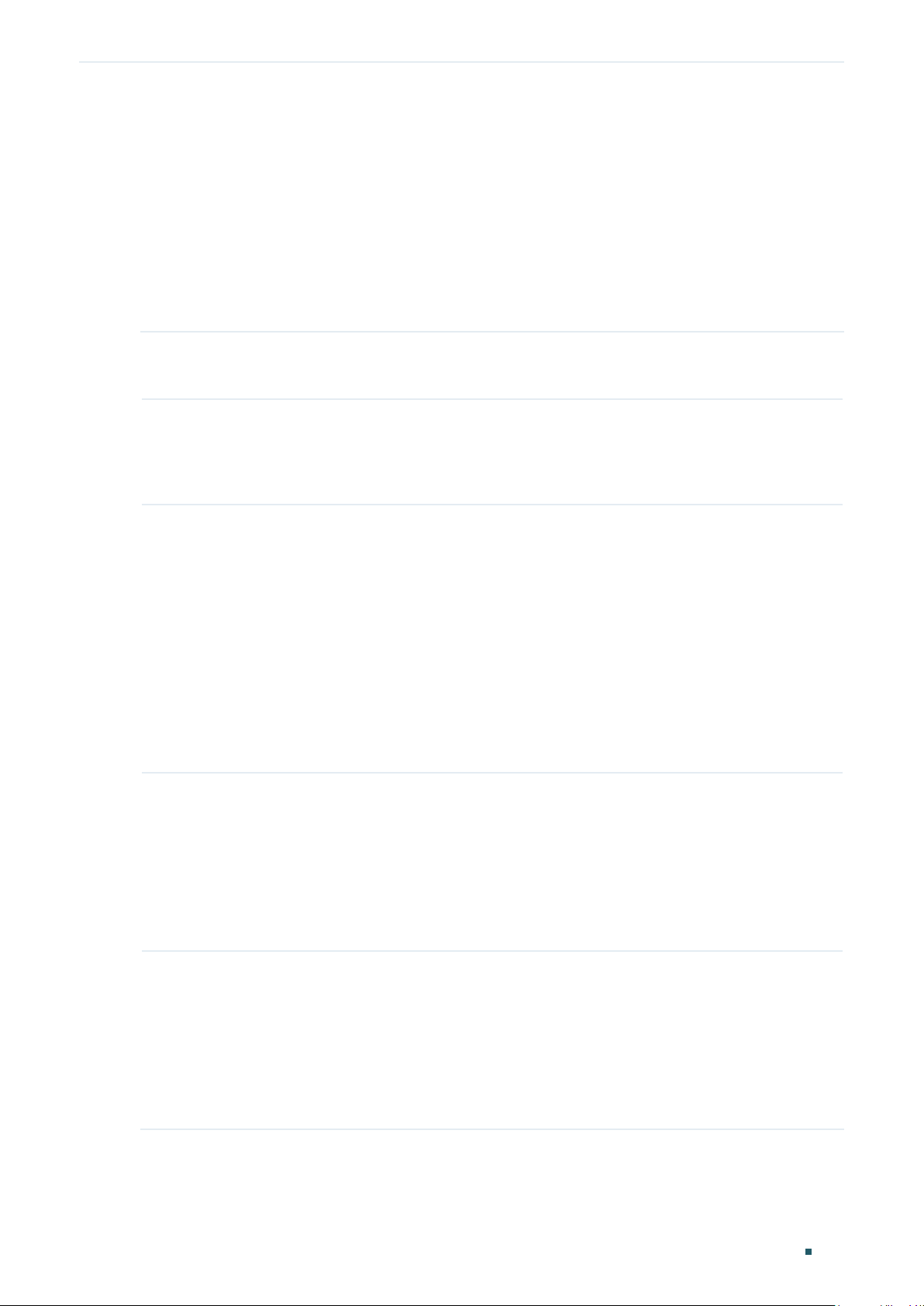
Configuring QoS Bandwidth Control Configuration
User Guide 665
Gi1/0/5 5120 1024 N/A
Switch(config-if)#end
Switch#copy running-config startup-config
3.2.2 Configuring Storm Control
Follow these steps to configure the upper rate limit on the port for forwarding broadcast
packets, multicast packets and unknown unicast frames:
Step 1 configure
Enter global configuration mode
Step 2 interface {fastEthernet
port
| range fastEthernet
port-list
| gigabitEthernet
port
| range
gigabitEthernet
port-list
| ten-gigabitEthernet
port
| range ten-gigabitEthernet
port-list
|
port-channel
port-channel-id
| range port-channel
port-channel-list
}
Enter interface configuration mode.
Step 3 storm-control rate-mode {kbps | ratio | pps}
Specify the Rate Mode for the broadcast threshold, multicast threshold and UL-Frame
threshold on the desired port.
kbps: The switch will limit the maximum speed of the specific kinds of traffic in kilo-bits per
second.
ratio: The switch will limit the percentage of bandwidth utilization for specific kinds of traffic.
pps: The switch will limit the maximum number of packets per second for specific kinds of
traffic.
Note: pps is only available on certain devices.
Step 4 storm-control broadcast
rate
Specify the upper rate limit for receiving broadcast packets. The broadcast traffic exceeding
the limit will be processed according to the Action configurations.
rate
: Specify the upper rate limit for receiving broadcast packets. The valid values differ among
different rate modes. For kbps, the rate ranges from 1 to 1000000 kbps, and is rounded off to
the nearest multiple of 64. For ratio, the rate ranges from 1 to 100 percent. For pps, the rate
ranges from 1 to 1488000 packets per second.
Step 5 storm-control multicast
rate
Specify the upper rate limit for receiving multicast packets. The multicast traffic exceeding the
limit will be processed according to the Action configurations.
rate
: Specify the upper rate limit for receiving multicast packets. The valid values differ among
different rate modes. For kbps, the rate ranges from 1 to 1000000 kbps, and is rounded off to
the nearest multiple of 64. For ratio, the rate ranges from 1 to 100 percent. For pps, the rate
ranges from 1 to 1488000 packets per second.
Loading ...
Loading ...
Loading ...
