Loading ...
Loading ...
Loading ...
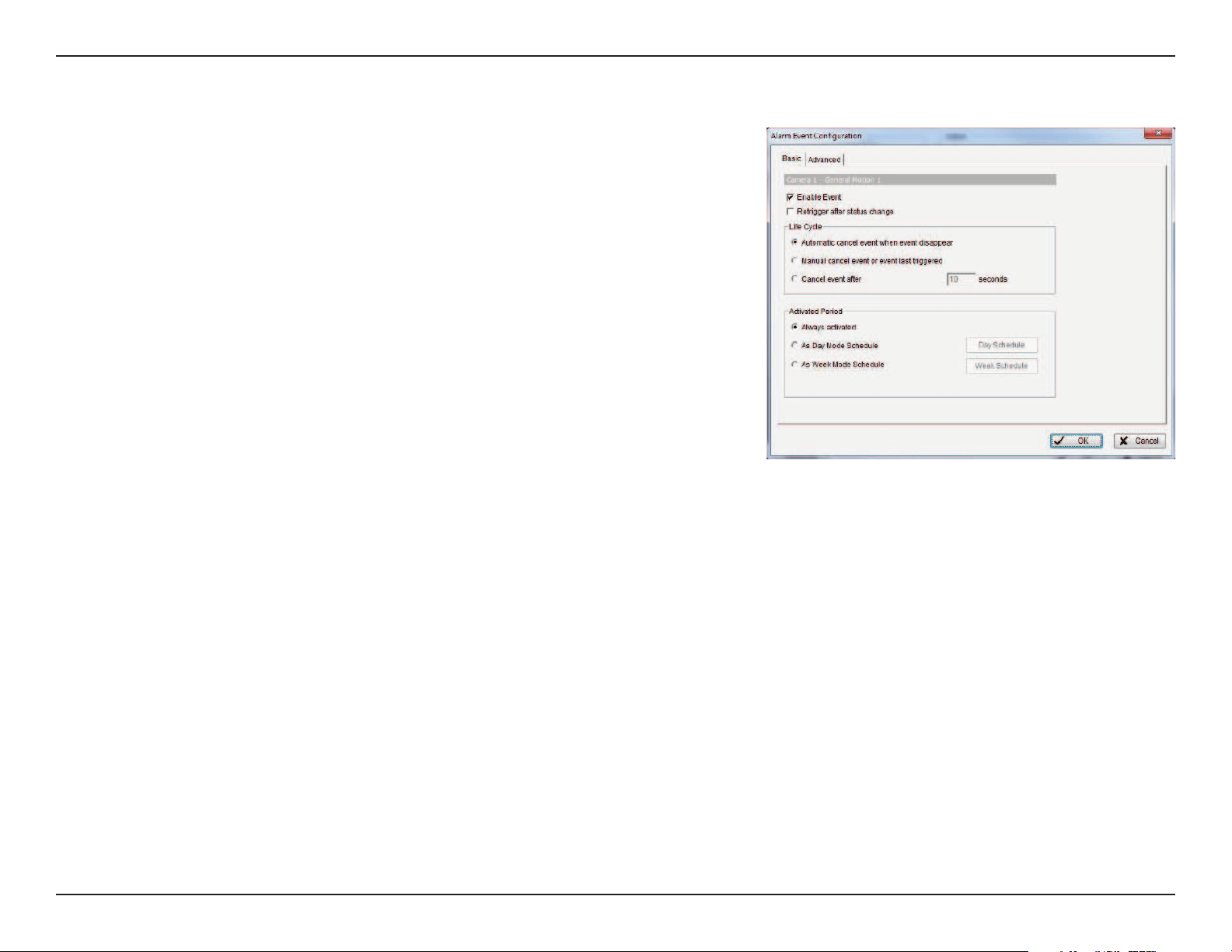
77D-Link D-ViewCam User Manual
Section 3 - Conguration
Camera Event Settings
Basic setting of video Signal Lost and General Motion.
Enable Event: Check the box to activate the event.
Retrigger after status change: Check this option to retrigger after status change
Life Cycle:
• Automatic cancel event when event disappears: The alarm/action will be cancelled
once the event is xed or ended.
• Manually cancel event or event last triggered: The alarm/action will remain until
being cancelled from Mainconsole. Choose this option to avoiding missing any
alarms.
Note: To cancel the event:
Method 1: Start > Open Event Report > Cancel All Events
Method 2 : Click the red crystal ball to obtain the Smart Guard Event Report. Click
to cancel the event(s).
• Cancel event after ___ seconds: Enable checkbox and set a timer for canceling the
event after a specic time.
Activated Period:
• Always activated: Allow alarm to be activated at all times.
• As Day Mode Schedule: Customize a specic time range for the alarm to be
activated.
The alarm will be available daily according to your settings.
Click Day Schedule to General Setting the schedule.
Choose Add Time Period and drag on the coverage bar to dene an activated
schedule.
Choose Remove Time Period and drag on the coverage bar to subtract from
existing schedules.
Loading ...
Loading ...
Loading ...
