Loading ...
Loading ...
Loading ...
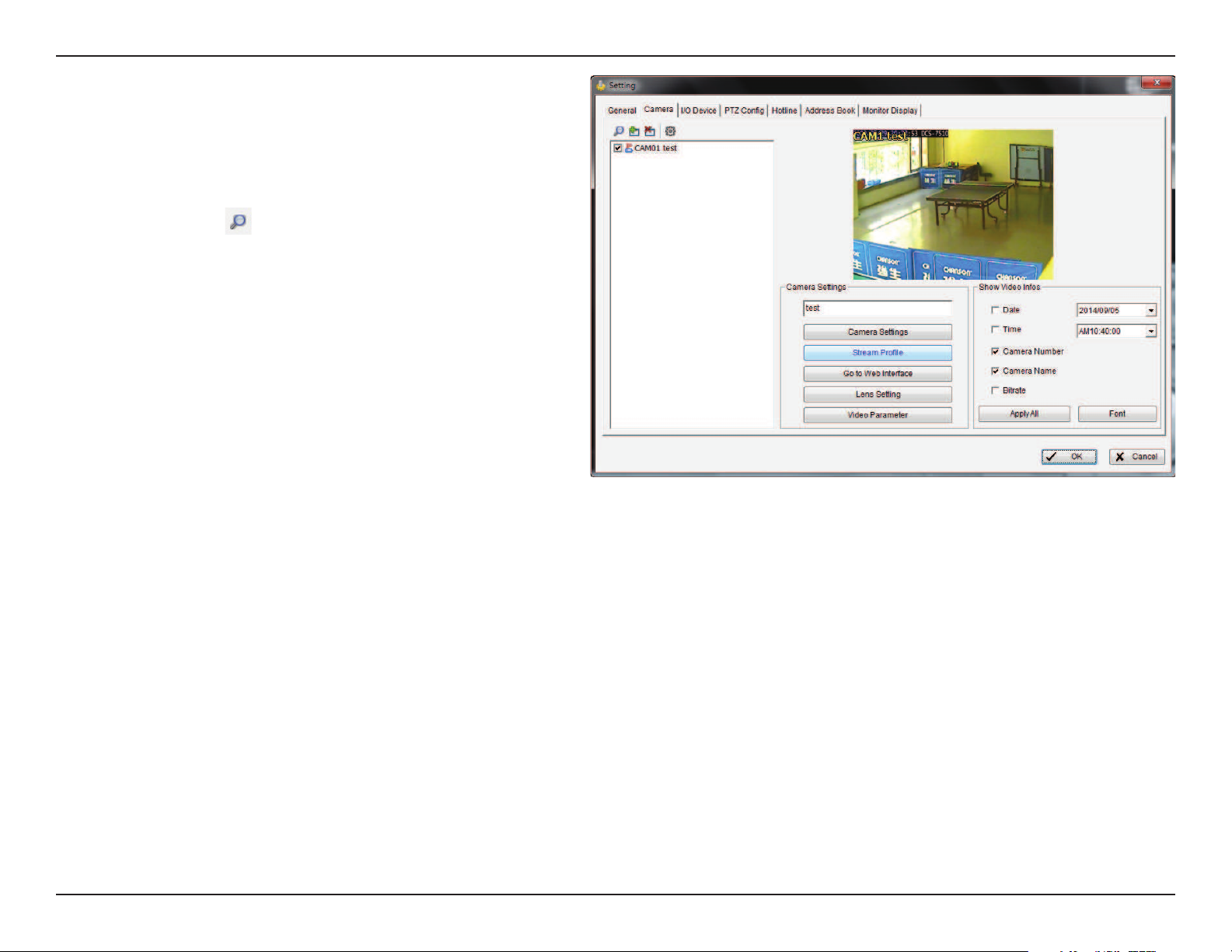
32D-Link D-ViewCam User Manual
Section 3 - Conguration
Camera
Add Camera
Four function buttons will be included in the Setting/Camera
panel.
Search: Click on the icon to obtain the Search IP Camera
panel. The system will start scanning automatically once the
panel is opened. You may manually stop scanning by clicking on
the Stop Scan button.
Fill in the user name and password for each IP camera found and
click OK to add it to the camera list.
Note: Drag the mouse to multi-select the cameras and then insert
the username and password. The username and password will be
applied to all the selected cameras automatically.
Loading ...
Loading ...
Loading ...
