Loading ...
Loading ...
Loading ...
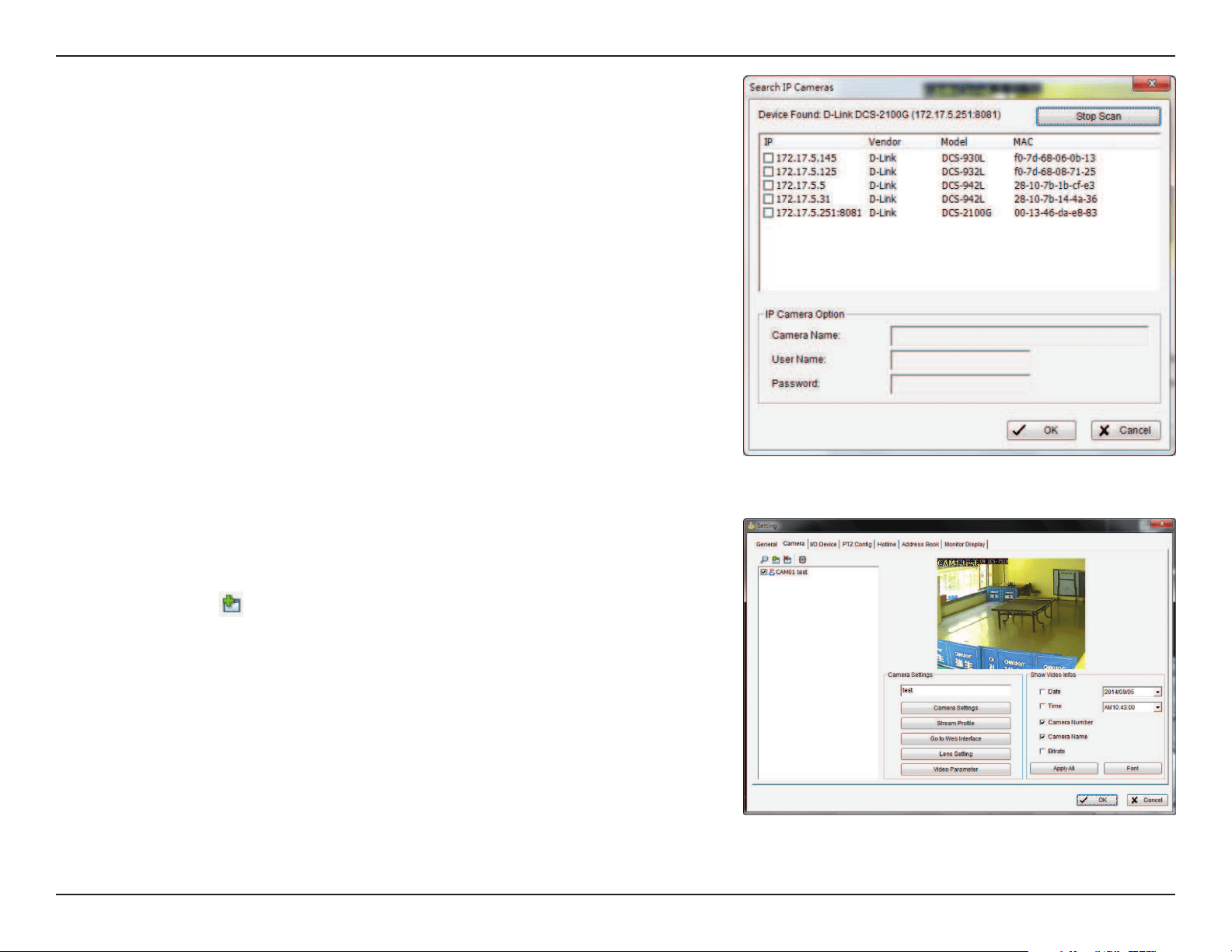
15D-Link D-ViewCam User Manual
Section 2 - Installation
17. Select one of the IP cameras that are available. You may enter
a new name for this camera and then enter the username and
password assigned to this camera. Click OK to add the camera.
Note: The default username is admin and the default password
is blank.
18. If your camera(s) do not support UPnP or your camera(s) were
not found, you can manually add a camera.
Click the
button to manually add IP Camera(s) that are on your
local area network (LAN).
Loading ...
Loading ...
Loading ...
