Loading ...
Loading ...
Loading ...
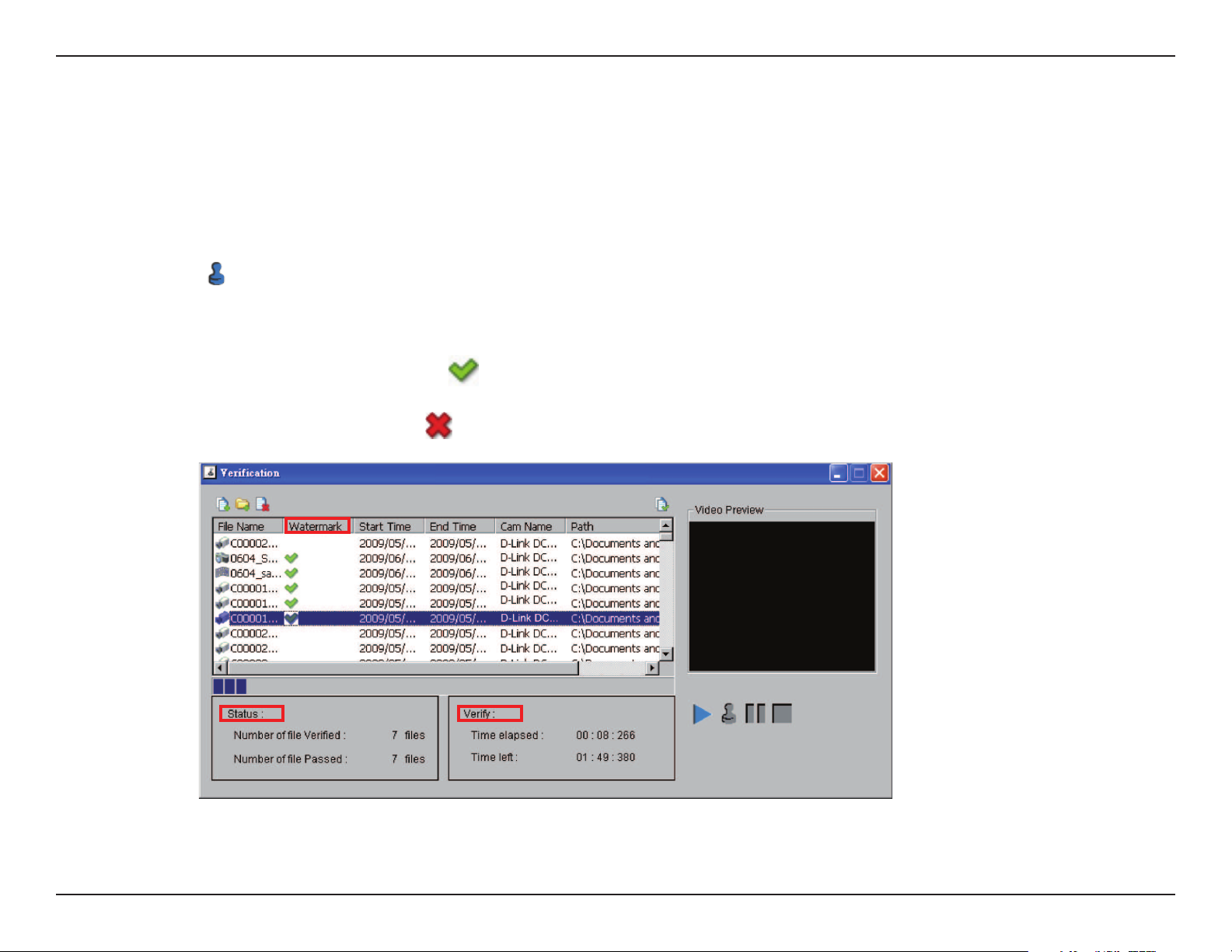
122D-Link D-ViewCam User Manual
Section 3 - Conguration
Video Preview: To preview the selected le from the verication list. Use Play, Verify, Pause and Stop for preview.
Note: Preview of .bmp and .jpg formats are not allowed.
Verifying Image/Video
Step 1: Select a single or multiple les for verication.
Step 2: Click verify
to start verication.
Step 3: The verication results will be displayed in the Watermark column.
Note: If the le passes the verication, it will show
.
Note: If the le was tampered with, it will show
.
Step 4: The Status and Verify elds will display the information related to verication.
Loading ...
Loading ...
Loading ...
