Loading ...
Loading ...
Loading ...
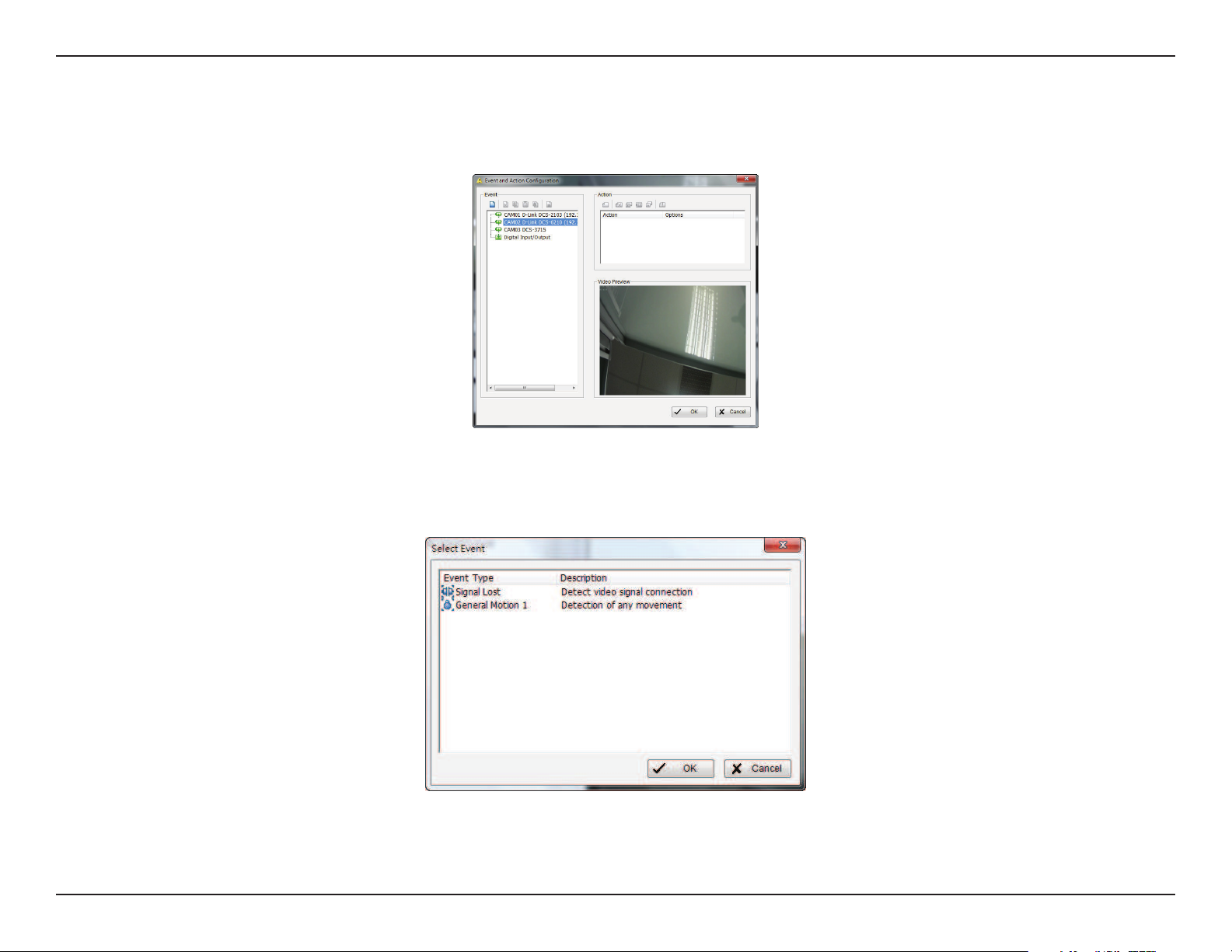
76D-Link D-ViewCam User Manual
Section 3 - Conguration
There are 2 sources of events: Camera (video image) and Digital Input. You can assign multiple events by following the instructions below.
Event
Assign a Camera Event
Step 1: Select a channel from the camera list and click the Insert Event icon.
Step 2: There are two types of events: Signal Lost and General Motion. Select the event you want in the Event Type list and click OK.
Step 3: Congure the setting of the Event Type. Refer to the next page.
Loading ...
Loading ...
Loading ...
