Loading ...
Loading ...
Loading ...
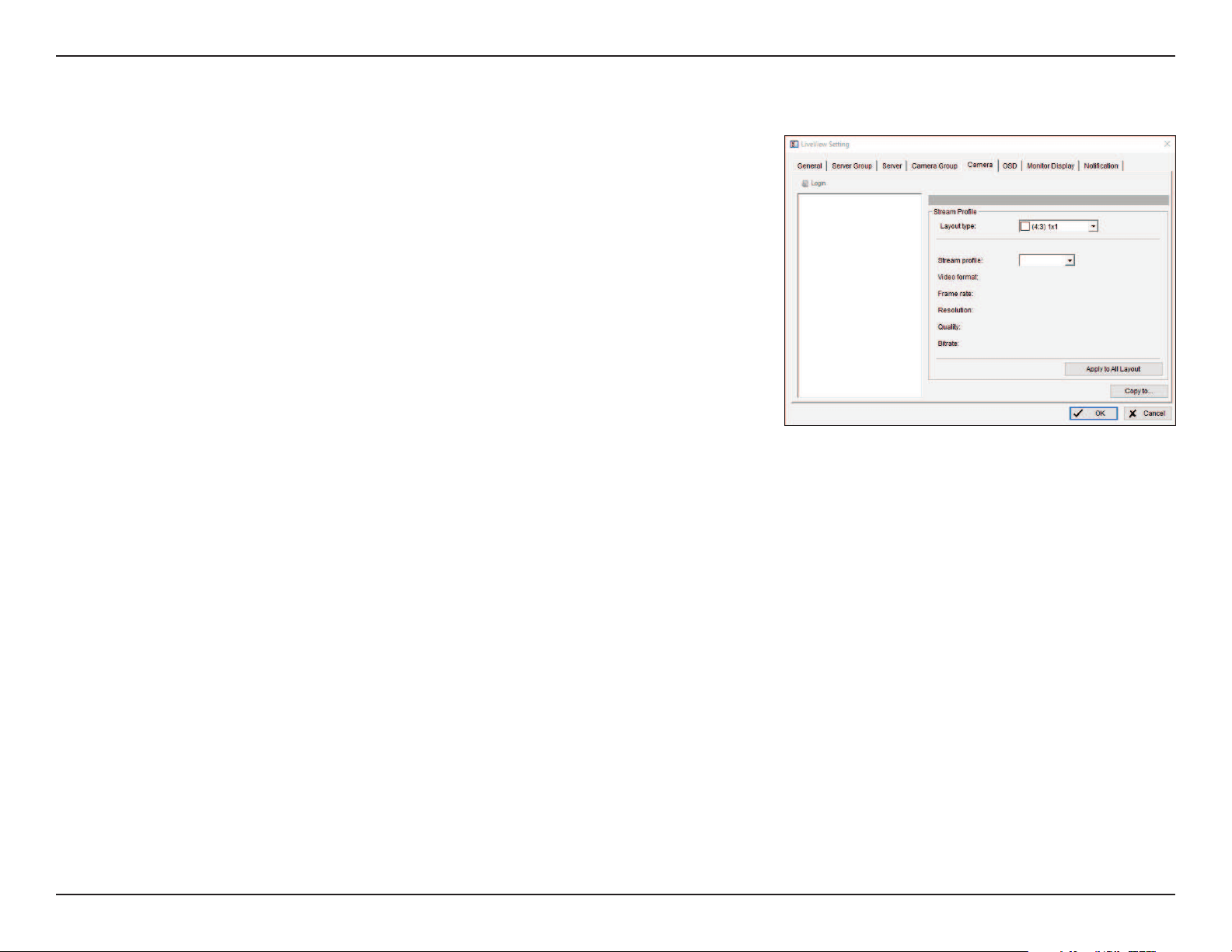
107D-Link D-ViewCam User Manual
Section 3 - Conguration
Camera Setting
Select the preferred stream type of each camera as default live view prole
Stream prole: Select a layout type and choose which stream prole you would like to
apply on this layout.
For some layout with large and small grid, you are able to assign dierent stream prole.
Record 1: The system will follow the stream prole set in main console > Schedule >
Encoding Options.
Record 2: The system will follow the stream prole set in main console > Schedule >
Encoding Options.
Record 1 / Record 2 / Main / High / Normal / Low / Minimum: The system will follow the
stream prole set in main console
- Setting - Camera - Stream Prole.
Apply to All Layout: Apply the stream prole setting of current layout to the other layouts.
Copy to: Select in order to copy the preferred stream prole of a channel to all of the listed
channels
Loading ...
Loading ...
Loading ...
