Loading ...
Loading ...
Loading ...
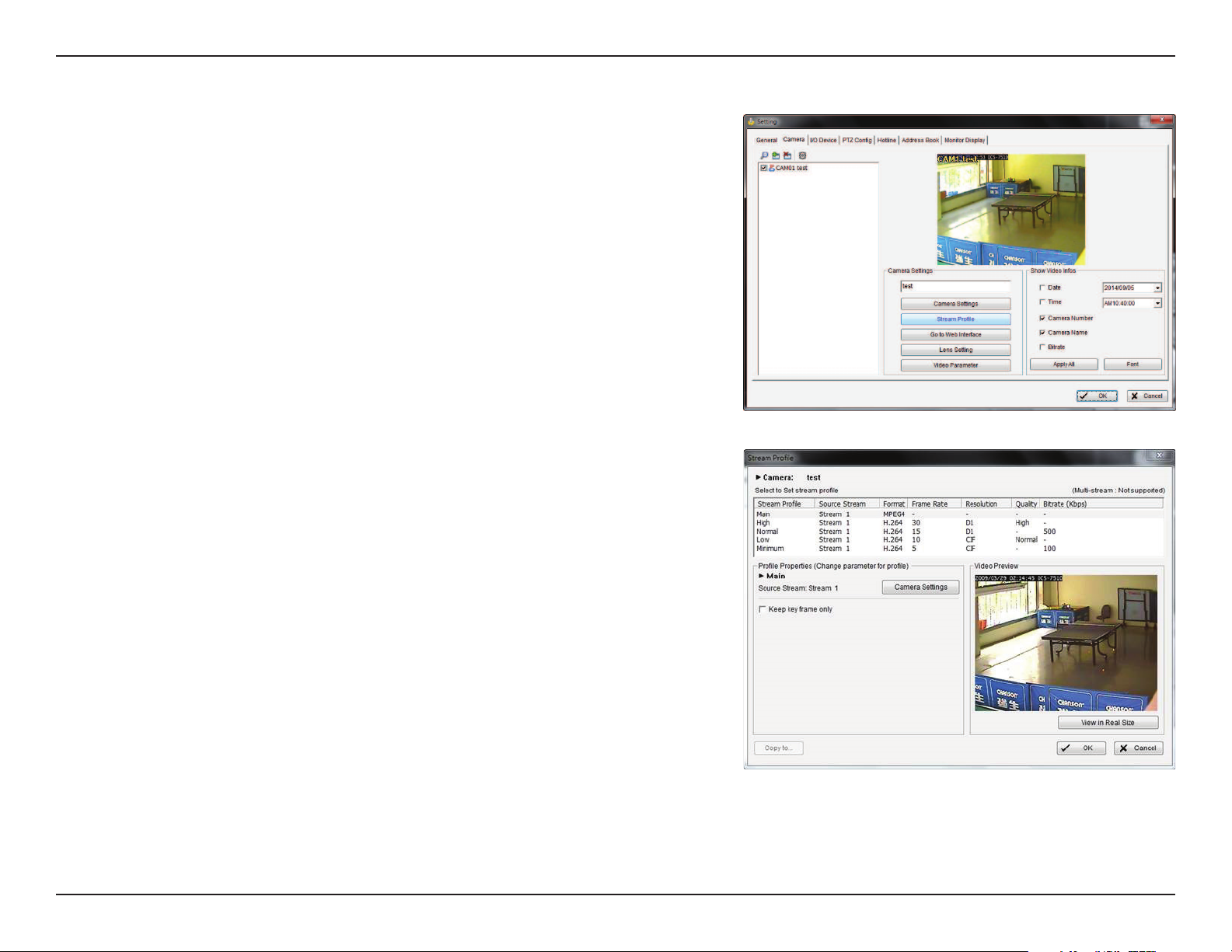
34D-Link D-ViewCam User Manual
Section 3 - Conguration
Camera List: Displays all the cameras that are connected to the system. Click the
name of the camera to edit the settings.
Camera Name: Name the camera for your convenience.
Camera Settings: Set the camera parameter such as resolution and frame rate oered
by camera vendor. If the camera supports Multi-stream, you can enable the function
by checking “Enable Multi-Stream”.
Note: The multi-stream function allows the main console to receive 3 dierent video
streams. Please check device pack support list for supported features.
Note: Not every camera model supports multi-stream conguration, please refer to
the latest camera support list to see if multi-stream is supported.
Stream Prole: Stream proles are pre-dened to preferred settings which will
respond from the query of the remote live view function. Each prole has dierent
Format, Frame, Resolution, Quality and Bit rate (Kbps) settings.
For cameras that support the Multi-stream function, the 3 dierent source streams
can be connected to Main console and automatically mapped to dierent stream
proles. Click a stream prole to select the source stream you would like to
change.
Go to Web Interface: Go to the web-based interface of your camera to congure
the settings (optional).
Video Parameter: Adjust the video’s brightness, contrast, saturation, and color hue
values.
Camera Parameter
Loading ...
Loading ...
Loading ...
