Loading ...
Loading ...
Loading ...
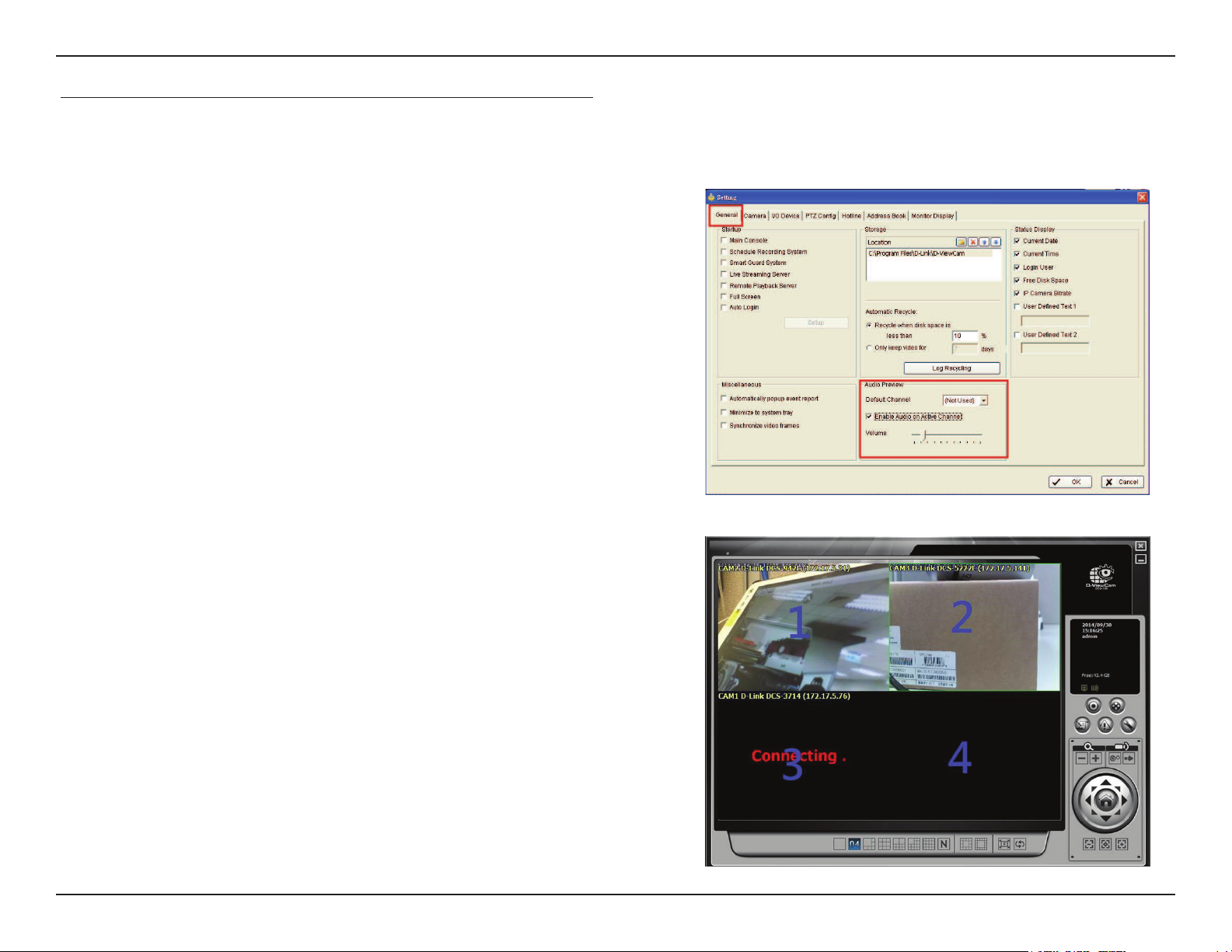
133D-Link D-ViewCam User Manual
Section 4 - FAQs
In order to save bandwidth, the default setting for audio is disabled, user needs to enable this function manually, please
follow those steps.
4. How do I enable audio in live streaming for IP cameras?
Step 1: Go to [Cong] ---> [Setting] ---> [System Setting] --->
[General] and enable [Preview Active Channel]
Step 2: Default channel sets the backround audio of the selected
camera channel
Step 3: Switch Audio Channel
When choosing sub-screen 1, you will hear audio from camera 1
When choosing sub-screen 2, you will hear audio from camera 2
If you don’t choose any sub-screeen, you will hear the audio of the
default channel.
Loading ...
Loading ...
Loading ...
