Loading ...
Loading ...
Loading ...
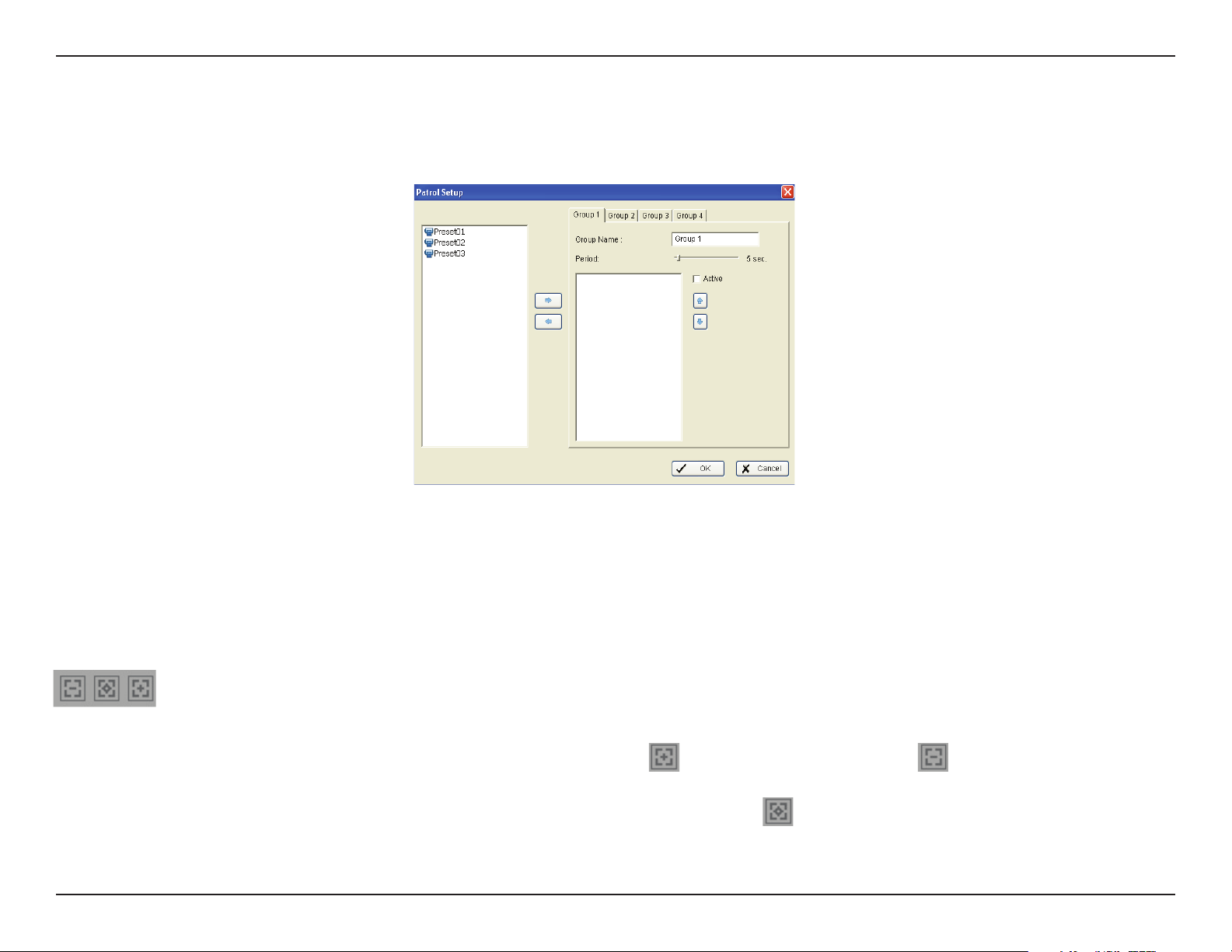
23D-Link D-ViewCam User Manual
Section 3 - Conguration
Patrol
Go to Add Preset Point > Set Patrol to bring up the Patrol Setup dialog. From the left window, select the camera(s) that you would like to have in
the patrol group. Align the cameras in order in the right window and adjust the time. Rename the group name if you want. After completing the
setup, check the Active option, and then click OK.
You can set up up to four groups of auto patrol. To start or stop, click on the Go to Preset Point icon in the Main Console, and select Start Patrol
or Stop Patrol.
Auto Pan
Go to Go to Preset Point and click on Start AutoPan to enable auto pan. Click on Stop AutoPan to stop. Auto Pan enables the camera to scan an
area horizontally from left to right or right to left.
Focus
You can select to focus the camera near, far, or have it auto focus. Click on the
sign to focus near, click on the sign to focus far, and click on
the center icon to auto focus. To focus near means objects that are closer will be clearer than the objects that are further away. In contrast, to focus
far means objects that are further will be clearer than the objects that are closer. Click on the
icon and select auto focus if you want the system
to decide the focus point for you.
Loading ...
Loading ...
Loading ...
