Loading ...
Loading ...
Loading ...
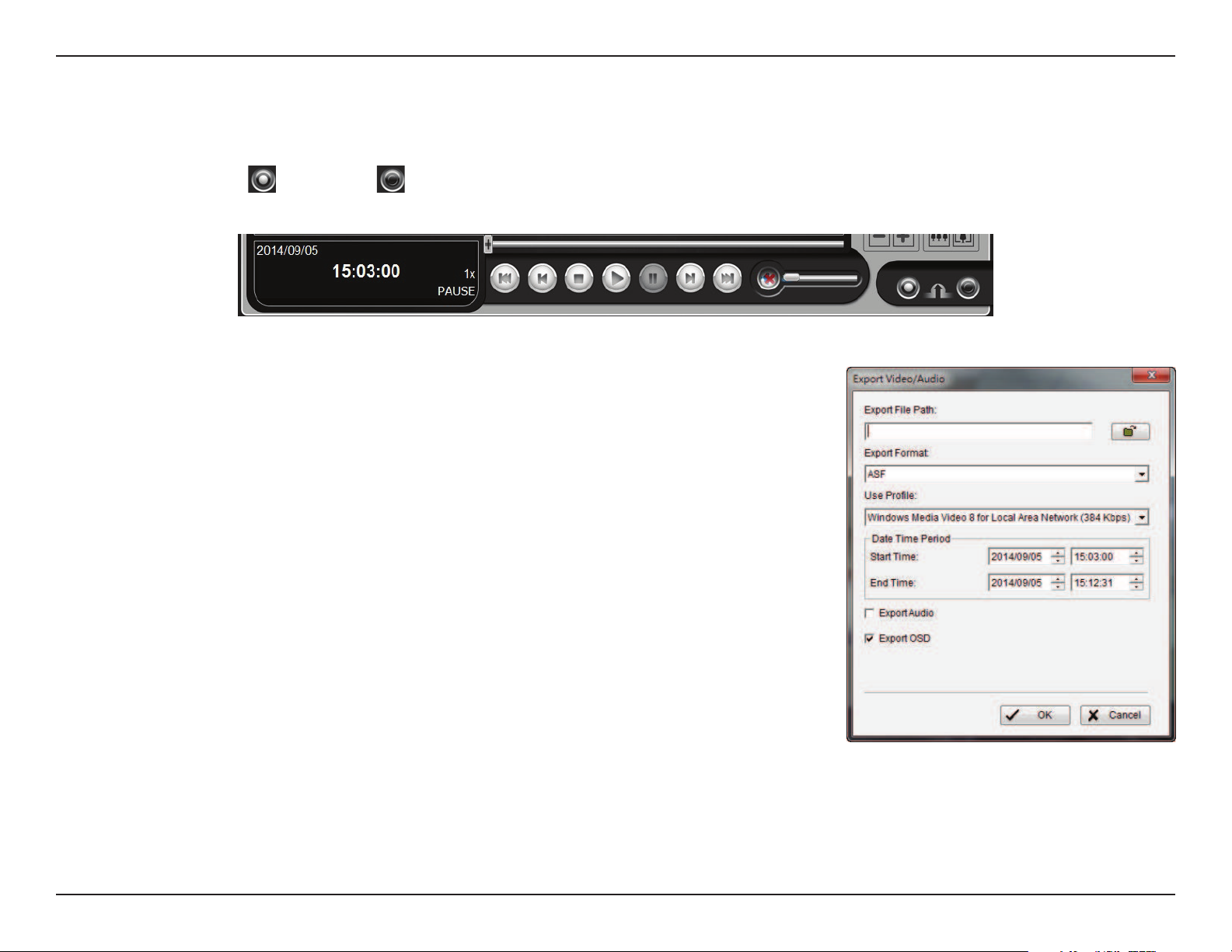
66D-Link D-ViewCam User Manual
Section 3 - Conguration
Step 3: Click the Save Video icon. Select the location where you want to save the le at and enter
the le name. Click Save.
Step 4: Set the Export Format from the drop-down (ASF or AVI).
Step 5: Select the prole to use from the Use Prole drop-down.
Step 6: Select to export (i.e. save) the recorded video with Audio, OSD (On-Screen Display), or
export video only.
Step 7: Click OK to save the video.
Save Video
Step 1: Click on the display screen to select the camera display that you want to save as a video clip.
Step 2: Click the cue in
and cue out buttons to select the start and end points. The cue in and cue out time will show in the information
window.
Loading ...
Loading ...
Loading ...
