Loading ...
Loading ...
Loading ...
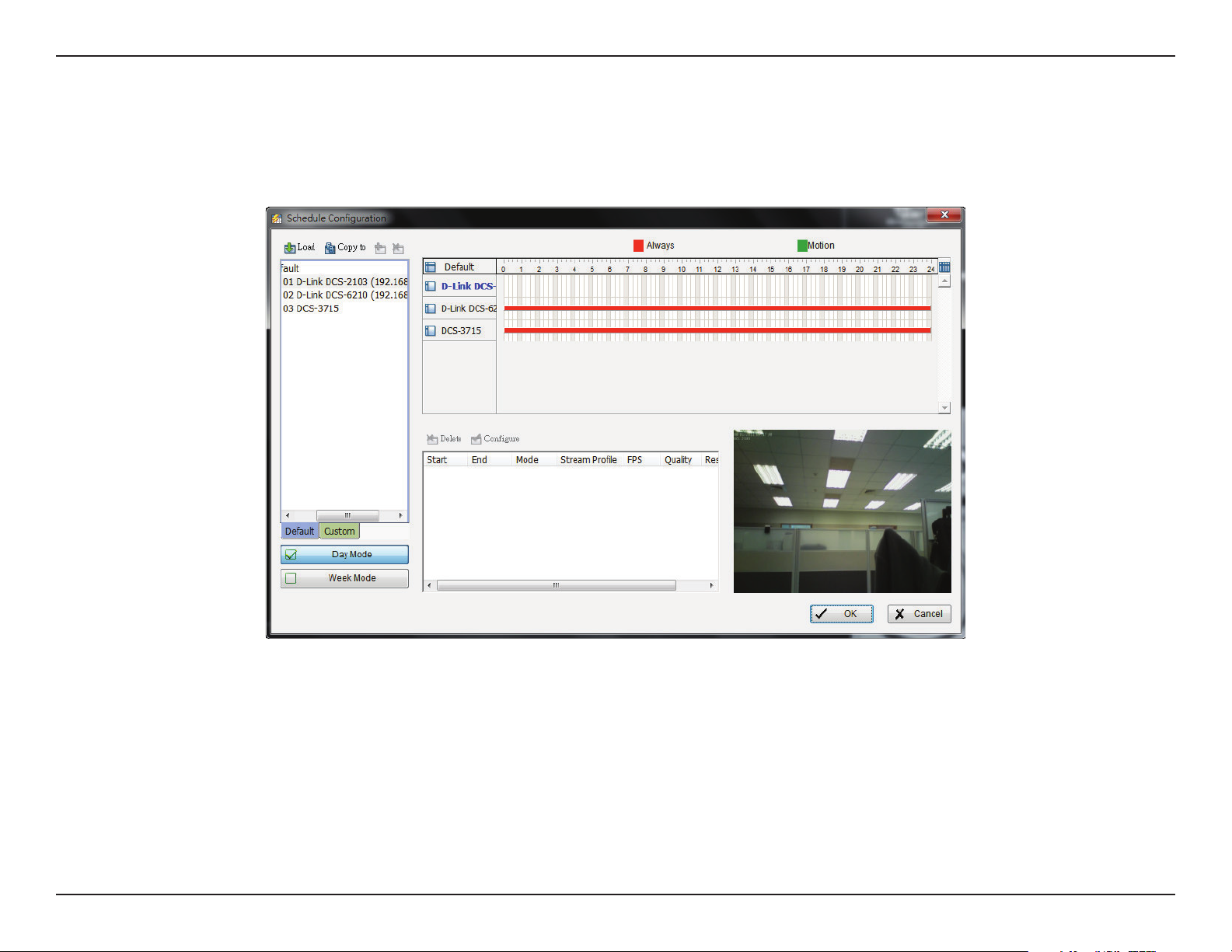
55D-Link D-ViewCam User Manual
Section 3 - Conguration
Insert a New Schedule Manually
Step 1
Left-click and draw the bar you want to add to the time table. The scheduled time will show as a grey bar.
Step 2
Change the settings by clicking on the Congure icon or double-click the schedule information.
Step 3
Click OK.
Loading ...
Loading ...
Loading ...
