Loading ...
Loading ...
Loading ...
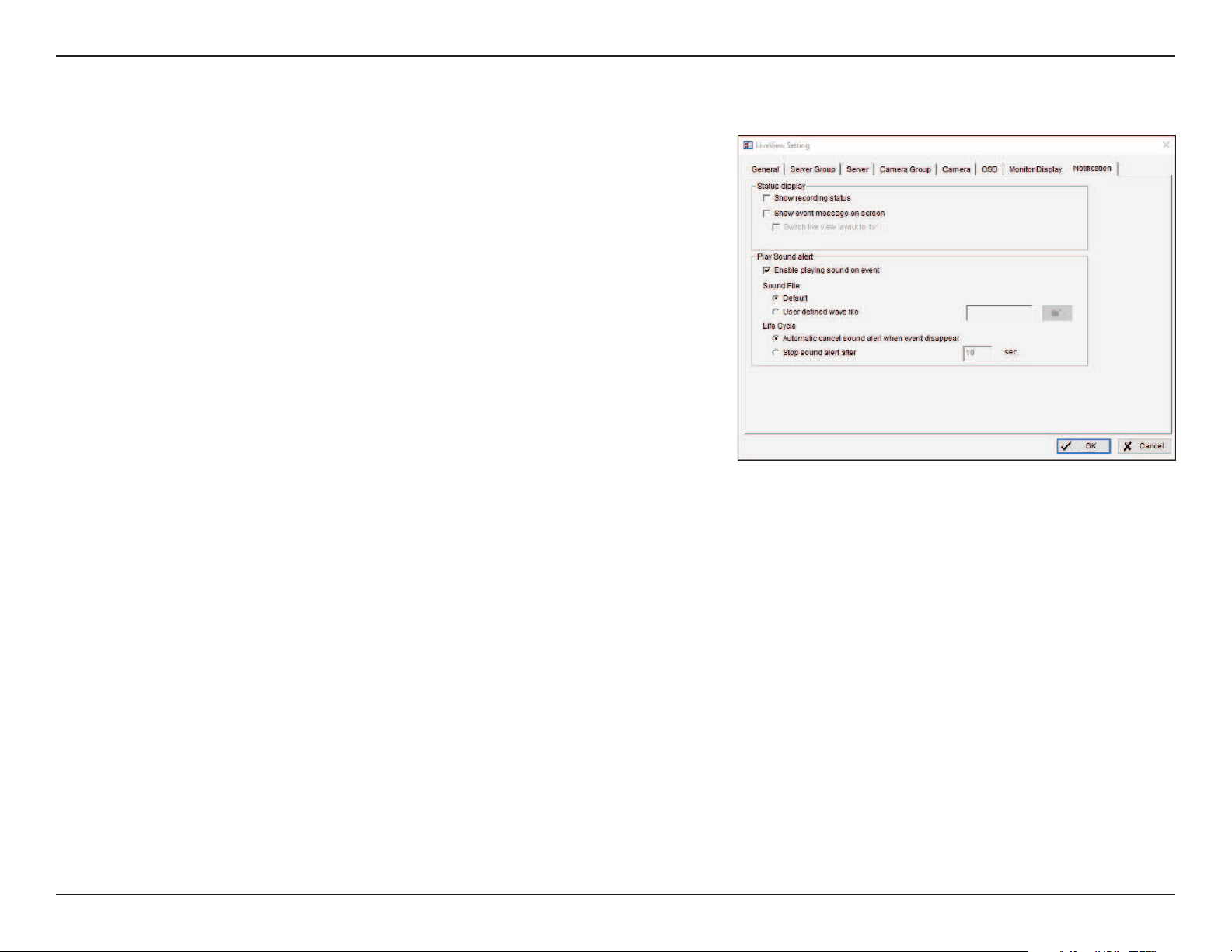
110D-Link D-ViewCam User Manual
Section 3 - Conguration
Notication Settings
Status display
Show recording status: Check to show the crystal ball with recording status on
monitor display.
Show camera event: Check to show the smart guard detected event appointed in
main console on each channel.
Note: To execute this function, please General Setting “on screen display” as an action
of Smart Guard instant response.
Switch live view layout to 1x1: Check to switch the display layout to 1x1 when smart
guard detected event appointed in Mainconsole on each channel.
Play sound alert: Enable playing sound on event: Check to enable sound alerts on
events.
Sound File: Choose a sound le to play. You may use the default le or dene another.
Life Cycle: Choose to allow the sound alert to close when events disappear, or dene
a timer to close the sound alert automatically after a specic period of time.
Note: To execute this function, please General Setting “play sound” as an action of
Smart Guard instant response.
Loading ...
Loading ...
Loading ...
