Loading ...
Loading ...
Loading ...
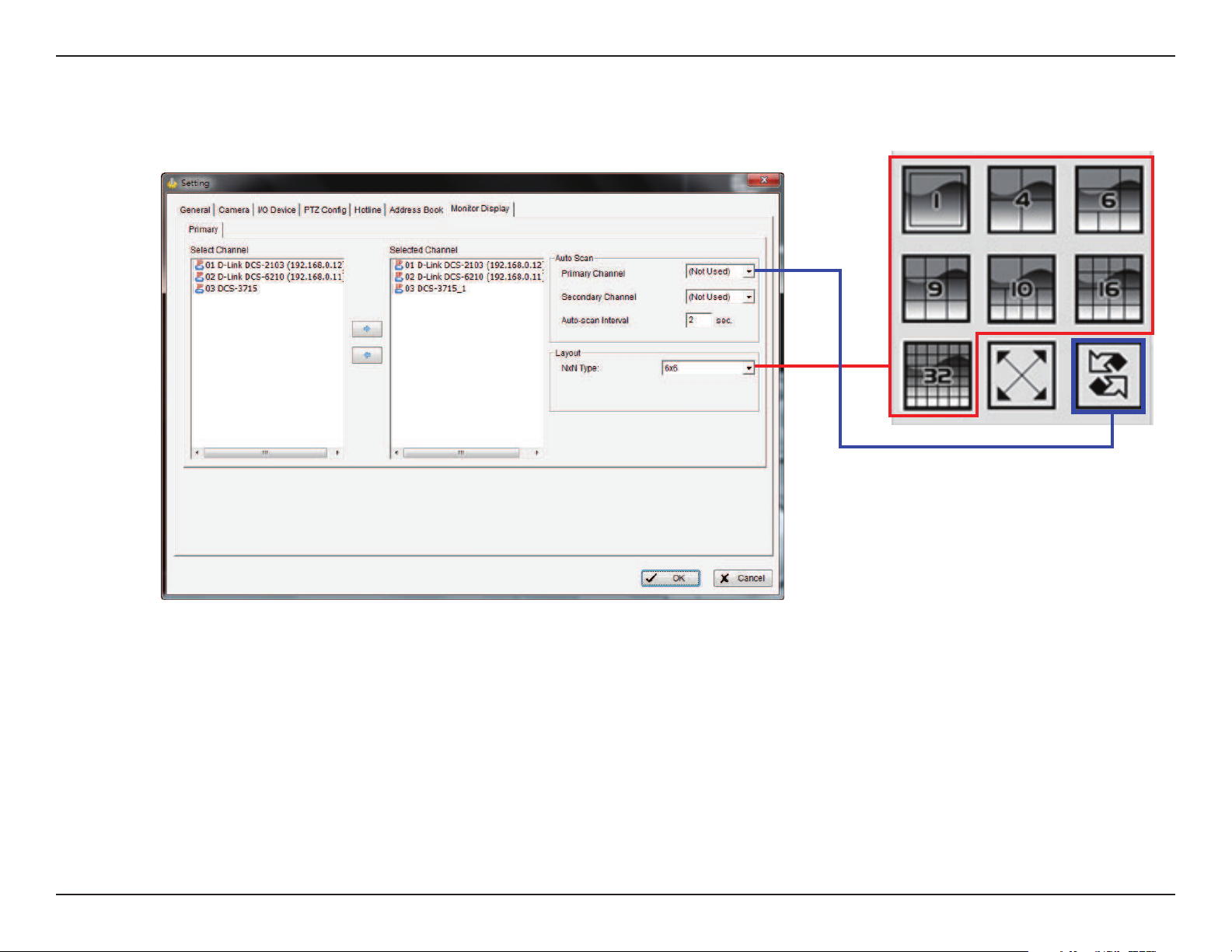
41D-Link D-ViewCam User Manual
Section 3 - Conguration
Monitor Display
Cameras List: The left column displays a list of all available cameras. Highlight the camera and click the right arrow --> to move the camera to the
right column. The right column will display the primary and secondary cameras. These cameras will be available for the auto-scan function.
Auto Scan: Activate auto scan to rotate the channels / cameras on the display screen.
For instance, you may select to show only 4 sub-screens on the Main Console while having 16 channels connected to the system. With auto scan
function, you will be able to see all 16 channels by turns. You can set up a primary channel that will always be on the screen and a secondary channel
that has secondary priority.
Loading ...
Loading ...
Loading ...
