Loading ...
Loading ...
Loading ...
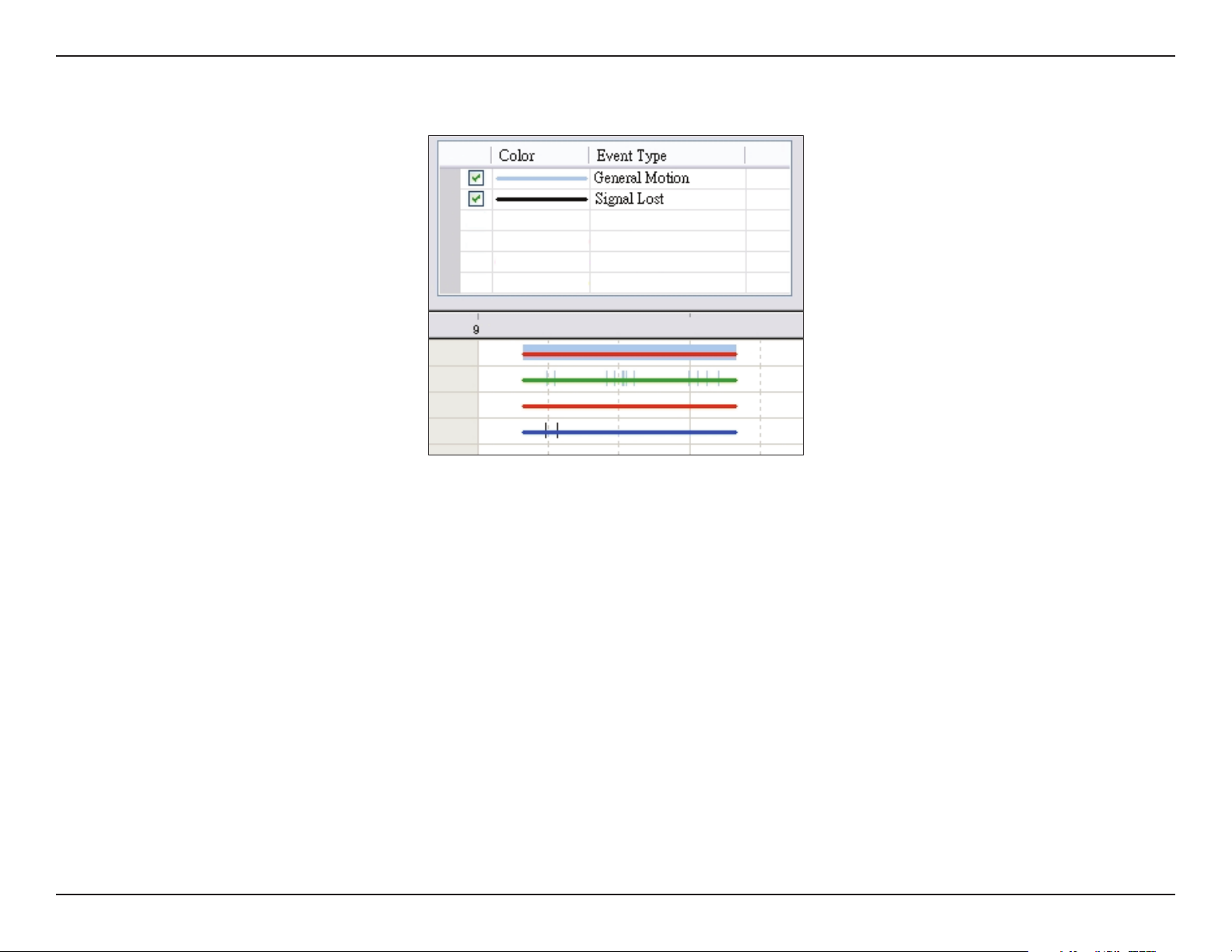
64D-Link D-ViewCam User Manual
Section 3 - Conguration
• Click the Show Event Log button to display the time of event detection:
To Withdraw the Record
Step 1: From the record display window at the top left of the Date Time Panel, select the date you want to view the recorded video
from. The red/green/blue lines shown on the time table indicate available recorded video records.
Note: The record display window can be shown in (a) calendar view or (b) list control view. To modify the settings of the
record display window, click on the Settings button at the right of the Playback Console.
Step 2: Use color bars to dierentiate event types from each other.
Step 3: Highlight the video clip you want to review by left-clicking and dragging the time period. You may also utilize the Start Time
and End Time in the Date Time Period Section. In addition, modify the scale of the time table with the + and – signs on the
bottom left.
Step 4: Check the Enable Preview option to view the video you select.
Step 5: Click OK when nished.
Loading ...
Loading ...
Loading ...
