Loading ...
Loading ...
Loading ...
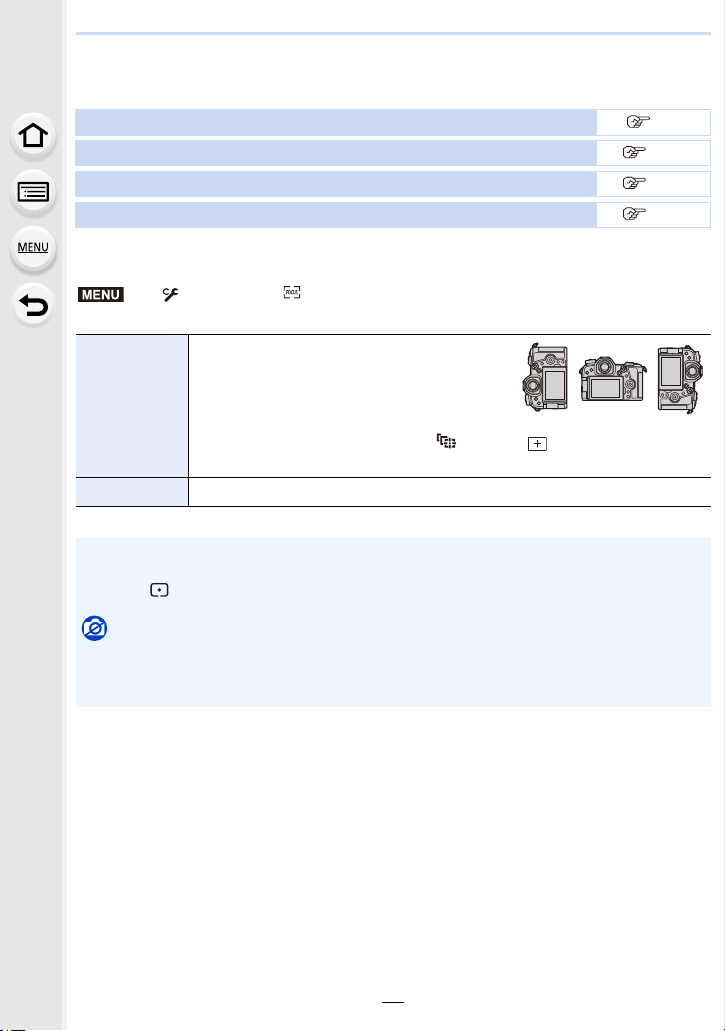
97
4. Focus, Brightness (Exposure) and Color tone Settings
Specifying the AF area position
∫ Creating separate AF areas for horizontal and vertical orientations
Specifying the AF area position on the setting screen P98
Specifying the AF area position with the joystick P100
Specifying the AF area position with the Touch Pad P101
Specifying the AF area position with the Touch Function P101
> [Custom] > [Focus / Release Shutter] > [Focus Switching for
Vert / Hor]
[ON]
Memorizes separate positions for horizontal
and vertical orientations (two vertical
orientations, left and right, are available).
• The following last-specified positions will be
memorized.
– The last AF area position (when [ ], [Ø] or [ ] is used)
– The last MF Assist display position
[OFF] Sets the same setting for both horizontal and vertical orientations.
• Before moving or resizing the AF area, cancel the Touch Shutter function.
• The spot metering target can also be moved to match the AF area when the [Metering Mode]
is set to [ ].
Not available in these cases:
• This function is not available in the following cases:
– When using the Digital Zoom
– When [4K Live Cropping] is set
MENU
Loading ...
Loading ...
Loading ...