Loading ...
Loading ...
Loading ...
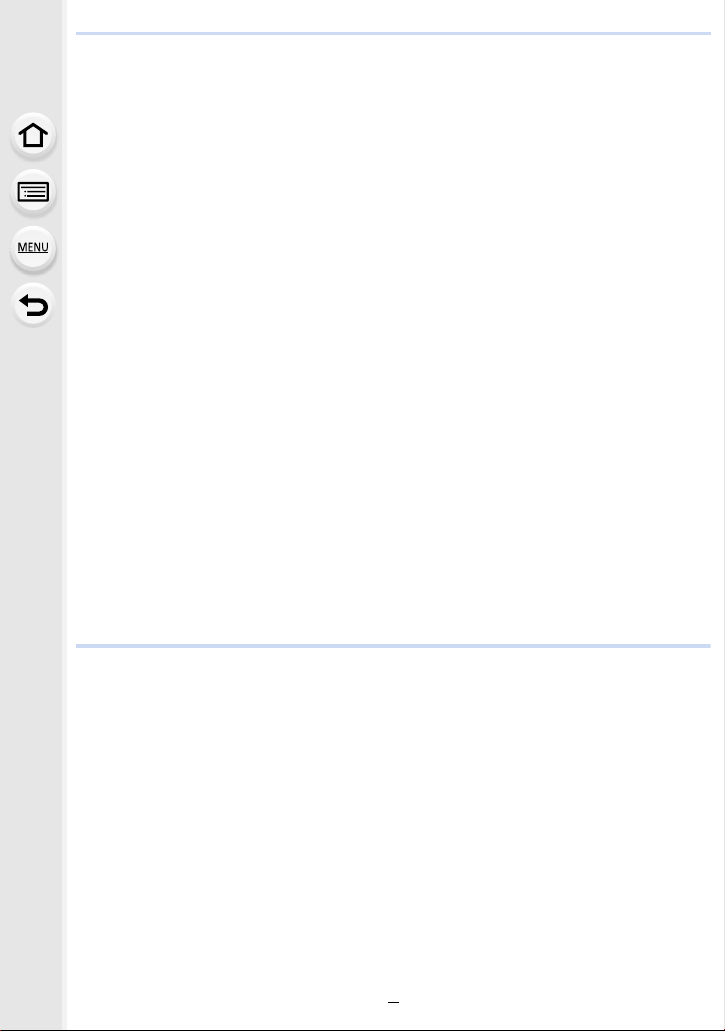
8
• Turning on/off the camera with a smartphone ..............................................260
• Taking images via a smartphone (remote recording) ...................................261
• Operating the shutter button with a smartphone via a Bluetooth
connection alone ..........................................................................................262
• Playing back/saving images stored on the camera, or uploading them on
social media sites.........................................................................................263
• Transferring recorded images to a smartphone automatically .....................264
• Backing up images to a Cloud Storage automatically
(Auto Cloud Backup) ....................................................................................265
• Recording location information to the camera’s images...............................268
• Synchronizing the camera’s clock with a smartphone..................................269
• Saving the camera’s setup information to a smartphone .............................269
Displaying pictures on a TV ..................................................................................270
Sending images ....................................................................................................271
Sending images to a smartphone/tablet................................................................273
Printing Wirelessly.................................................................................................274
Sending images to AV device ...............................................................................275
Sending images to PC ..........................................................................................276
Using Web services ..............................................................................................278
• When sending images to web service..........................................................278
• When sending images to [Cloud Sync. Service] ..........................................281
• About the [LUMIX CLUB] .............................................................................282
About Wi-Fi connections .......................................................................................285
• Connecting via a wireless access point (via the network) ............................286
• Connecting the camera and another device directly (direct connection)......288
• Connecting quickly with the same settings as the previous ones
([Select a destination from History]/[Select a destination from Favorite]) ....289
[Wi-Fi Setup] Menu ...............................................................................................291
11. Connecting to other equipment
Watching/Saving 4K Motion Pictures on an External Device................................293
• Watching motion pictures in 4K ....................................................................293
• Storing 4K motion pictures ...........................................................................293
Playing Back Pictures on a TV Screen .................................................................294
• Recording while monitoring camera images ................................................295
• Using VIERA Link (HDMI) ............................................................................297
Saving still pictures and motion pictures on your PC ............................................298
• Downloading software ..................................................................................299
• Transferring images to a PC.........................................................................301
Saving still pictures and motion pictures on a Recorder .......................................303
Controlling the Camera from a PC ........................................................................304
Printing the Pictures..............................................................................................306
Loading ...
Loading ...
Loading ...