Loading ...
Loading ...
Loading ...
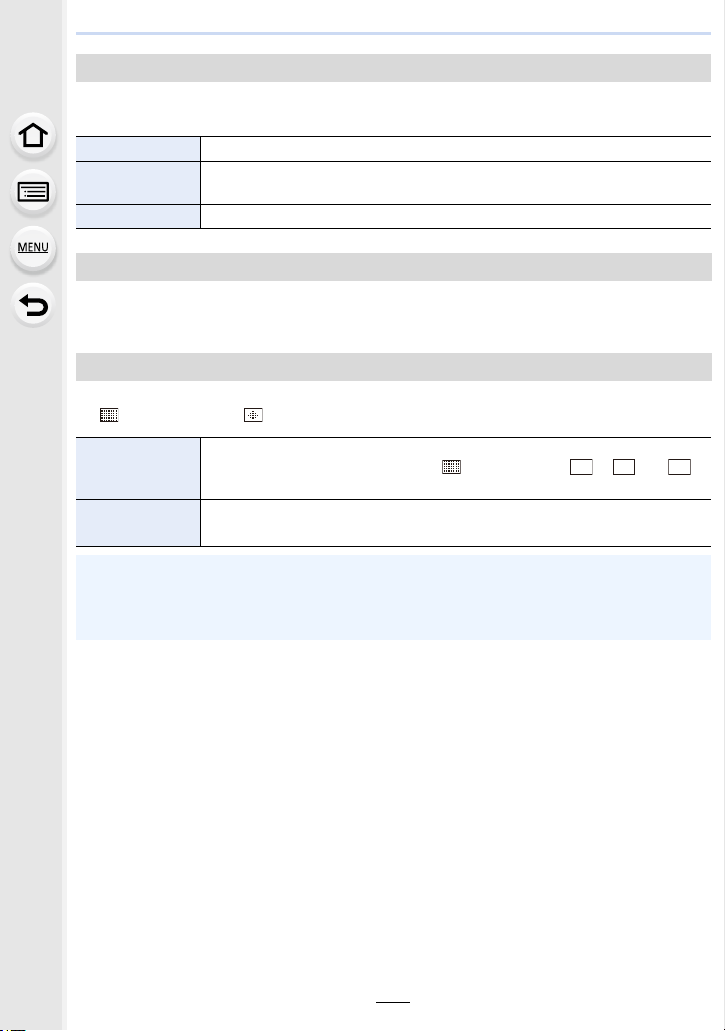
209
9. Using Menu Functions
Set whether to give priority to focus or shutter release during Auto Focus.
• Different settings can be applied to different Focus Mode settings ([AFS/AFF], [AFC]).
When setting the AF area position or the MF Assist display position, you can now loop the
position from one edge to the other edge of the screen.
This changes the AF area display setting to be applied when the Auto Focus Mode is set
to [ ] ([225-Area]) or [ ], etc. ([Custom Multi]).
[Focus/Release Priority]
[FOCUS] Disables recording when focus is not achieved.
[BALANCE]
Performs recording while controlling the balance between focusing and
shutter release timing.
[RELEASE] Enables recording even when focus is not achieved.
[Loop Movement Focus Frame]
[AF Area Display]
[ON]
Displays AF areas on the recording screen.
• AF areas are not displayed when [ ] (225-Area) or [ ], [ ] or [ ]
in [Custom Multi] is set to the default AF area setting.
[OFF]
Displays AF areas on the recording screen for just a few seconds after you
start using them.
• Even when [ON] is set, the same operation as [OFF] is performed in the following cases:
– When recording motion pictures
– When recording 6K/4K photos
– Creative Video Mode
ヤヒ
ヤビ
ヤピ
Loading ...
Loading ...
Loading ...