Loading ...
Loading ...
Loading ...
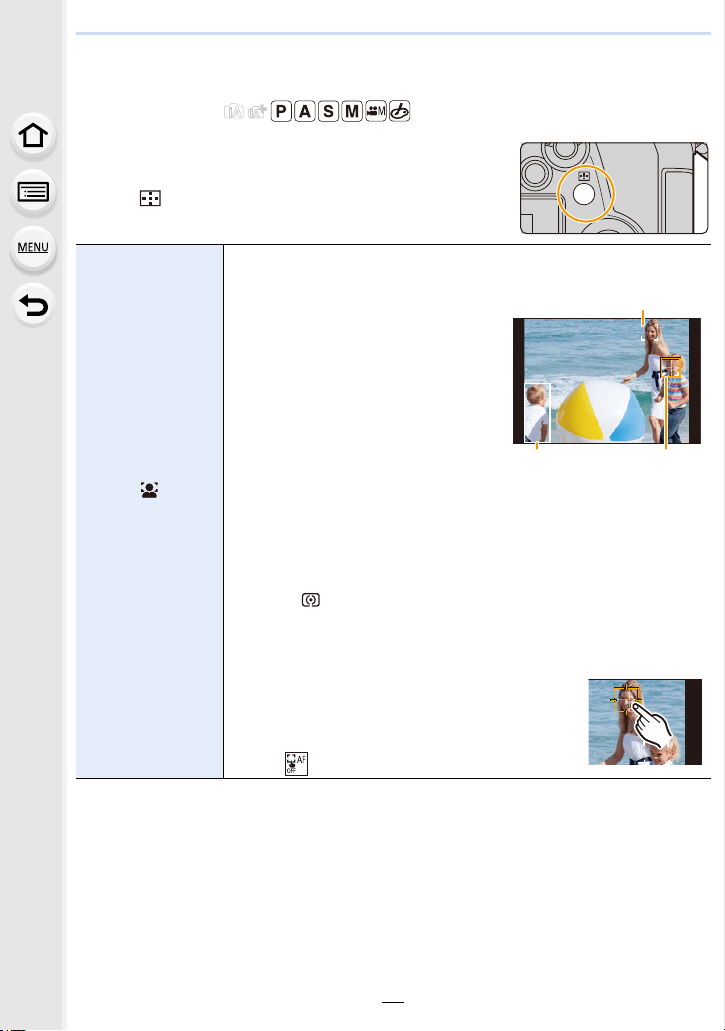
4. Focus, Brightness (Exposure) and Color tone Settings
92
Setting the Auto Focus Mode
Applicable modes:
This allows the focusing method that suits the positions and
number of the subjects to be selected.
Press [ ].
([Face/Eye
Detection])
A person’s face, eyes, and body (the entire body or the upper half of the
body) are automatically detected.
• When the camera detects a person’s
face (A, B) or body (C), an AF area is
displayed over the detected person.
Yellow:
This is the AF area for the person to be
brought into focus. The camera
automatically selects the person.
White:
These are the AF areas for people
other than the person to be brought
into focus. This type of AF area is displayed when more than one
person is detected.
• When a person's face or eyes are detected, the eye closer to the
camera will be brought into focus.
¢
¢ The exposure will be adjusted to the face. (When [Metering Mode] is
set to [ ])
• When a person’s body is detected, it will be brought into focus.
• Eye Detection works only for the eyes inside the yellow frame (A).
• The camera can detect the faces of up to 15 people.
• To specify the person or eye to be brought into
focus, align an AF area with the desired person or
eye. You can do so easily by touching a person
indicated with an AF area. To cancel the setting,
touch [ ].
ョㄏヒ
Loading ...
Loading ...
Loading ...